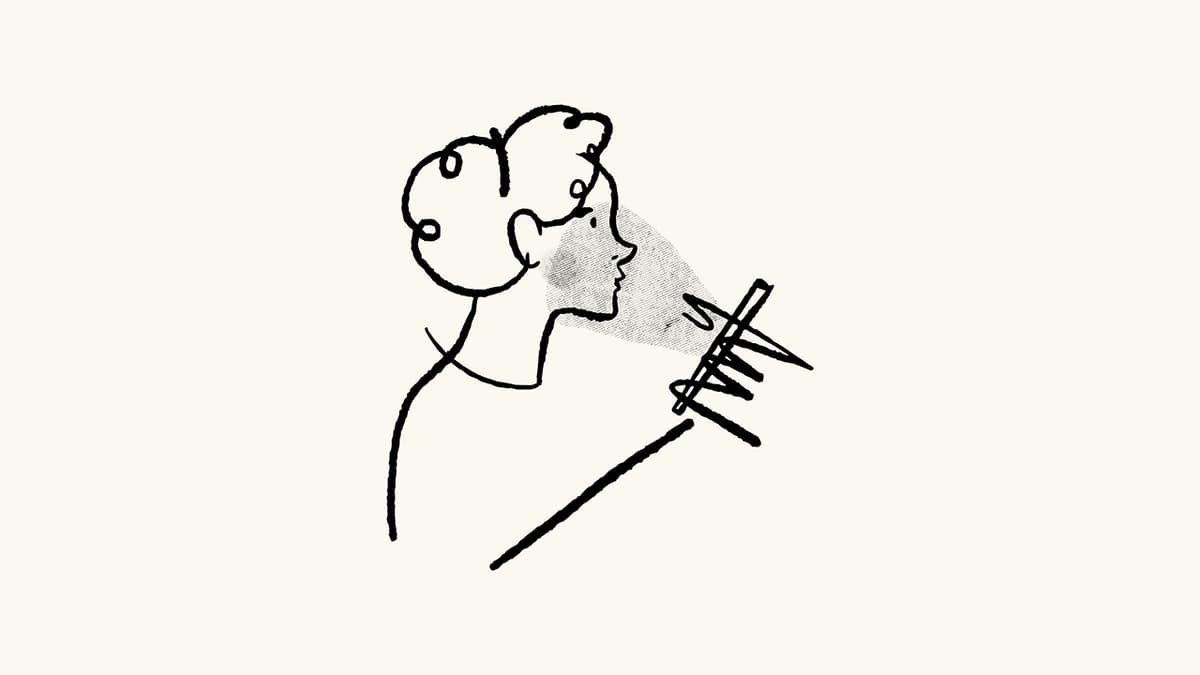How Can You Remove an Element from an Array?
In many tech interviews, candidates are often asked about manipulating arrays, particularly the task of removing an element. This problem tests not only your understanding of arrays but also your ability to manipulate data efficiently. Let's explore how to remove an element from an array in different programming contexts, focusing on JavaScript and Python.
The Problem
Imagine you have an array of integers, and you want to remove a specific element, say val. The challenge is to do this while maintaining the integrity of the array's structure. For simplicity, we can assume that the elements are stored in a contiguous manner.
JavaScript Example
In JavaScript, one of the simplest ways to remove an element is by using the filter() method, which creates a new array containing only the elements that pass a certain condition. Here’s how you can do it.
Javascriptfunction removeElement(arr, val) { return arr.filter(element => element !== val); } // Example usage const numbers = [3, 2, 2, 3]; const updatedNumbers = removeElement(numbers, 3); console.log(updatedNumbers); // Output: [2, 2]
In this example, the removeElement function filters out all instances of val from the array. The original array remains unchanged, but you get a new array without the specified value.
In-Place Removal in JavaScript
If you need to modify the original array without creating a new one, you can use a simple loop:
Javascriptfunction removeElementInPlace(arr, val) { let index = 0; for (let i = 0; i < arr.length; i++) { if (arr[i] !== val) { arr[index] = arr[i]; index++; } } arr.length = index; // Adjust the length of the array } // Example usage const numbersInPlace = [3, 2, 2, 3]; removeElementInPlace(numbersInPlace, 3); console.log(numbersInPlace); // Output: [2, 2]
This removeElementInPlace function iterates through the original array and copies values that are not equal to val to the front. At the end of the loop, it resizes the array to contain only the valid elements.
Python Example
In Python, elements can be removed easily from a list using the remove() method or by using a list comprehension. Here’s an example using list comprehension:
Pythondef remove_element(arr, val): return [element for element in arr if element != val] # Example usage numbers = [3, 2, 2, 3] updated_numbers = remove_element(numbers, 3) print(updated_numbers) # Output: [2, 2]
This code creates a new list without the specified value, similar to the JavaScript filter example.
In-Place Removal in Python
To perform an in-place removal in Python, use a loop or the filter function:
Pythondef remove_element_in_place(arr, val): while val in arr: arr.remove(val) # Example usage numbers_in_place = [3, 2, 2, 3] remove_element_in_place(numbers_in_place, 3) print(numbers_in_place) # Output: [2, 2]
In this remove_element_in_place, the function keeps removing val while it still exists in the array.