Deploy your AI agent across all customer touchpoints
Start with seamless website integration, then extend your AI's reach to WhatsApp, voice, SMS, and more. One AI agent, unlimited customer engagement.
Website-First
Seamless integration with your existing website design and user experience
Multi-Channel
Extend to WhatsApp, voice, SMS, and other communication channels with ease
Unified Experience
Realiable AI performance and consistent brand voice wherever your customers engage
Hi! How can I help you today?
I need help with my order
I'd be happy to help! Can you provide your order number?
Websites to Everywhere
Designed to integrate seamlessly with your website, your AI agent then extends across other channels to drive complete customer engagement.
Extended Channels
Expand your reach beyond the website to meet customers where they are.
Other Channels
Additional channels for comprehensive coverage
Why go multi-channel?
Take your AI agent to every communication channel your customers use
Reach More Customers
Meet customers on their preferred platforms - website, WhatsApp, Instagram, and more. Increase engagement by being available where they already are.
Consistent Experience
Same AI performance, same knowledge base, same quality across all channels. Customers always receive consistent experience regardless of how they reach you.
Easy Setup
Start with your website, then add any other communication channels with minimal configuration. Your existing AI setup works across all platforms automatically.
Powerful website chat features
Our web messenger provides everything you need to deliver exceptional customer experience directly on your website.
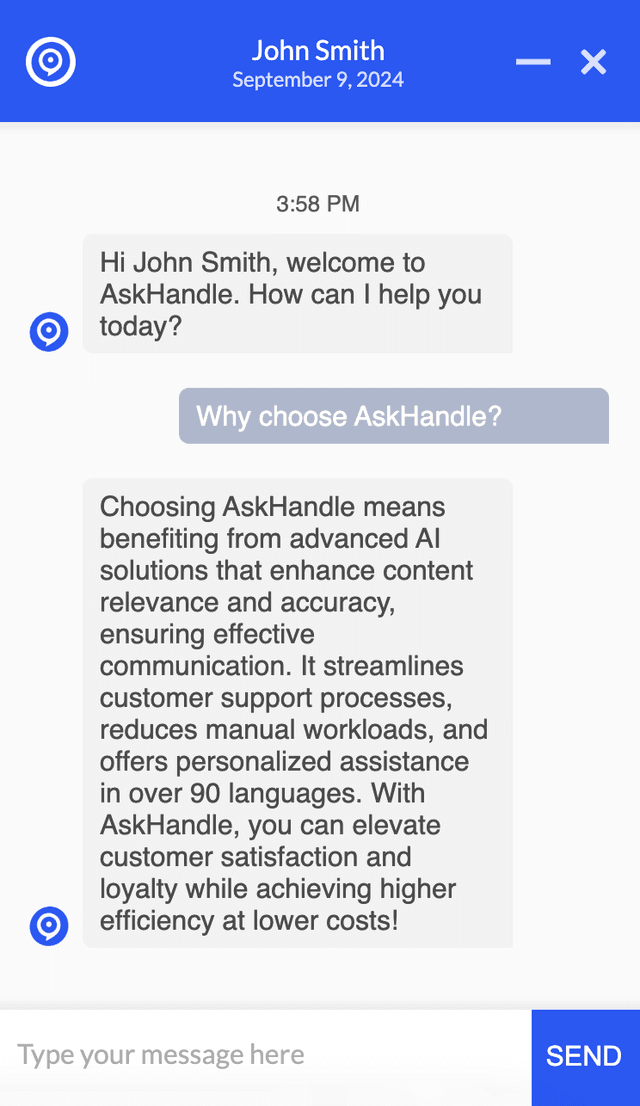
Smart AI Conversations
Engage customers with intelligent, context-aware responses that understand their needs and provide effective solutions.
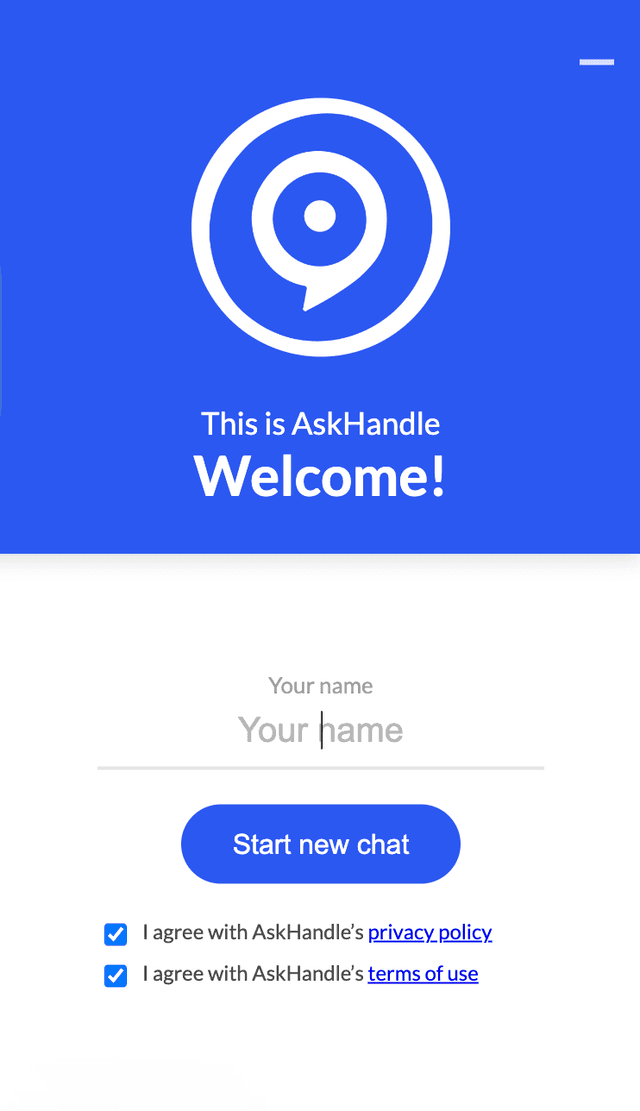
Customizable Appearance
Match your website's design with customizable colors, fonts, and styling options to create a seamless brand experience.
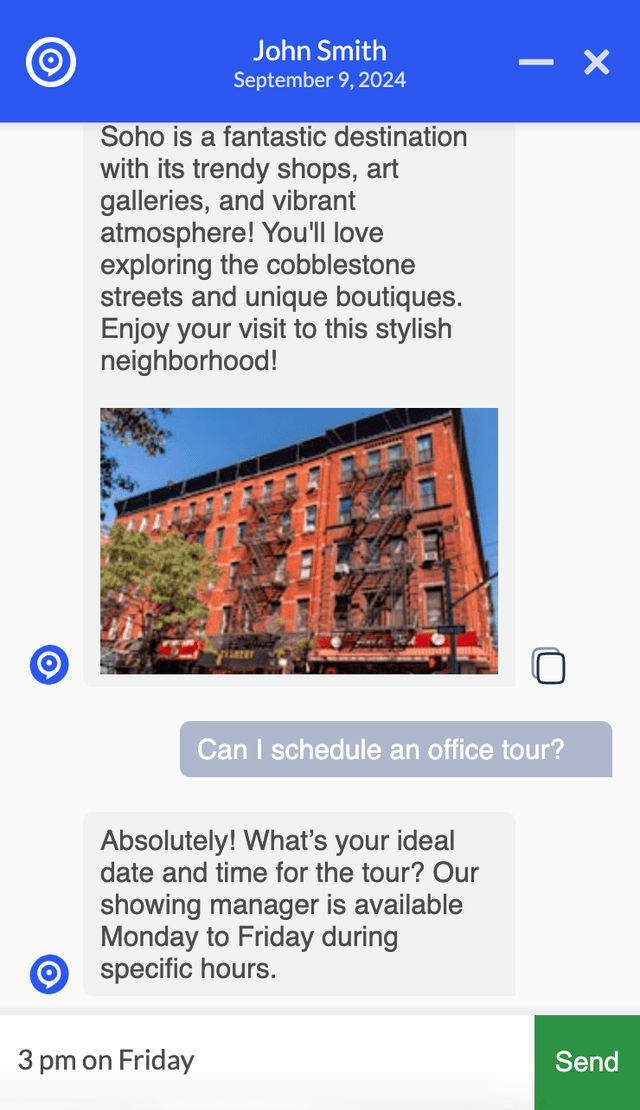
Easy Integration
Set up in minutes by adding just a few lines of code to embed the chat box on your website for seamless customer interaction.
Need more customization? Our default chat box also supports custom modes and complete design freedom for advanced users.
View Widget ReferenceSeamless experience, anywhere your customers are
From your website to WhatsApp, Instagram, and beyond - your AI agent provides consistent, relevant responses across all channels. Connect with customers anytime, anywhere, with the same level of service they expect from your brand.