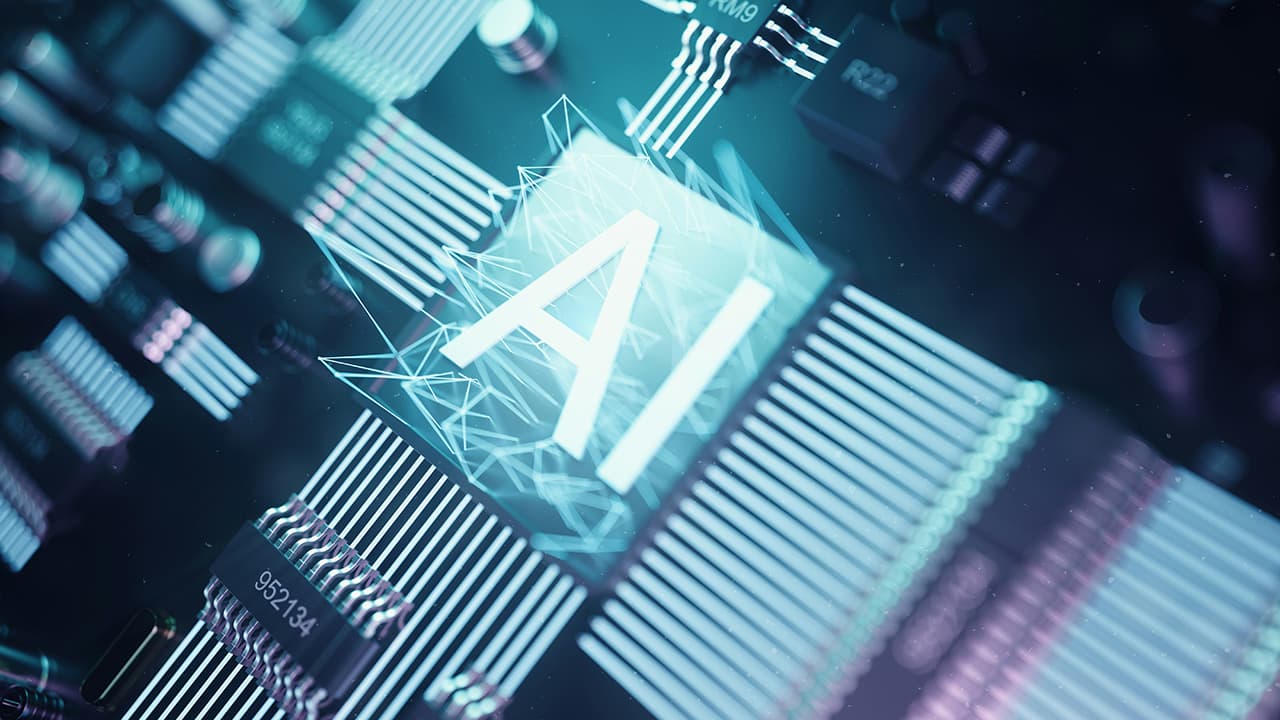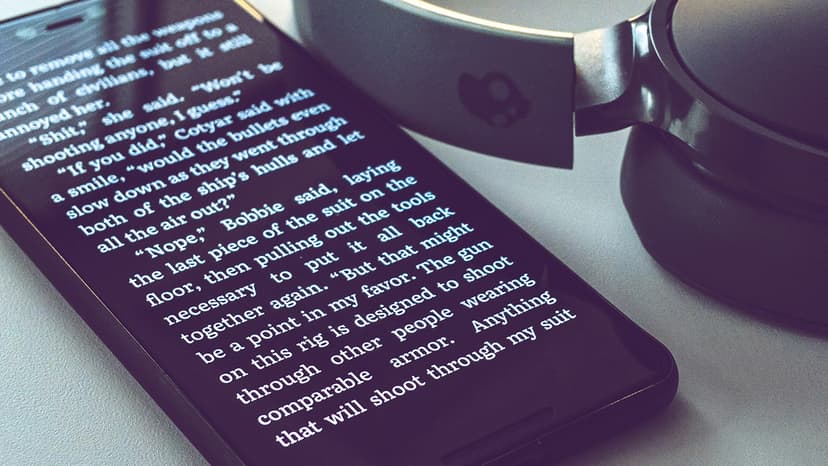How to Fine-tune Google Gemini AI Model
Google Gemini, Google's next-generation AI model, is designed to do everything from creative writing to complex coding tasks. However, what truly sets Gemini apart is its ability to be fine-tuned to meet specific needs, making it your personalized AI assistant. Whether you want it to write tailored content, generate precise code snippets, or perform niche tasks, fine-tuning is the key to unlocking Gemini’s full potential.
How to Fine-tune Google Gemini
Fine-tuning Google Gemini might seem daunting, but with the right tools and approach, it’s more accessible than ever. Here’s a detailed, step-by-step guide to help you get started:
1. Prepare Your Data
Before you begin, gather the data that reflects what you want Gemini to learn. This data will serve as the foundation for fine-tuning. The more relevant and high-quality your data, the better your fine-tuned model will perform.
For example, if you're fine-tuning Gemini to generate product descriptions for e-commerce, collect a diverse set of well-crafted descriptions from your catalog. Ensure that your data is clean, well-organized, and representative of the output you desire.
2. Choose the Right Framework
Selecting the appropriate framework is crucial to streamline the fine-tuning process. Some of the most popular frameworks for fine-tuning include:
- Hugging Face Transformers: Hugging Face has become a go-to resource for fine-tuning large language models. With the support for Google Gemini (or similar models) potentially integrated soon, this user-friendly library simplifies the fine-tuning process.
- Google Cloud Vertex AI: Google’s own Vertex AI platform is increasingly becoming the standard for fine-tuning and deploying AI models, including Gemini. It offers an integrated environment for data preparation, model training, and deployment, all within Google Cloud’s ecosystem.
- TensorFlow: A powerful and flexible option, TensorFlow remains a top choice for those who want to explore the technical depths of AI fine-tuning. TensorFlow 2.x, combined with Keras, offers intuitive APIs that simplify the fine-tuning process.
3. Fine-tune Your Model
Now that you've prepared your data and selected a framework, it's time to fine-tune Gemini. Think of this process as customizing the model to better understand and respond to your specific requirements.
Here's a high-level overview of the fine-tuning steps:
- Load the Pre-trained Gemini Model: Start by loading Gemini’s base model. This model has already been trained on vast amounts of data, but it requires fine-tuning to cater to your unique needs.
- Configure the Fine-tuning Settings: Adjust hyperparameters such as learning rate, batch size, and the number of epochs. These settings control how the model learns from your data. Tools like
OptunaorRay Tunecan help automate the hyperparameter tuning process for better results. - Run the Fine-tuning Process: Execute the fine-tuning process by feeding your data into the model. This step can be resource-intensive, so leveraging cloud-based solutions with GPU support, like Google Cloud’s AI Platform, can significantly speed up the process.
4. Test and Evaluate
After fine-tuning, it's crucial to test the model’s performance. This involves:
- Running Performance Tests: Evaluate how well the fine-tuned model handles tasks similar to those in your training data. Consider using A/B testing with real-world scenarios to compare its output against a control (like the original pre-trained model).
- Analyze Results: Use tools such as confusion matrices, precision-recall curves, and other metrics available in TensorFlow or scikit-learn to evaluate the model's performance.
- Iterate as Needed: Fine-tuning is often an iterative process. Based on the evaluation, you might need to adjust your data or fine-tuning parameters and repeat the process to achieve optimal results.
5. Deploy Your Fine-tuned Model
Once you're satisfied with your fine-tuned model, it's time to deploy it. Google Cloud’s Vertex AI provides a seamless way to deploy and manage your AI models. You can also use Hugging Face’s Inference API for deploying models in a serverless environment. Both options allow you to integrate your fine-tuned Gemini model into various applications, from chatbots to custom software solutions.
6. Continuous Learning and Updates
AI models need to evolve over time to remain effective. Monitor the performance of your deployed model and consider updating it with new data or fine-tuning it further as your needs change. Using MLOps (Machine Learning Operations) practices, you can automate much of this process, ensuring your AI assistant remains up-to-date and relevant.
You can easily fine-tune Google Gemini to become a powerful, personalized AI assistant by following these steps. Whether you’re a developer, marketer, or content creator, mastering the fine-tuning process will allow you to leverage AI in ways that were previously unimaginable.
If it performs well, you're ready to unleash your specialized Gemini! If not, you might need to go back and adjust the data or settings. This is a continuous process of learning and refining.