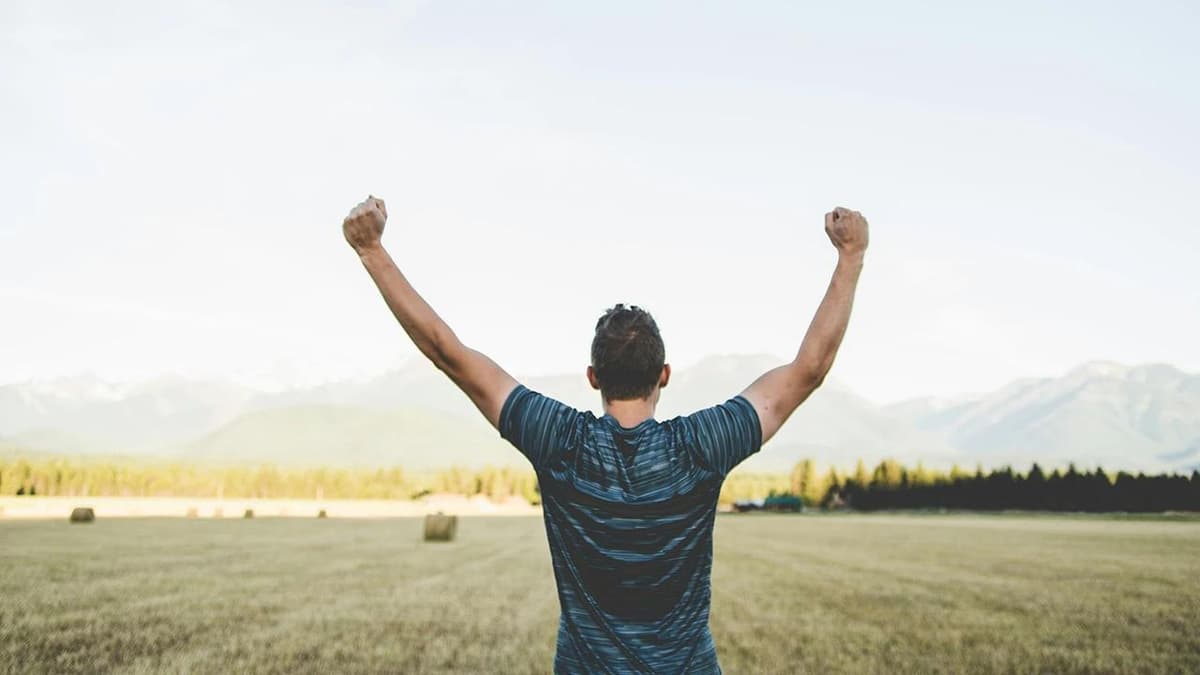Preventing Server Downtime After Updates
Deploying updates is a necessary part of software development, but it can be a nerve-wracking experience. Developers often hold their breath, hoping that the new code won’t bring the servers to their knees. Server downtime after a major update can be devastating. It frustrates users, damages reputation, and impacts business significantly. This article will explore some common causes of these issues and look at some best practices in DevOps that can help you avoid those midnight panic calls.
Common Culprits of Post-Update Downtime
Several factors can cause a server to crash or perform poorly after a major update. Let's examine some of the most frequent ones.
Database Schema Changes: When you make changes to your database schema, you’re playing with the very structure of your data. Incorrect schema migrations can lead to application errors, or worse, database failure. For example, if you remove a column that the application is still trying to access, you'll likely see errors. Also, if you do not handle data type changes carefully you may face issues.
API Incompatibilities: If the update includes significant changes to your APIs, clients (like your frontend or other services) might not be compatible. They might be sending requests in a format that the updated backend no longer understands, resulting in request failures.
Configuration Issues: Updates often involve changing configurations of the application, or the server environment. A small mistake, like incorrect port number, or a missing environment variable, can prevent the application from starting, or working correctly.
Resource Constraints: New code might be more resource-intensive than the old version. Without proper scaling, your servers might be unable to handle the increased load, resulting in slow response times, or outright crashes. This could be memory issues, CPU overloads, or network constraints.
Code Bugs: The most basic problem is simply the presence of a bug within your updated code or library updates. It might work fine in staging, but exposes an unforeseen issue when exposed to real world traffic. A good test suite helps catch these.
Third-Party Service Issues: If your application depends on external services, problems with these could have a cascading effect. These could be their server outages or changed API interfaces. An update might expose a problem that already existed in the third party and your system wasn’t configured to handle, so you see the impacts.
Robust DevOps Practices For Smooth Deployments
Adopting strong processes in your organization can help mitigate risks and prevent post update downtime. Here’re some ideas.
Infrastructure As Code (IaC): Instead of manually setting up your server infrastructure, use tools like Terraform or CloudFormation to define your infrastructure as code. This means that your server setup is written in files, very much like your source code. This makes it version controlled, and predictable. You can recreate your server environment exactly as it was using the definition files. You can apply changes using CI/CD like you would apply code changes, testing your server setup also. This practice reduces inconsistencies and makes deployment repeatable.
Continuous Integration/Continuous Deployment (CI/CD): Automation is your friend. You should be using a CI/CD pipeline to automate the process of testing and deploying your application. Each code push should be subject to automated testing to identify any issues early. Automated deployments reduce human errors you can often encounter with manual deployments, and ensure that the deployment process is always consistent. Tools like Jenkins, GitLab CI, or GitHub Actions help set these pipelines. These pipelines often have a staging environment, or QA environment, where you can test the new updates in a production-like setting, before pushing to production.
Thorough Testing: Before a deployment, it is critical to test new code rigorously. This includes unit tests, integration tests, and end-to-end tests. Unit tests ensure that individual components work correctly, while integration tests verify that different parts of the application work together. End-to-end tests simulate user interactions, giving you confidence that the app provides the appropriate interface. Load tests simulate heavy traffic to check application’s capacity. You should also incorporate monitoring within the tests, to check for memory leaks or other performance issues. You can include integration with testing tools directly into your CI/CD pipeline for complete automation.
Canary Deployments: Instead of deploying a new update to all servers at once, consider a canary deployment. In this method, the new update goes out to a small subset of your servers initially. You can then monitor the performance, and look for issues. If you do not see any problems, you can go ahead with a full rollout. However, if you notice something is wrong, you can scale back to the previous code quickly without severe user impact. This allows you to catch problems early, before they affect all your users.
Database Migrations: Database schema changes are not something to take lightly. Using a database migration tool, such as Flyway or Liquibase, will be a big help. These tools enable you to apply changes to the database structure in a controlled and versioned way. This tracks changes and makes it possible to revert to a previous state if needed. Always test migration scripts on a development or staging database first. Also, use transactional migrations so that in the event of a failure with applying a change, all the changes are rolled back.
Feature Flags: Feature flags offer a way to toggle features on or off in production without doing a full deployment. This permits you to hide new features from users, and gradually enable them once you're confident they're stable. If something goes wrong you do have a kill switch always at your disposal. This approach reduces the blast radius of issues from a new update.
Rollback Plan: You should never deploy new code without a plan for how to roll back to the previous state in case of issues. Have a tested plan. Your plan should include how to rollback application code, database changes and configuration. Automated systems that can rollback in a matter of minutes are a big plus. Practicing rollbacks on non-production environments also helps. You should always be prepared for the worst.
Monitoring and Alerting: Real-time monitoring of server performance is vital. Tools like Prometheus, Grafana, Datadog, etc, can track your system’s health. You should set up alerts for abnormal behavior such as high CPU usage, memory leaks, or error spikes. If you have set up alerts correctly, they make sure you are aware of issues the moment they arise. A strong monitoring system helps you identify and fix issues fast before they cause downtime.
Capacity Planning: Plan for the expected load and then some, since it is also very important. If your new code does put extra pressure on the server resources, you should plan to add more to handle it before the update. Make sure you have enough compute, memory and storage to keep your systems running smoothly, especially if you anticipate an increase in users or data.
Tangible Suggestions to Implement
Ready to improve your deployment process? Here are some specific actions to take.
- Implement A CI/CD Pipeline Immediately: If you're not already using one, make it a priority. Start with a simple pipeline involving code compilation, running tests, and deployment to a test server. Then expand it to your staging and production environments. For a quick start, you can look at using GitHub Actions, which integrates seamlessly with code repositories. https://github.com/features/actions
- Start With Small Batch Updates: Do not make updates and deploy all at once. If necessary, break down the update into smaller sub updates, each with its own feature or fix. Deploy these separately. This simplifies the rollback process when problems arise. This also means each code change is much smaller and easier to understand, and has its own testing, and therefore is less risky.
- Use Containerization (e.g. Docker): Package your applications into containers using tools like Docker. This guarantees your applications will run the same no matter the underlying environment. This avoids the “it works on my machine” situation and improves consistence and reliability. Along with Docker you should look in to using container orchestration, like Kubernetes, for managing deployments, scaling your app and automating rollbacks.
- Invest in Monitoring Infrastructure: You should not wait for issues in production to occur. Setup monitoring tools and alerting systems before you deploy your next update. Start with basic CPU, memory, and disk usage monitoring and add more metrics such as response times, error rates, and database performance. Create alerts that notify you immediately when predefined thresholds are exceeded.
- Train Your Team: Ensure everyone on your team becomes proficient with the practices mentioned above. This is the responsibility of every developer. Regular training around DevOps techniques and tooling will make sure that all team members are on the same page when it comes to how to deploy code reliably. Knowledge sharing within your team also helps spread information and expertise.
- Document Everything: Keep a thorough record of the infrastructure, deployment processes, and monitoring systems. This documentation should be readily available, and understood by all team members. This can reduce confusion when issues arise.
Server downtime can become a thing of the past. A combination of solid practices, automation, testing, and a focus on prevention can ensure a smooth and reliable update process. By using tools and following best practices, developers can shift focus from firefighting to coding. The goal should be to build strong systems that can gracefully deal with unexpected issues, instead of the entire system crashing.