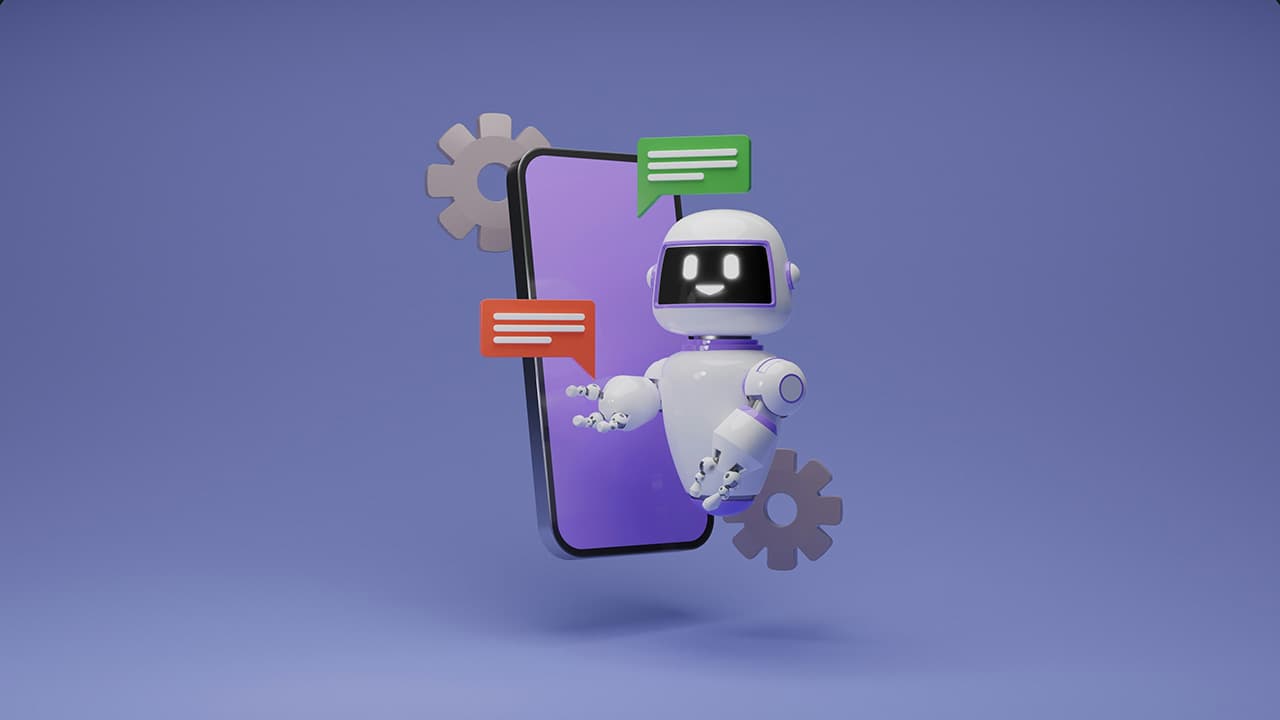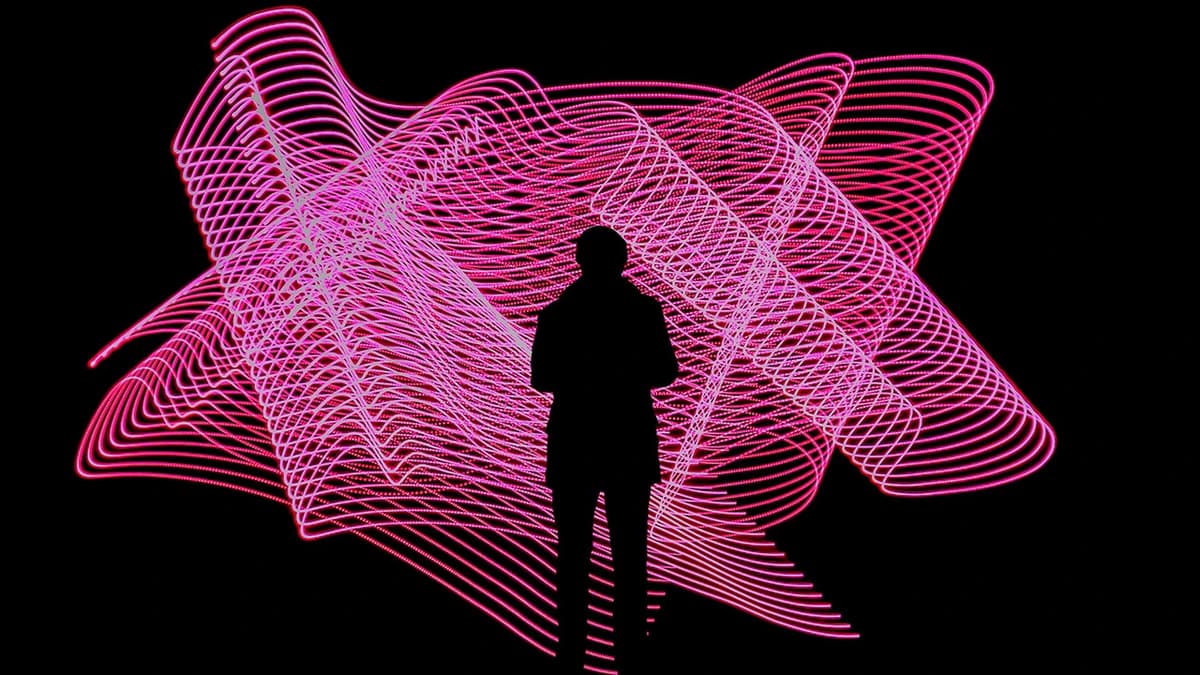How to Fine-Tune GPT Models?
Fine-tuning GPT models gives you the ability to tailor their behavior to your specific needs, whether for customer service, technical support, or any other specialized task. This guide will walk you through the process of fine-tuning a model using OpenAI's platform, including how to prepare your data, upload it, and start the training process.
Step 1: Set Up Your OpenAI Account
Before starting, make sure you have an OpenAI account. You can create one on the OpenAI platform. Once logged in, you'll gain access to your API keys, which you’ll need to interact with the models.
Step 2: Collect and Prepare Your Dataset
To fine-tune a model, you need a dataset that teaches the model how to handle specific tasks. Whether you are building a FAQ agent or enhancing your model’s ability to solve technical problems, your dataset needs to reflect your goals.
Dataset Structure: Example Format
For fine-tuning, OpenAI expects the data to be in JSONL (JSON Lines) format, where each line contains a prompt and the corresponding ideal response. You can structure this for various use cases.
Here’s an example of a dataset to train a technical support agent:
Json
- Role Types:
system: Provides context on the assistant's behavior.user: The user's query or message.assistant: The response the model should ideally give.
In this case, the dataset includes troubleshooting steps, which is ideal for training a support agent.
Step 3: Upload Your Dataset
After preparing your dataset in JSONL format, you need to upload it to OpenAI’s platform.
Uploading via OpenAI Platform (UI)
- Log in to the OpenAI Platform: Visit OpenAI’s platform.
- Navigate to Fine-Tuning: Go to the “Models” section and click the “Fine-Tuning” tab.
- Upload Your File: Click on "Upload Dataset" and select your JSONL file. The platform will validate the format and provide you with a file ID if successful.
Uploading via API
You can also upload your dataset directly using the OpenAI API:
Python
Once uploaded, you'll receive a file ID, which will be used to start the fine-tuning job.
Step 4: Create a Fine-Tuning Job
With your dataset uploaded, the next step is to create a fine-tuning job. You can do this either through the UI or by using the API.
Fine-Tuning via OpenAI Platform (UI)
- Go to Fine-Tuning: In the platform interface, go to the “Fine-Tuning” tab.
- Select Dataset: Choose the dataset you uploaded.
- Pick Your Model: Select the base model you want to fine-tune (e.g.,
gpt-4o-mini-2024-07-18). - Submit: Click “Submit Job” to start the fine-tuning process.
Fine-Tuning via API
To fine-tune using the API, you’ll use the following code:
Python
The process can take anywhere from a few minutes to several hours depending on the dataset size and model chosen.
Step 5: Monitor the Fine-Tuning Job
Once the fine-tuning job is running, you can monitor its progress to ensure everything is working as expected.
Check Job Status via API
You can retrieve the status of the fine-tuning job by using the following code:
Python
This will return information about the fine-tuning job, including its current status and any errors if they occur.
Step 6: Use Your Fine-Tuned Model
Once the fine-tuning job is complete, your new fine-tuned model will be ready to use. The fine-tuned model will have a unique name, which you can use to generate responses in your application.
Making Requests with the Fine-Tuned Model
Here’s an example of how to use the fine-tuned model for chat completions:
Python
This example sends a prompt to your fine-tuned model and gets a response tailored to your specific task—like troubleshooting software issues.
Step 7: Evaluate and Improve Your Fine-Tuned Model
After deploying your fine-tuned model, it’s important to evaluate its performance. Check the output for accuracy and relevance to ensure it aligns with your goals.
Iterating on the Dataset
If the model’s performance is lacking, consider the following:
- Adding More Data: Expand your dataset with more examples or edge cases.
- Improving Data Quality: Ensure your examples are clear, diverse, and correctly formatted.
- Addressing Specific Issues: If the model fails in certain areas (e.g., technical instructions), provide more targeted examples.
Adjusting Hyperparameters
You can experiment with training parameters like epochs, learning rate, and batch size to fine-tune the model’s performance.
For example:
Python
Fine-tuning GPT models with your own data allows you to create highly specialized models that suit your needs. Whether you're building an AI agent, improving customer support, or any other task, the fine-tuning process on OpenAI's platform makes it easy to train a model with your unique data. Start with high-quality datasets, monitor the process, and iterate to improve your model for the best results.