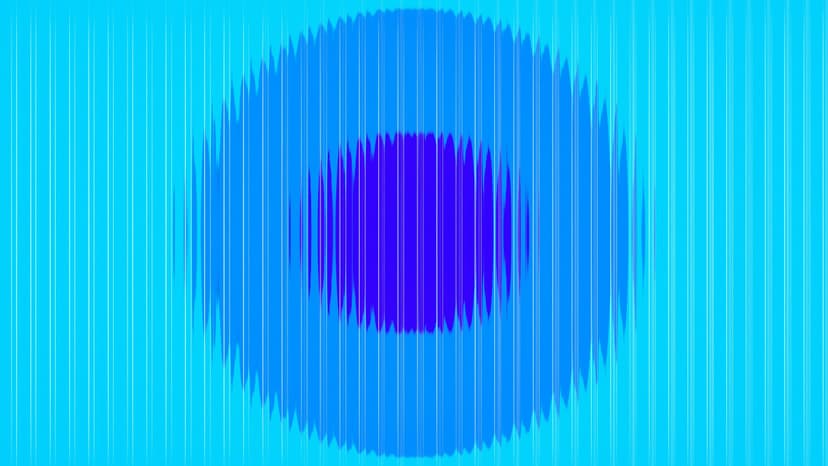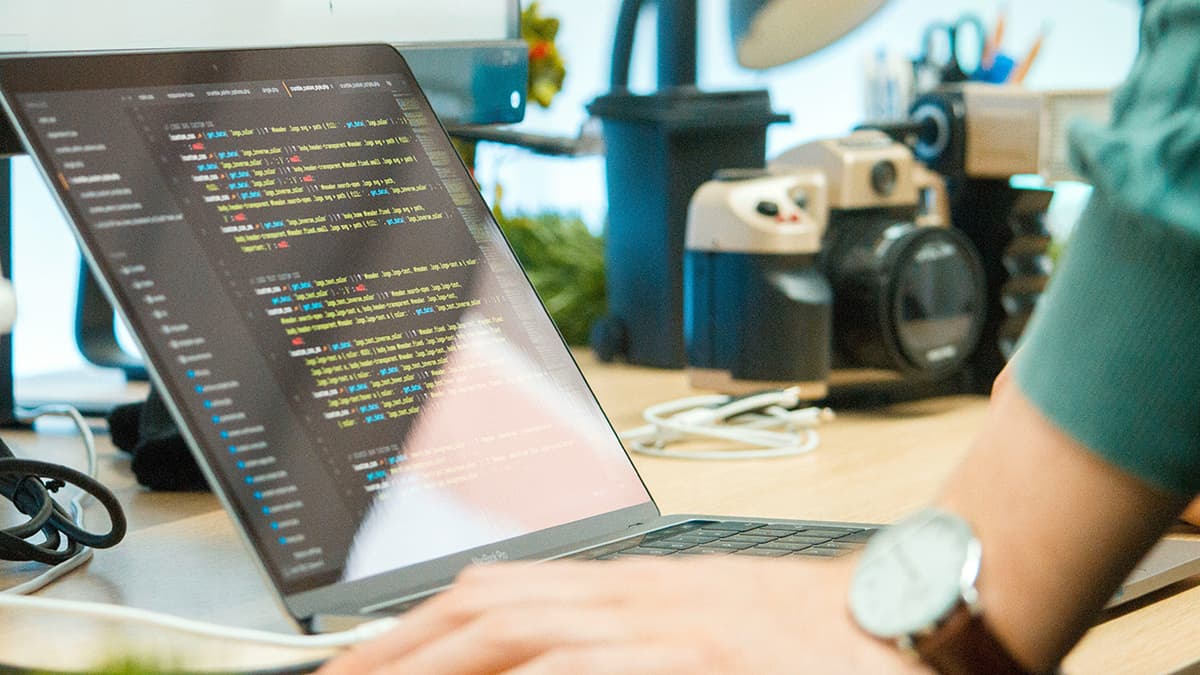What Is Two-Factor Authentication
In the current landscape of online security breaches, safeguarding our digital lives is crucial. Two-factor authentication (2FA) serves as a gatekeeper for your online accounts, ensuring only authorized users can access them.
Two-factor authentication is a security process that requires two different authentication factors to confirm your identity. It provides an additional layer of protection against hackers.
Think of your online account as a treasure chest. The first security layer, your password, acts as a heavy lid. Unfortunately, passwords can sometimes be cracked. When an intruder thinks they have access, 2FA presents a secondary barrier, complicating their efforts.
Why Use Two-Factor Authentication?
Passwords alone often offer insufficient security. They can be guessed, stolen, or phished. 2FA enhances your protection. Even if a hacker obtains your password, they face a significant obstacle without access to your second factor.
Types of Two-Factor Authentication
Two-factor authentication comes in several forms:
-
Something You Know: This includes passwords, PINs, or answers to security questions. It relies on your memory.
-
Something You Have: This usually involves receiving a code on a device you possess, such as a smartphone or hardware token.
-
Something You Are: This category includes biometric verification, using features like fingerprints, facial recognition, or retinal patterns.
How Does It Work?
Two-factor authentication typically follows a two-step process:
- Enter your password — This partially unlocks your account.
- Provide the second factor — Confirm your identity with a unique code or biometric trait.
Together, these steps create a robust defense for your accounts.
Examples of Two-Factor Authentication in Action
Many technology companies promote the use of two-factor authentication:
-
Apple: Apple encourages users to enable two-factor authentication for added security on their Apple ID, combining a password with a trusted device.
-
Google: Google’s 2-Step Verification requires users to enter their password, followed by a second confirmation via text, call, or an authentication app.
-
Microsoft: Microsoft offers several methods for two-factor authentication, including authentication apps, email codes, and phone calls.
Benefits of Two-Factor Authentication
Using two-factor authentication provides several valuable advantages:
-
Enhanced Security: 2FA acts as a guardian, raising an alarm when unfamiliar access is attempted, protecting your online identity.
-
Deterrence: The existence of 2FA is a strong deterrent for potential hackers, who may avoid targeting accounts that require additional verification.
-
Peace of Mind: Knowing you have robust protection allows you to navigate online spaces with confidence, reducing anxiety about potential cyber threats.
Two-factor authentication plays a vital role in protecting your online assets. It reinforces the idea that it's always better to take extra precautions. When prompted, embrace 2FA as a safeguard in your digital journey.