Last updated:February 12, 2025
How to Set Up the Greeting Message?
When users start a conversation with AskHandle, they are greeted with a welcoming message. You can easily customize this greeting to better match your brand's tone.
Customizing the Greeting
To set up or edit your chatbot's greeting message:
- Go to the Appearance section in the dashboard.
- In the Appearance settings, the first option allows you to edit the greeting message. Simply type your desired text in the provided box and click Save to apply the changes.
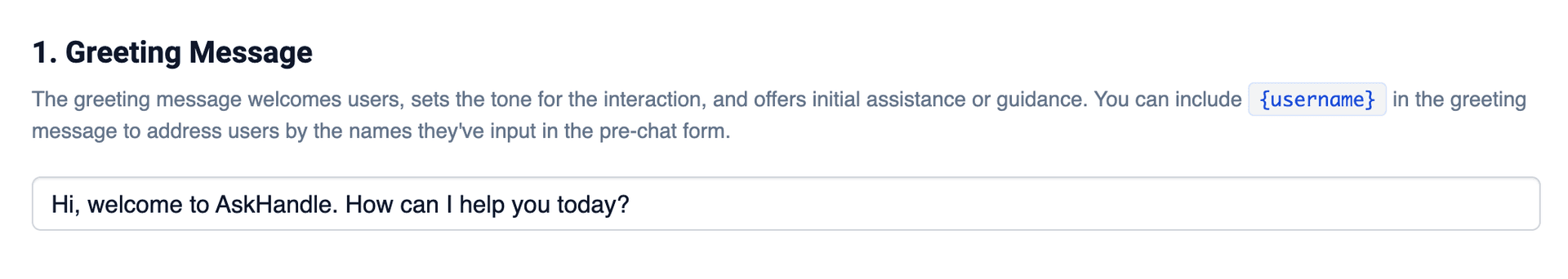
Adding a Personal Touch
For a more personalized greeting, you can use {username}. For example, you could write:
Hi {username}, how can I assist you today?
If the user’s name is available, it will automatically be inserted, creating a more tailored experience.