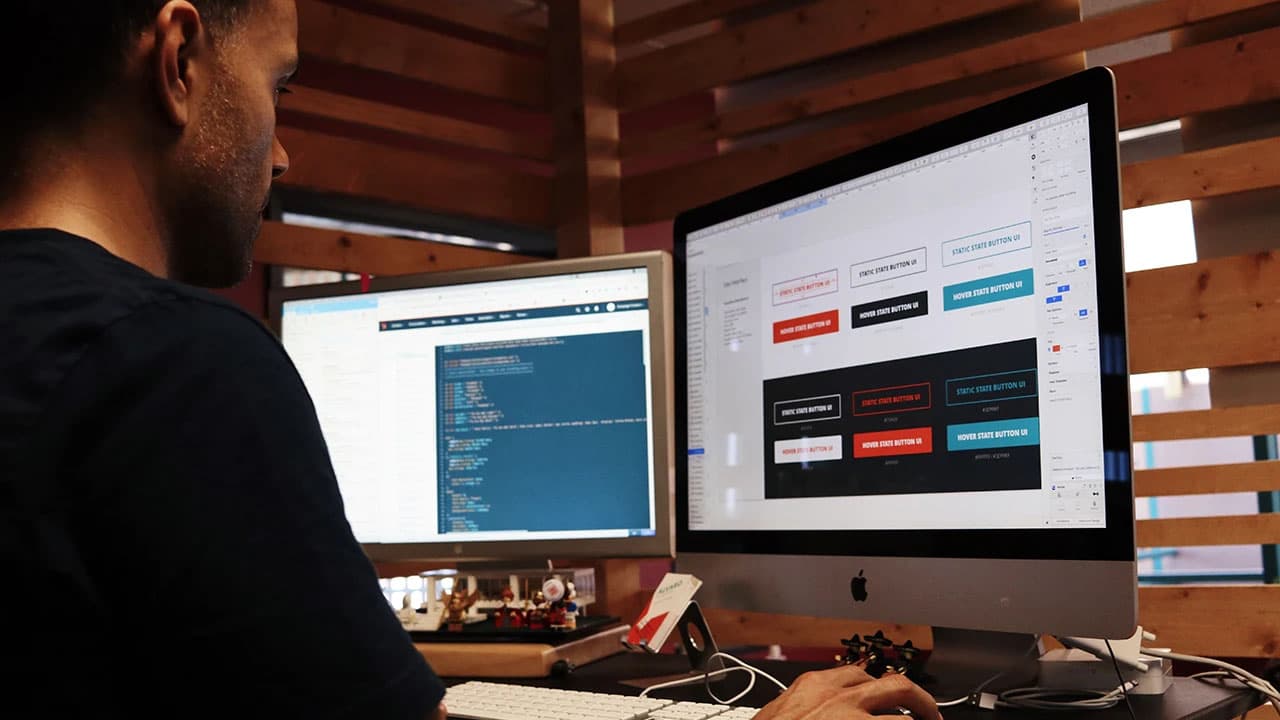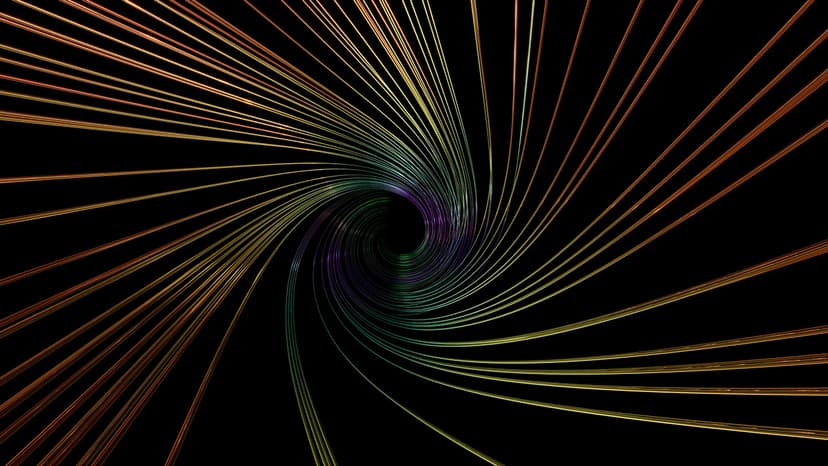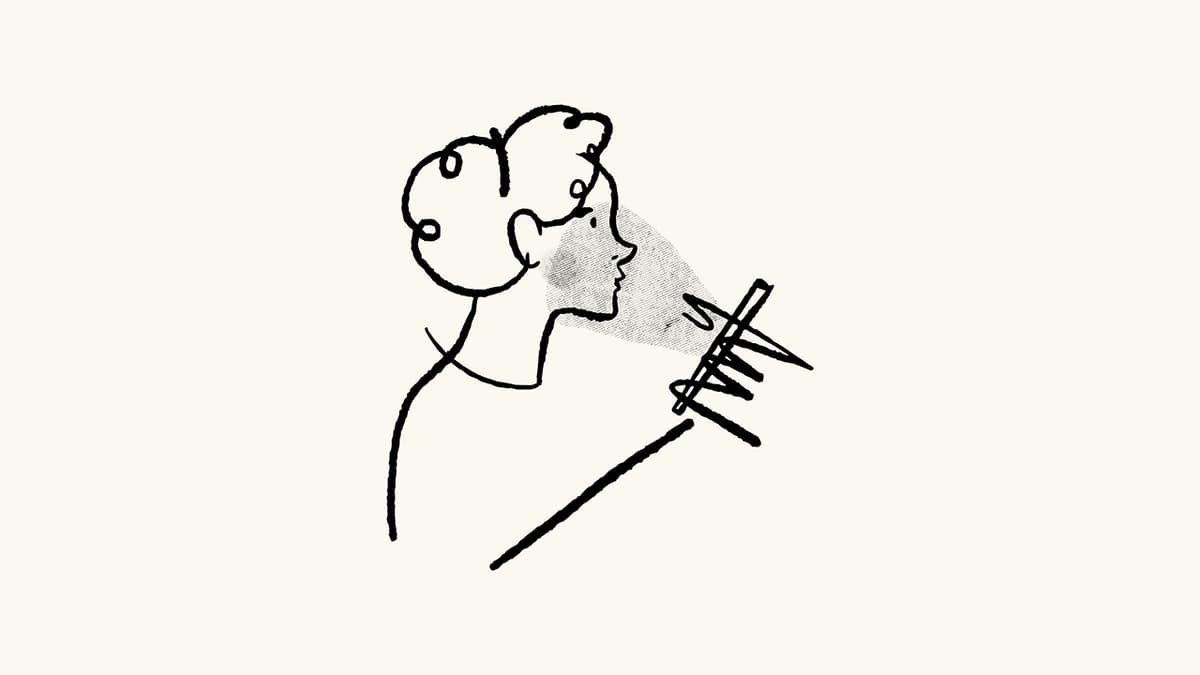Start Your Email Journey with Gmail
Gmail stands out in the world of email. It offers innovation, reliability, and ease of use. If you're ready to create a Gmail account and enhance your communication, follow these steps.
Setting Your Foundation
You need a device with internet access. This could be a smartphone, tablet, laptop, or desktop computer. Make sure it's connected to the internet, then you can begin signing up for Gmail.
Step 1: Go to Gmail's Sign-Up Page
Open your internet browser and go to Google's Gmail page. Click on the 'Create account' link to start the sign-up process.
Step 2: Enter Your Name
Fill out the form with your first and last name. This name will be visible to others when you send emails.
Step 3: Choose Your Email Address
Select a unique Gmail address. It could reflect your profession, hobby, or personal brand. If your first choice is taken, Gmail will suggest alternatives or you can try a different one.
Step 4: Set a Strong Password
Create a secure password using a mix of letters, numbers, and symbols. Repeat the password in the confirmation field. Keep this password private and secure.
Step 5: Provide Additional Information
Gmail may ask for a phone number and a recovery email. These details are optional but recommended for account recovery in case you forget your password.
Step 6: Accept the Terms of Service
Review Gmail's terms and conditions. If you agree, click 'I agree' to proceed.
Step 7: Welcome to Gmail
Congratulations! You now have a new Gmail account. You can start using it for sending and receiving emails.
Explore Gmail Features
With your account active, you can write your first email. Click the 'Compose' button to start. Write your message, add a subject line, and send it off with the 'Send' button.
Gmail offers various organizational tools. Use labels, filters, and the search feature to efficiently manage your inbox.
Customize Your Gmail Experience
In the settings menu, personalize your Gmail account with a theme, create an email signature, and enable two-factor authentication for added security.
Embrace Your New Gmail Account
With your new Gmail account, you are equipped for effective communication. Use it for both personal and professional connections. Welcome to Gmail, where sending messages is simple and intuitive.