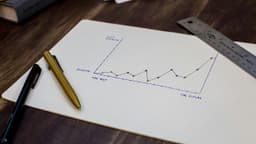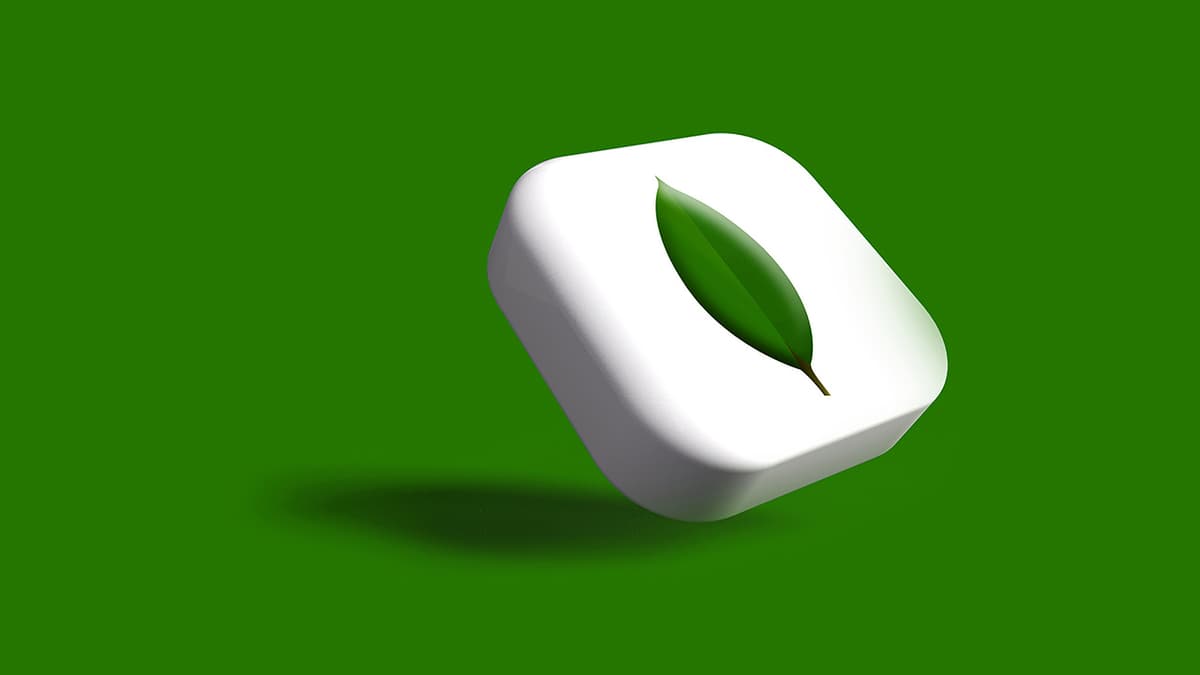What is Boto3 and How to Get Started Using the Library for AWS?
In today's tech-driven world, efficient communication with cloud services is essential for many businesses and developers. Amazon Web Services (AWS) is a leader in cloud solutions, offering a plethora of services that can be harnessed to improve productivity and scalability. But managing these services directly from the AWS Management Console can sometimes be cumbersome, especially when you need to integrate AWS functionalities into your own applications. This is where Boto3 comes in handy.
Understanding Boto3
Boto3 is the Amazon Web Services (AWS) Software Development Kit (SDK) specifically for Python. It enables Python developers to create, configure, and manage AWS services and resources programmatically. With Boto3, you can interact with a variety of AWS services such as S3 (Simple Storage Service), EC2 (Elastic Compute Cloud), DynamoDB, and many more.
Why Use Boto3?
Boto3 essentially acts as a bridge between your Python application and AWS. Here are some compelling reasons to use it:
- Automation: The manual configuration of AWS services through the console can be time-consuming. Boto3 allows you to automate these tasks, which saves time and reduces the likelihood of human error.
- Integration: If you need to incorporate AWS services into your own applications or workflows, Boto3 makes this straightforward and efficient.
- Flexibility: Boto3 supports a wide range of AWS services, giving you the flexibility to develop a variety of applications using one SDK.
Famous companies like Netflix use AWS to create personalized experiences for their users. You can read more about how they leverage AWS here.
Getting Started with Boto3
Are you excited to start your journey with Boto3? Fantastic! Let's go over the steps to get you set up and running.
Prerequisites
Before you start using Boto3, you need to have the following:
- AWS Account: You need to have an AWS account. If you don't have one, you can sign up at the AWS website.
- Python: Since Boto3 is a Python library, you need to have Python installed on your machine. You can download and install the latest version of Python from here.
- AWS Command Line Interface (CLI): Although optional, having the AWS CLI installed can simplify configuration. You can download it from here.
Step-by-Step Guide
Step 1: Install Boto3
Firstly, you need to install Boto3. You can do this using pip, which is the Python package installer. Open your terminal or command prompt and run:
Shell
Step 2: Configure AWS Credentials
To interact with AWS, Boto3 requires your AWS credentials and region. If you’ve installed AWS CLI, you can configure it using:
Shell
You'll be prompted to enter your AWS Access Key ID, Secret Access Key, default region name, and output format. These are saved in a configuration file that Boto3 uses.
Alternately, you can manually create a configuration file. On Unix-based systems, it should be located in ~/.aws/credentials:
Plaintext
And create a configuration file in ~/.aws/config:
Plaintext
Step 3: Write Your First Boto3 Script
Let's write a simple script to interact with AWS S3. Create a file called s3_demo.py and add the following content:
Python
This script initializes Boto3, creates an S3 client, and lists all your S3 buckets.
Step 4: Run Your Script
Navigate to the directory where your s3_demo.py file is stored and run:
Shell
If everything is set up correctly, you should see a list of your S3 buckets printed to the console.
More Advanced Usage
Once you’re comfortable with the basics, you can explore more advanced functionalities of Boto3. Some popular ones include:
- Uploading and Downloading Files: Automate the process of uploading and downloading files to and from your S3 buckets.
- EC2 Management: Start, stop, and terminate EC2 instances programmatically.
- DynamoDB Operations: Perform operations on your DynamoDB tables such as creating, querying, and deleting items.
Boto3's documentation is detailed and provides examples for almost every AWS service. You can check it out here.
Congratulations! You've taken the first step towards mastering Boto3, a powerful tool that can make your life much easier when dealing with AWS from a Python environment. The journey doesn't stop here; there's a vast landscape of AWS services waiting for you to explore and automate. So go ahead, dive in, and start building amazing applications with Boto3 and AWS.