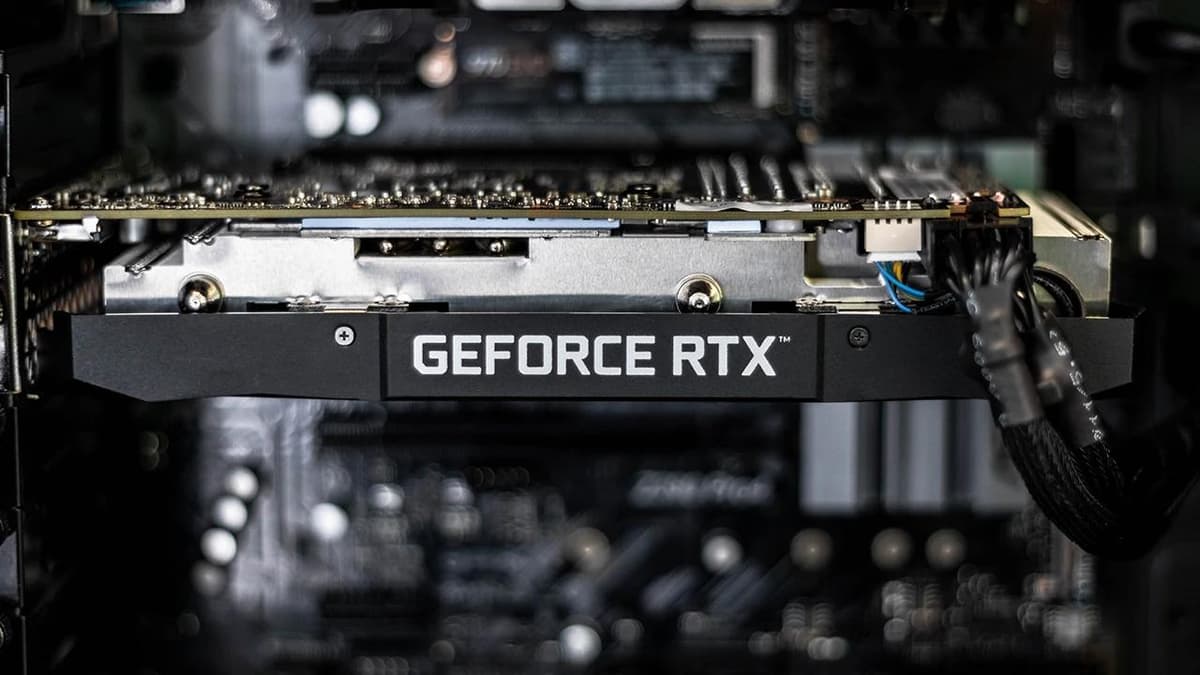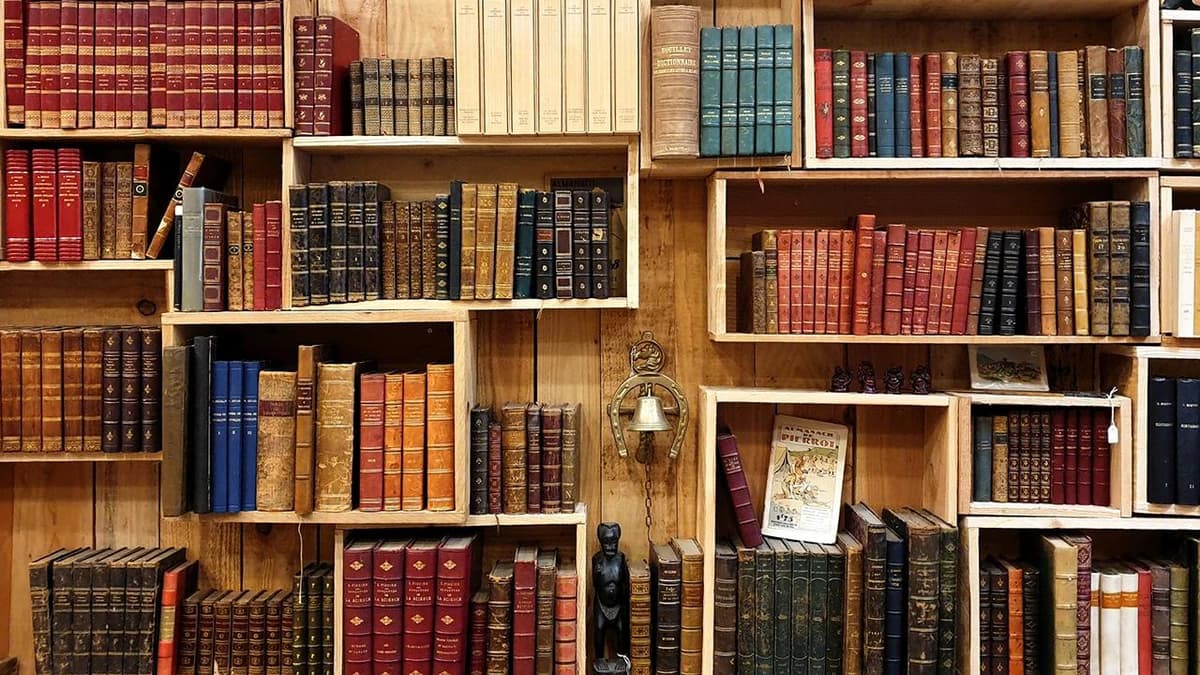Exploring PyTorch: Your Gateway to Machine Learning
PyTorch is an open-source machine learning library for Python, used for applications such as natural language processing. It's known particularly for its flexibility and speed, especially in comparison to its peers. What truly sets PyTorch apart is its use of dynamic computation graphs. In Layman's terms, this means PyTorch allows you to change how your model behaves on-the-fly, unlike other libraries that use static graphs where the model's behavior is set before it even runs.
PyTorch's design is intuitive, allowing users to embrace the natural flow of their coding style while providing deep integration with the Python programming language. One could say it behaves less like a machine learning library and more like a Python library, making it a preferred choice for developers and researchers keen on rapid prototyping.
Key Features of PyTorch
Before jumping into how to start using PyTorch, let's look at some of its standout features:
- Ease of Use: PyTorch is known for its simplicity and ability to integrate seamlessly with the Python ecosystem, making coding a smooth experience.
- Dynamic Computational Graph: This helps in optimizing the model during runtime, which is perfect for when you need a flexible approach to building complex systems.
- Strong Community: With the backing of major players like Facebook as well as a vast community of developers and researchers, PyTorch is constantly evolving with updates and new functionalities.
- Powerful GPU Acceleration: PyTorch provides superb support for GPUs, which accelerates the computations required in machine learning, allowing models to run faster and more efficiently.
- TorchScript: This tool helps in transitioning between eager and graph modes, offering ease for optimized deployment in production environments.
Getting Started with PyTorch
Beginners and seasoned developers interested in using PyTorch can get started with just a few steps. Here’s a simple guide to enter the world of machine learning with PyTorch:
Step 1: Installation
Install PyTorch by using pip, Python’s package installer. You can incorporate it into your environment with the following command:
Bash
This command installs PyTorch along with torchvision (a package that handles image loading and transformations) and torchaudio (a package designed for audio processing).
Step 2: Your First PyTorch Program
Let’s write a basic program to understand the syntax and flow of PyTorch. We'll start with something straightforward - a simple tensor manipulation:
Python
This program introduces you to the fundamental building block of PyTorch - the tensor. Tensors are similar to numpy’s arrays, and they carry out mathematical operations essential for machine learning.
Step 3: Building a Neural Network
Building a neural network in PyTorch is facilitated by the torch.nn package. Below is a simplistic example to create a neural network for a very basic task:
Python
Step 4: Learn and Experiment
To truly master PyTorch, you should continually experiment and engage with the community. The official PyTorch website provides excellent tutorials, forums, and documentation to help you on your journey. Moreover, practical projects can greatly augment your learning. Try to clone repositories from GitHub that use PyTorch and tinker with them. By experimenting with real-world data and projects, you can deepen your understanding and improve your skills.
Starting with PyTorch might seem challenging at first, but with patience and practice, it can become an indispensable tool in your machine learning toolkit. Its simplicity, readability, and robust community support make PyTorch a recommended starting point for both beginners and seasoned AI practitioners.