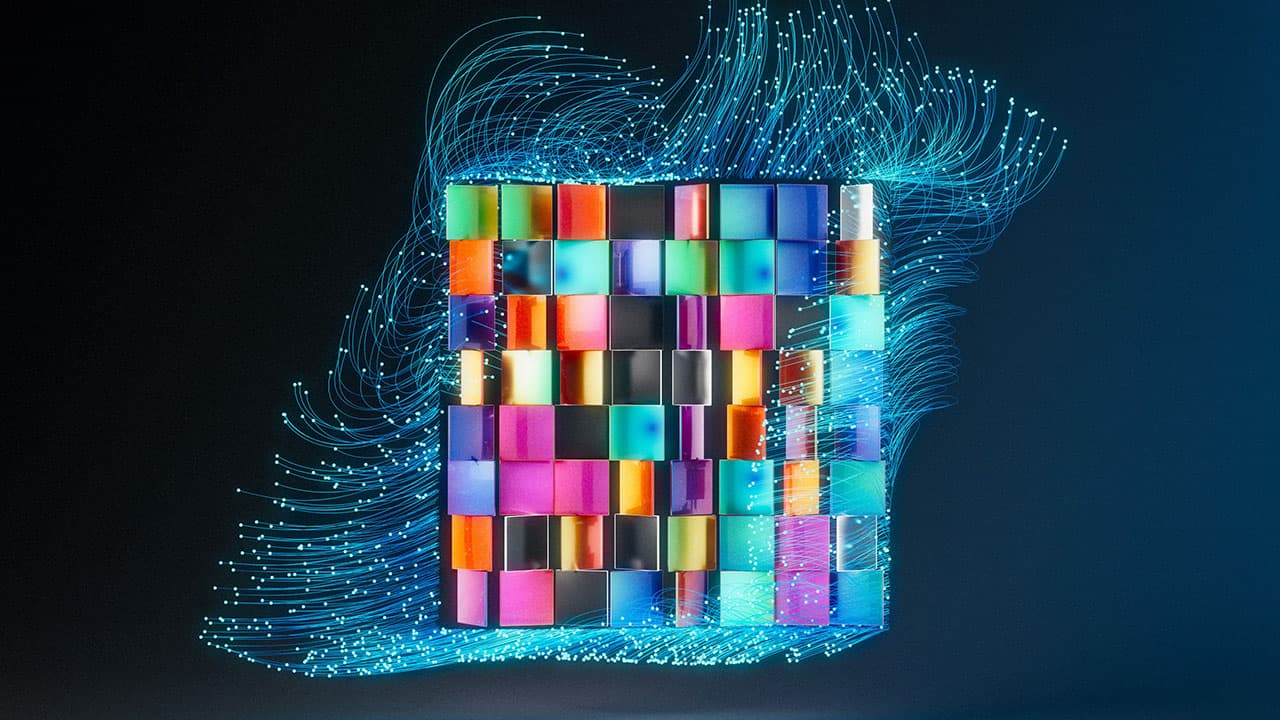Setting Up Data for GPU-Based AI Training
Creating a robust environment for AI training using GPUs requires strategic data preparation. As organizations strive to harness the potential of artificial intelligence, the importance of data cannot be overstated. This guide focuses on how to appropriately set up data to ensure optimal performance during the training phase.
Understanding the Role of Data
Data acts as the foundation for any AI model. High-quality, well-organized data directly impacts the efficacy of a model's performance. The training dataset is what teaches the AI algorithms to make decisions, recognize patterns, or generate outputs. Therefore, preparing the data adequately is as critical as choosing the right model architecture.
Collecting Data
The first step in data setup is data collection. Depending on your project, data can be gathered from various sources: public datasets, web scraping, company databases, or real-time data through sensors. Aim for a diverse dataset that represents the actual scenarios the AI will encounter. The more varied the data, the better the model will generalize to new, unseen inputs.
When collecting data, ensure to comply with legal and ethical standards. This includes obtaining necessary permissions for data use, especially when dealing with personal or sensitive information.
Data Cleaning
Once the data is collected, the next crucial step is data cleaning. This process involves identifying and rectifying inaccuracies, inconsistencies, or irrelevant information within the dataset. Common tasks include:
- Removing duplicates: Duplicates can skew results and lead to misleading insights.
- Handling missing values: Decide whether to fill in, remove, or infer missing data based on its importance and frequency.
- Standardizing formats: Ensuring that all data entries follow a consistent format makes analysis easier.
- Filtering out noise: Eliminating irrelevant information helps focus the model on important patterns.
Data cleaning significantly improves the quality of the dataset, leading to better training outcomes.
Data Annotation
For supervised learning, annotating the data is a critical step. This involves labeling the data to provide the necessary context for the model. For instance, if training an image-recognition model, images must be labeled to indicate what objects or features they contain.
The annotation process can be manual or automated. For large datasets, using annotation tools or outsourcing to professional annotators can save time and improve accuracy. Ensure that the annotations are consistent across the dataset to avoid introducing bias.
Data Augmentation
Data augmentation is a technique used to artificially expand the dataset. This is especially useful when you have a limited amount of data. By applying various transformations, such as rotation, scaling, cropping, and color adjustment, you can create multiple variations of the same input.
This technique not only increases the size of the dataset but also helps the model become more robust. It learns to recognize patterns despite changes in the input data, improving its ability to generalize and adapt to real-world scenarios.
Splitting the Dataset
After preparation and augmentation, the next step is to split the dataset into training, validation, and test sets. A common ratio for splitting data is 70% for training, 15% for validation, and 15% for testing.
- Training set: This is the data used to fit the model. The model learns from this data.
- Validation set: This data helps tune the model’s hyperparameters, allowing you to assess its performance during training.
- Test set: After training is complete, the test set is used to evaluate the model’s final performance. It should not be used in any way during the training process.
The careful splitting of data ensures that the model is evaluated fairly and performs well on unseen data.
Organizing Data for Efficiency
The organization of data plays a significant role in speeding up training times and improving GPU utilization. Structuring the data into directories, utilizing formats like TFRecord or HDF5 for large datasets, and optimizing access patterns can greatly enhance performance.
Loading data in batches rather than all at once is much more efficient when using GPUs. Frameworks like TensorFlow and PyTorch provide utilities to handle data loading and batching seamlessly. Employing these tools will reduce the strain on your system and allow for smoother training cycles.
Monitoring Data Quality
During the training process, continuously monitor the quality of the data being fed into the model. Implement logs to track anomaly detection and model performance. If the model begins to diverge or performance drops, revisit the training data to identify possible issues.
It is also beneficial to use visualizations to assess model predictions and spot any misclassifications or biases in the dataset. This practice not only ensures better results but also creates a feedback loop that helps improve future data collection and preparation efforts.
Setting up data for AI training with GPUs involves multiple steps, from collecting and cleaning data to organizing and monitoring it effectively. A structured approach allows for improved model performance and better outcomes. The right practices lead to robust AI systems that can adapt to variety and complexity in real-world scenarios. Investing time in data preparation is essential for successful AI projects. Embrace the