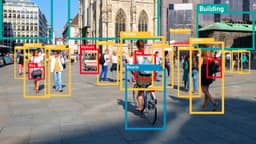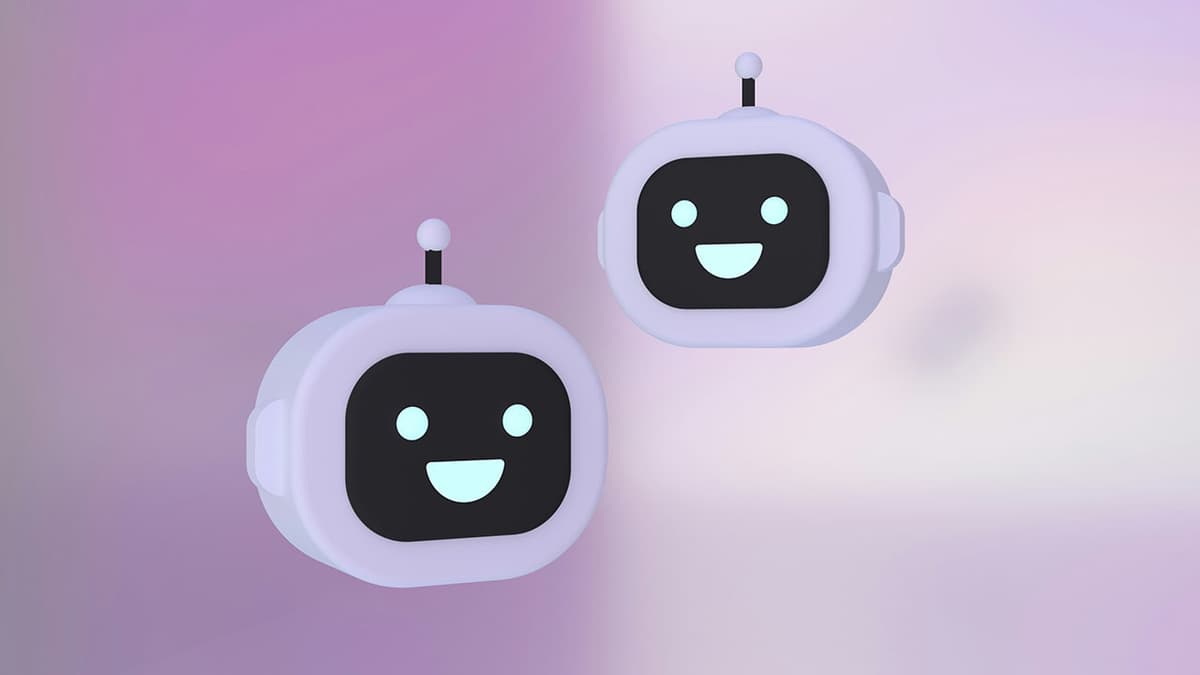How Can You Reach the Wix Help Center?
Picture this: you wake up on a sunny morning, ready to craft the perfect website. You’ve got your ideas, your colors picked out, and all you need is a little help to get everything just right. That’s when you realize you might need some support. Fear not! The Wix Help Center is here to guide you through the website-building journey. If you're wondering how to get in touch with them, you’re in the right place. Let’s explore the different ways you can connect with Wix and find the answers you need.
Why Contacting Wix Help Center Makes Sense
Wix is a user-friendly platform that empowers countless individuals and businesses to create stunning websites. But even the best tools can sometimes leave you with questions. Whether you're having trouble with features, need assistance with billing, or simply want guidance on best practices, reaching the Wix Help Center can provide the clarity you're looking for.
Options for Reaching Out to Wix
There are several pathways to contact Wix's Help Center. Let’s break them down step-by-step, so you’ll know exactly where to go for assistance.
1. The Help Center Portal
First, start with the Wix Help Center itself! The Help Center is a treasure trove of articles, tutorials, and FAQs designed to answer many common queries. Here’s how to access it:
- Go to the Wix Help Center.
- Browse through various topics or use the search bar to type in your specific question.
- You’ll surely find articles that will help you resolve your issue!
This is an excellent first step, as many problems can be solved with just a little reading.
2. Live Chat Support
For more immediate help, consider utilizing the Live Chat feature available to Wix users. Here’s how to access it:
- Log into your Wix account.
- Click on the "Help" button usually found at the bottom of the screen.
- Select "Chat with us" to begin talking to a support representative.
The Live Chat feature allows you to have a real-time conversation, which can be incredibly helpful. Advisors can provide direct assistance to your specific situation, and you can ask follow-up questions right on the spot.
3. Email Support
If your issue is not urgent, using email support might be the way to go. Here’s a simple process to get in touch via email:
- Go to the Wix Help Center.
- Scroll to the bottom and look for the “Contact Us” section.
- Fill out the email form with your details and describe your issue clearly.
The team aims to respond promptly, though it may take a bit longer compared to Live Chat.
4. Social Media Touchpoints
Many people don’t realize that reaching out through social media can also lead to effective support! Wix is active on various platforms such as:
- Facebook: You can send a message or leave a post on their page.
- Twitter: Mention them @Wix or send a direct message for assistance.
Social media platforms allow you to communicate in a less formal setting, and sometimes responses come quickly.
5. Community Forums
For those who love engaging with fellow users, engaging in the Wix Community Forums can be an enriching experience. Here’s how it works:
- Find the community forums on the Wix website.
- Browse existing threads or start your own discussion.
- Other users or Wix experts might jump in to help you out.
The forums allow you to connect with others who may have similar questions or experiences. Sharing knowledge can lead to solutions that you're looking for.
6. Video Tutorials
If you’re more of a visual learner, Wix offers a variety of video tutorials that can provide help and guidance. To access these tutorials:
- Visit the Wix YouTube channel.
- Browse through the playlists or search for specific topics that interest you.
These videos can walk you through complex processes step-by-step, making them super helpful for users who prefer seeing tasks in action.
Tips for Getting Efficient Support
- Be Clear: When reaching out, whether via chat or email, try to explain your issue clearly. Include relevant details like what you were trying to accomplish and any error messages you received.
- Keep Records: If you’re corresponding through email or chat, save the conversation. This can help you keep track of what has been said if you need to follow up later.
- Check Updates: Sometimes, issues can stem from system updates. Regularly checking Wix’s status page can save you time if they are working on known problems.
Knowing how to contact Wix Help Center opens up various avenues for support. Whether you dive into their vast knowledge base, chat live with an expert, engage in community discussions, or explore their video resources, you have many options to find assistance.
Creating a website is a journey, and you don’t have to navigate it alone. Embrace the resources available to you, and you’ll be well on your way to crafting the website of your dreams with Wix! Good luck, and happy building!