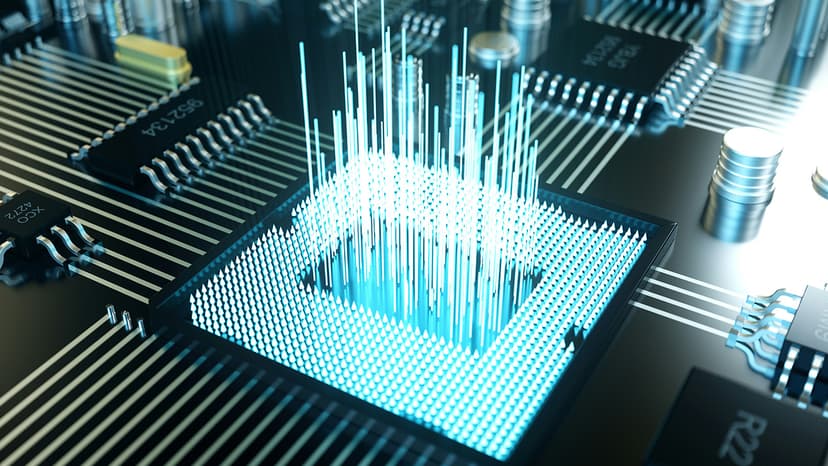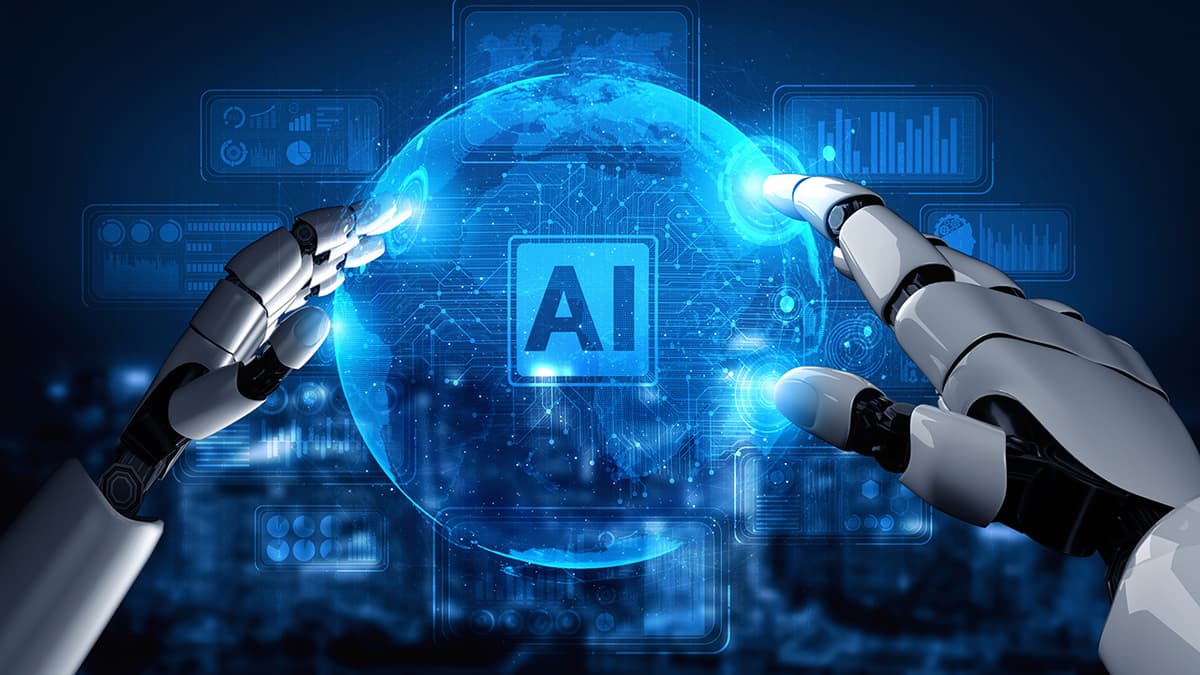How does a Webhook Work on the Server Level?
A webhook is a way for an application to provide other applications with real-time information. It delivers data to other applications as it happens, rather than requiring that those applications poll for updates. Webhooks are typically used to send automated messages or information updates from one server to another. Here’s a detailed look at how a webhook works on the server level and how the host server knows where to post.
How Webhooks Work on the Server Level
-
Event Triggered:
- An event occurs in the source application (host server) that needs to notify another application. This event could be anything, like a new user signing up, a payment being processed, or a comment being posted.
-
HTTP Request:
- When the event occurs, the source application sends an HTTP request (usually a POST request) to a pre-configured URL. This URL is called the webhook endpoint and belongs to the destination server.
-
Data Transmission:
- The HTTP request includes data about the event, typically in JSON format. This data contains the information that the destination server needs to process the event.
-
Endpoint Processing:
- The destination server receives the HTTP request at the specified endpoint URL. It processes the request, which might involve updating a database, triggering another process, or sending a notification.
-
Response:
- The destination server usually responds to the HTTP request with a status code (e.g., 200 OK) to indicate that it has successfully received and processed the data. If there’s an error, it might send back a different status code (e.g., 400 Bad Request).
How the Host Server Knows Where to Post
-
Webhook URL Configuration:
- During the initial setup, the destination application provides the source application with a webhook URL. This is typically done through the destination application’s user interface where the user configures the webhook settings.
-
Registration:
- The source application saves this webhook URL as part of its configuration. This URL tells the source application where to send the data whenever the specified event occurs.
-
Event Listener:
- The source application has an event listener or a mechanism to monitor for specific events that need to trigger the webhook. When such an event occurs, it triggers the HTTP request to the configured webhook URL.
Detailed Flow
-
Setup:
- Destination Server: The user logs into the destination server and configures a webhook by providing an endpoint URL.
- Source Server: The webhook URL is saved in the source server’s configuration.
-
Event Occurs:
- An event occurs on the source server (e.g., a new user signs up).
-
Trigger Webhook:
- The source server’s event listener detects the event and triggers the webhook.
-
Send HTTP Request:
- The source server creates an HTTP request containing event data.
- The HTTP request is sent to the configured webhook URL on the destination server.
-
Receive and Process:
- The destination server receives the HTTP request at the webhook endpoint.
- The destination server processes the received data (e.g., updating records, triggering actions).
-
Response:
- The destination server sends an HTTP response back to the source server, indicating the result of the processing (success or error).
Example
Source Server (e.g., an e-commerce platform):
- URL:
https://ecommerce.com - Webhook URL:
https://destination.com/webhook
Destination Server (e.g., an inventory management system):
- URL:
https://destination.com - Webhook Endpoint:
https://destination.com/webhook
Event:
- A new order is placed on the e-commerce platform.
Flow:
- The order placement triggers an event on
https://ecommerce.com. - The event listener on
https://ecommerce.comdetects the order and prepares the order details in JSON format. - An HTTP POST request with the order details is sent to
https://destination.com/webhook. https://destination.comreceives the request at the/webhookendpoint.- The inventory management system processes the order details and updates the inventory.
https://destination.comresponds with a status code (e.g., 200 OK) to indicate successful processing.
By following this setup, webhooks enable real-time communication between different systems, allowing for immediate processing and updates without the need for constant polling.