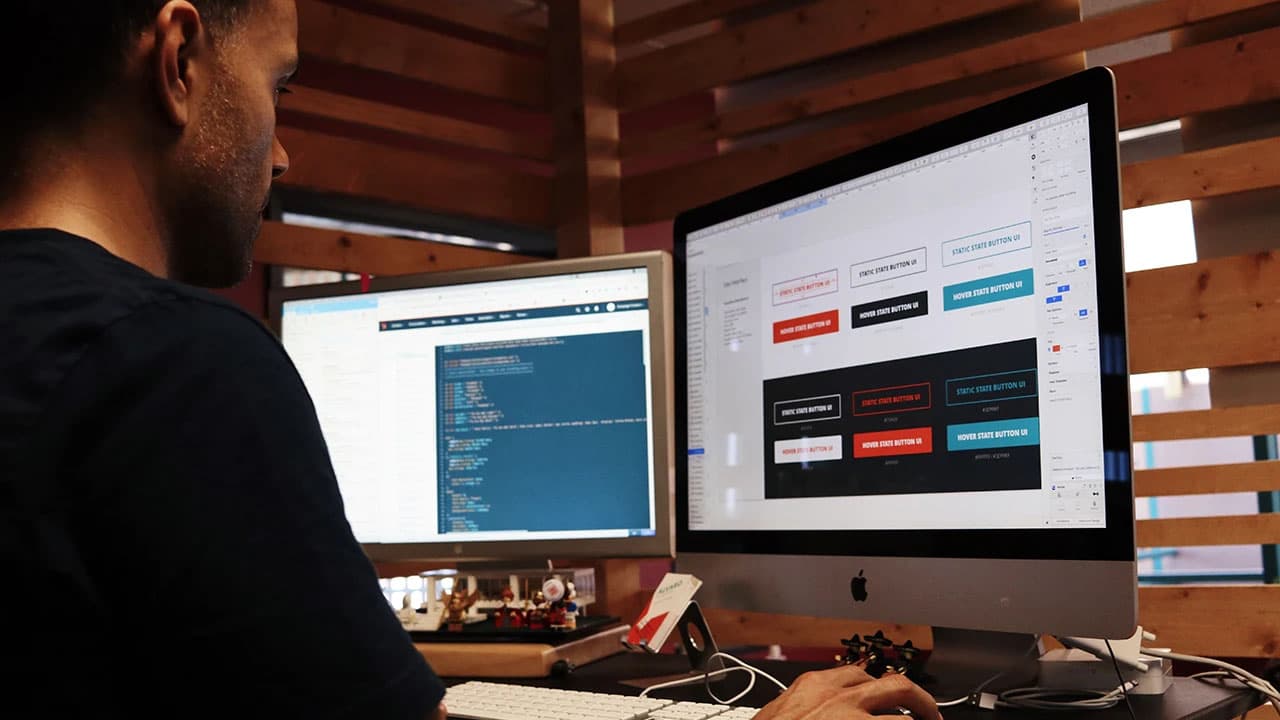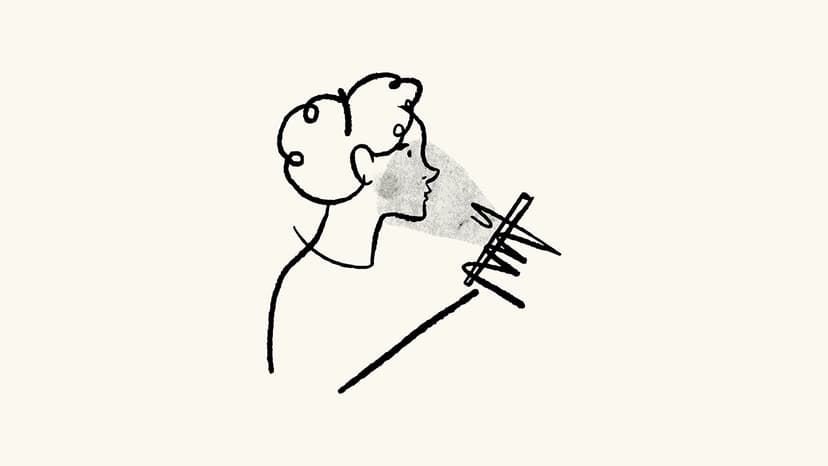The Marvel of Macros in Excel
Macros in Microsoft Excel allow you to automate repetitive tasks, saving time and increasing efficiency. This feature acts like an assistant that can perform complex functions with a single command.
A macro is a sequence of instructions that automates tasks. You can create a macro within Excel to handle repetitive actions, freeing you from manual work and enhancing precision.
The Beginning of Macro Magic
To create a macro, start with the 'Record Macro' feature in Excel. This tool captures your point-and-clicks and keyboard actions. Once recorded, the macro retains these actions and can execute them whenever you need, following the exact sequence you provided.
Understanding the How and Why
Why should you use macros? The benefits include:
- Time savings
- Increased accuracy
- Consistency in tasks
Macros can automate tasks like formatting reports, performing calculations, or cleaning data quickly. For large datasets, applying the same format or updating dashboards manually is slow and error-prone. A macro simplifies these processes with minimal effort.
Writing Your Own Excel Saga with VBA
For advanced control, Excel uses Visual Basic for Applications (VBA). VBA allows you to create complex instructions that Excel can execute. You can record a macro and modify the VBA code for customization. Even users with limited programming knowledge can make simple tweaks, while experienced programmers can develop intricate functions.
Sharing the Magic
Excel macros can be shared easily with others. If you create a macro to streamline a process, you can send your workbook or export the macro for others to use.
Be cautious when sharing macros, as they can contain code. Only run macros from trusted sources to maintain safety. Excel provides options to enable or disable macros to help ensure security.
Is Learning Macros Worth Your Time?
Learning to use macros can be very beneficial. The time invested in mastering this tool quickly pays off with increased productivity. Many resources are available, such as online tutorials, forums, and comprehensive courses.
For business professionals, macros can lead to quicker work responses. For data analysts, they ensure error-free reports. Even casual users can elevate their Excel skills with macros.
Macros are valuable tools in data management. They can significantly enhance your Excel experience, transforming how you work with spreadsheets. Open Microsoft Excel, hit that 'Record Macro' button, and start your journey toward automated productivity.