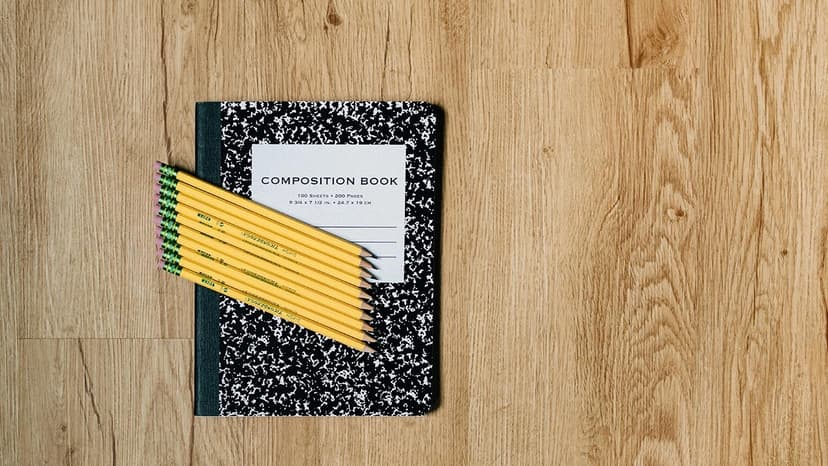Securing Your Site: A Beginner's Guide to SSL Certificates
Securing your website is crucial in the modern digital landscape. One effective way to achieve this is through SSL certificates. These certificates encrypt data between the server and the user, enhancing privacy and site credibility, which can even lead to better search rankings. Let’s go through the steps to obtain an SSL certificate.
Understanding SSL Certificates
SSL stands for Secure Sockets Layer. It is the standard technology for maintaining secure internet connections. SSL protects sensitive data during transmission, preventing unauthorized access.
Step 1: Decide on the Certificate You Need
What type of SSL certificate do you need? There are three main types:
- Domain Validation (DV): Quick to obtain, suitable for personal sites or blogs. It only verifies domain ownership.
- Organization Validation (OV): Provides a higher level of security, verifying the business behind the domain.
- Extended Validation (EV): The most comprehensive certification, involving extensive verification of the business and legal checks.
Step 2: Purchase an SSL Certificate
After selecting the appropriate certificate, purchase one from a reputable Certificate Authority (CA). A CA issues digital certificates. Choose a widely recognized CA to ensure compatibility with web browsers. Some reliable CAs include:
Let’s Encrypt offers free certificates, ideal for budget-conscious projects.
Step 3: Generate a CSR
Next, generate a Certificate Signing Request (CSR). A CSR is an encoded block of text that contains your contact details. The CA will use the CSR to issue your SSL certificate.
Web hosting services usually provide tools to create a CSR through their control panel. If managing your server, you can use OpenSSL or similar software.
Step 4: Submit Your CSR
Submit your CSR to your chosen CA. Some CAs automatically validate your control over the domain via email or DNS records. Others may require additional documentation, especially for OV and EV certificates.
Step 5: Validation
After submitting your CSR, the CA will start the validation process. Depending on the certification type, this can take from a few minutes to several days. DV certificates usually require only confirmation of domain ownership via email or DNS records.
Step 6: Install the SSL Certificate
Once the CA issues your SSL certificate, you will receive it via email, typically as a .crt file along with a chain bundle. Install the certificate on your server. Most hosting providers have an easy upload feature in their control panel.
For those running their own servers, you will need to access the terminal and configure the virtual hosts file with your certificate files.
Step 7: Update Your Site to Use HTTPS
With the SSL certificate installed, change your website to use HTTPS. This is indicated by a padlock icon in browser address bars. Set up 301 redirects in your .htaccess file to ensure all HTTP traffic is redirected to HTTPS.
Step 8: Verify Your SSL Is Working
After installation, use an SSL checker tool to confirm your SSL certificate is correctly set up. These tools are usually available for free from CA websites or third-party vendors.
Step 9: Keep an Eye on Your SSL Certificate
Remember that SSL certificates expire. Keep track of the expiration date and renew the certificate before it expires to avoid security warnings for your users.
Securing your website with an SSL certificate might seem challenging, but breaking it down into clear steps makes it manageable. This not only enhances security but also shows your audience that their safety is a priority.