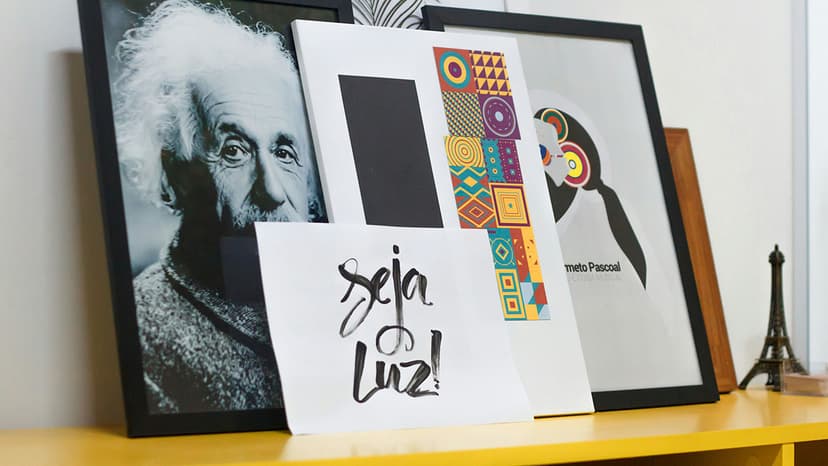ML.NET: A Powerful Machine Learning Framework
ML.NET is an open-source, cross-platform machine learning framework developed by Microsoft. With ML.NET, developers can easily integrate machine learning capabilities into their .NET applications. Whether you're building a web application, a mobile app, or a desktop application, ML.NET provides an accessible and efficient way to incorporate machine learning models and algorithms.
Key Features of ML.NET
ML.NET offers a wide range of features that make it a popular choice among developers. Here are some of its key features:
1. Ease of Use and Integration
ML.NET is designed to be simple and easy to use, even for developers who are new to machine learning. It provides a high-level API that abstracts away many of the complexities of machine learning, allowing developers to focus on building their applications. ML.NET seamlessly integrates with other .NET libraries and frameworks, making it straightforward to incorporate machine learning into existing projects.
2. Support for Multiple Scenarios
ML.NET supports a variety of machine learning scenarios, including classification, regression, clustering, ranking, and anomaly detection. Whether you need to build a recommendation system, predict customer churn, or analyze sentiment, ML.NET provides the necessary tools and algorithms to tackle these tasks.
3. Extensive Algorithm Library
ML.NET offers a rich set of built-in machine learning algorithms, enabling developers to train and deploy models without having to implement them from scratch. These algorithms cover a wide range of scenarios and can be easily customized and extended to meet specific requirements. From decision trees and random forests to deep learning models, ML.NET has you covered.
4. Flexibility with Data Sources
ML.NET supports working with various data sources, including databases, CSV files, and data streams. It provides data loading and transformation components that allow developers to preprocess and clean their data before training models. ML.NET also supports distributed training, enabling developers to leverage the power of multiple machines to train models faster and handle large datasets.
5. Integration with ML Model Builder
ML Model Builder is a Visual Studio extension that simplifies the process of building and training machine learning models. It provides a visual interface where developers can drag and drop data, select algorithms, and configure parameters. ML Model Builder generates the necessary code in C# or F# using ML.NET, enabling developers to quickly prototype and iterate on their models.
Getting Started with ML.NET
To get started with ML.NET, you can follow the official documentation and tutorials provided by Microsoft. The ML.NET documentation covers various topics, including installation, data preparation, model training, and deployment. It also provides code samples and examples to help you understand the concepts and apply them to your own projects.
Here is the official ML.NET website where you can find more information: ML.NET
Additionally, the ML.NET GitHub repository is a valuable resource for exploring the framework's source code, contributing to its development, and finding community-driven projects and extensions: ML.NET GitHub
ML.NET is a powerful machine learning framework that brings the benefits of machine learning to the .NET ecosystem. Its ease of use, extensive algorithm library, and flexibility with data sources make it an excellent choice for developers looking to incorporate machine learning capabilities into their applications. With ML.NET, you can leverage the power of machine learning to gain insights from data, make predictions, and build intelligent applications.
So, if you're a .NET developer interested in exploring the world of machine learning, give ML.NET a try and unlock the potential of AI in your applications!