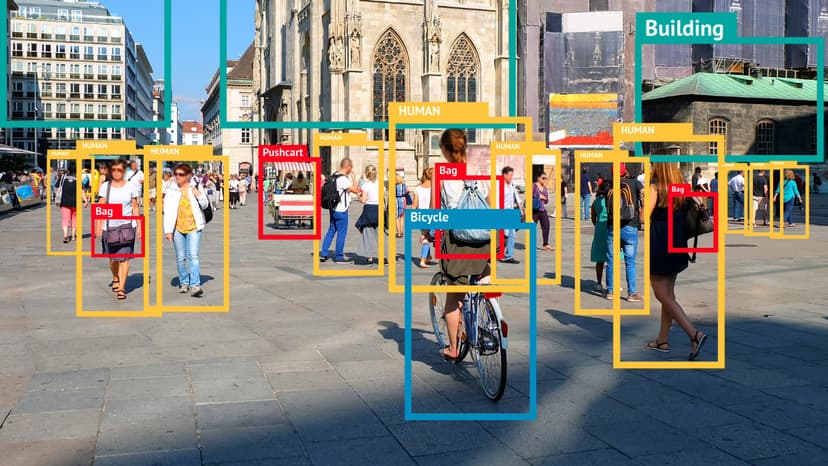How Can You Get a Refund from Zendesk?
Are you wondering how to get a refund from Zendesk? Navigating through the process might seem like a daunting task, but don’t worry, we're here to guide you step-by-step. This article will walk you through everything you need to know to successfully request a refund from Zendesk. Whether you're unhappy with a service, facing technical issues, or simply want to terminate your subscription, refunding is often a straightforward process. Let’s dive in!
Understand Zendesk's Refund Policy
Before initiating a refund request, it’s crucial to understand Zendesk's refund policy. Typically, Zendesk aims to offer exceptional service and prioritizes customer satisfaction. But like any other company, it has its regulations.
Zendesk's refund policy can be found in their Terms of Service. Generally, refunds might not be provided for month-to-month accounts as these are prepaid. Annual subscriptions, on the other hand, might offer some leeway. Make sure you understand the policy relevant to your subscription type.
Have Your Information Handy
When you set out to request a refund, having all necessary details ready can streamline the process. Here are some key pieces of information you might need:
- Account Information (Username, Email, etc.)
- Subscription Details (Start Date, Term Length, etc.)
- Payment Information (Credit Card, PayPal, etc.)
- Reason for Refund Request (Unhappy with service, technical issues, etc.)
Organizing these ahead of time ensures you can quickly and efficiently complete the process.
Contact Zendesk Support
Zendesk is a help desk software company, so you would expect their support to be top-notch. To start your refund request, reach out to Zendesk’s customer support team. Here’s how you can do it:
Step 1: Visit the Zendesk Support Page
Head over to the Zendesk Support Page. Here, you'll find multiple ways to get in touch with their support team. Based on your preferences, you can choose between live chat, phone, or submitting a ticket.
Step 2: Submit a Support Ticket
To create a support ticket, click on the "Submit a request" button. Fill in the required fields with accurate information. Clearly state your issue and specify that you're seeking a refund. Mention your subscription type, payment information, and reasons for your refund request.
Step 3: Use Live Chat or Phone Support
If you prefer real-time interactions, Zendesk offers live chat and phone support. Live chat might be faster as compared to submitting a ticket. If you're comfortable with a conversation, using phone support can provide immediate clarification.
Tip: Always remember the tone you use. Politeness goes a long way in ensuring your issue is addressed promptly and satisfactorily.
Patience is Key
After submitting your refund request, the waiting game begins. Don't fret if you don’t receive immediate feedback. Zendesk’s team will take some time to review your request and validate the information provided. Often, support teams work through a queue system, so delays might occur depending on the demand.
Follow Up
If you haven’t heard back within a reasonable timeframe, following up is a good idea. There’s no harm in gently reminding the support team about your pending request. You can do this via the same support ticket you initially created, or through live chat or phone support if you prefer more immediate responses.
Keep Records
Document all interactions with Zendesk’s support team. Save copies of emails, take screenshots of chat conversations, and keep notes from phone calls. This helps in maintaining a paper trail, which comes in handy if disputes arise or if you need to escalate the matter.
Escalating the Issue
If your initial refund request is denied or not addressed satisfactorily, you have the right to escalate your issue. You can ask the support team to connect you with a higher authority or a manager. Calmly explain your position and provide any additional documentation or proof if necessary.
Alternative Dispute Resolution
Sometimes, even after escalating the issue, you might not receive a favorable response. Zendesk is part of the Better Business Bureau (BBB) and other consumer protection agencies. Filing a complaint with these agencies can prompt Zendesk to prioritize resolving your issues.
Be Prepared for Outcomes
Refund policies and disputes can have multiple outcomes. Prepare yourself for possible scenarios including:
-
Full Refund: You receive the entire amount you paid for the service.
-
Partial Refund: Zendesk offers a partial refund, deducting some administrative or used service fees.
-
Store Credit: Instead of cash, you may be offered credit towards future services.
-
Denial: Unfortunately, Zendesk may deny your request based on their refund policy or other factors.
Getting a refund from Zendesk doesn't have to be a stressful experience. By understanding their refund policy, preparing your information, communicating effectively, and following up, you increase your chances of success. Always remember that Zendesk's customer support team is there to help, and clear, polite communication goes a long way. Whether you're seeking a refund because you're unhappy with the service, facing technical issues, or have other reasons, following these steps should guide you towards a resolution.
By staying organized and patient, you can navigate through the process smoothly. Good luck with your refund request from Zendesk!