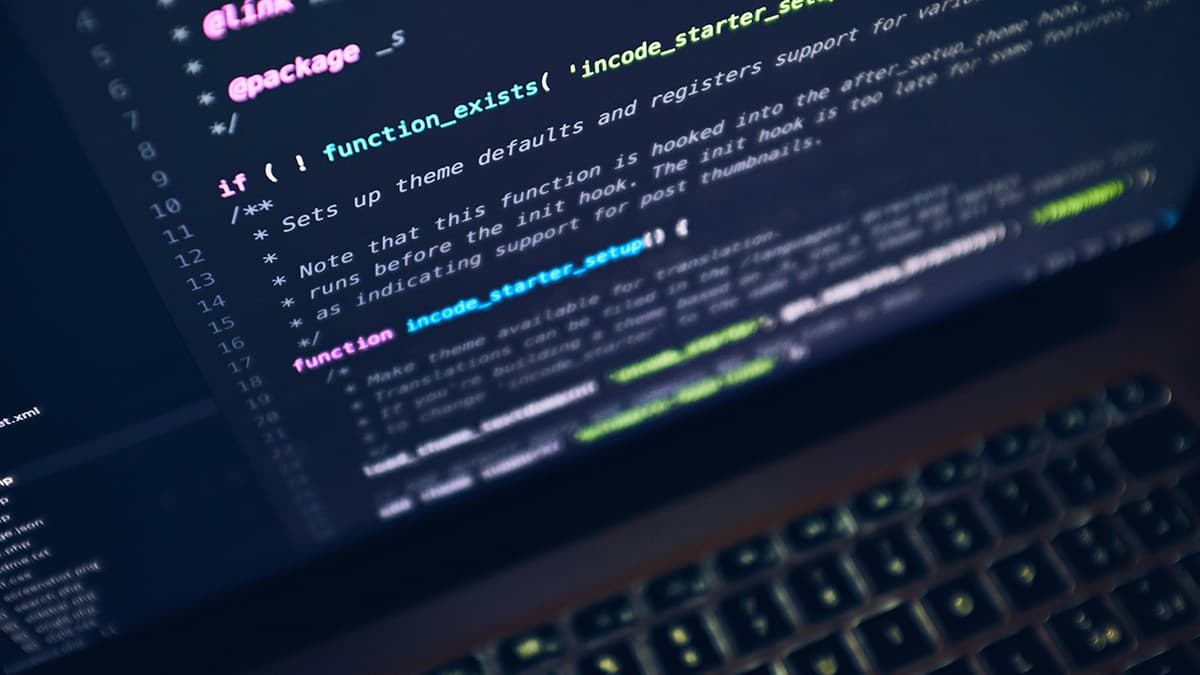How to Choose the Perfect Color Palette for Your Project?
Color plays a vital role in our lives, influencing our mood, perception, and behavior. When it comes to design projects, selecting the right color palette is essential for creating visually appealing and impactful work. Designers and artists often grapple with the question of how to choose the perfect color palette for a project. In this article, we will explore creative and practical tips to guide you through selecting colors that resonate with your audience and achieve your desired visual impact.
Understanding Color Psychology
Before diving into the world of color palettes, it's important to understand the basics of color psychology. Colors have the power to evoke emotions, convey messages, and influence perceptions. Different colors are associated with various feelings and meanings. For example, blue is often linked to tranquility and trust, while red is associated with passion and excitement.
When choosing a color palette for your project, consider the emotional response you want to evoke in your audience. Think about the message you want to convey and the overall tone of your design. By understanding the psychological effects of colors, you can make informed decisions when selecting your color scheme.
Harmonious Color Combinations
Creating a harmonious color palette is key to achieving a visually pleasing design. One approach to choosing colors that work well together is to use color harmonies. Color harmonies are combinations of colors that are aesthetically pleasing to the eye. Some common color harmonies include complementary, analogous, and triadic schemes.
-
Complementary Colors: Complementary colors are opposite each other on the color wheel, such as blue and orange or red and green. These color pairs create a bold and dynamic contrast that can draw attention and create visual interest.
-
Analogous Colors: Analogous colors are next to each other on the color wheel, such as blue, green, and teal. This color scheme creates a harmonious and cohesive look that is easy on the eyes.
-
Triadic Colors: Triadic colors are evenly spaced around the color wheel, forming a triangle. This color scheme offers a balanced combination of colors that can create a vibrant and energetic design.
Experiment with different color harmonies to find the combination that best suits your project. Keep in mind the mood and message you want to convey, and choose colors that resonate with your vision.
Consider Your Brand and Audience
When selecting a color palette for a project, consider your brand identity and target audience. Your color choices should align with your brand's values, personality, and messaging. If you already have brand colors, incorporate them into your design to maintain consistency and strengthen brand recognition.
Additionally, think about your target audience and their preferences. Different colors resonate with different demographics, cultures, and age groups. Conduct research on color psychology and how it relates to your specific audience to ensure your color palette resonates with them and communicates your message effectively.
Using Color Tools and Resources
Harness the power of technology to assist you in selecting the perfect color palette for your project. There are numerous online tools and resources available that can help you explore color combinations, create palettes, and visualize your designs.
-
Adobe Color Wheel: Adobe Color Wheel allows you to create custom color schemes based on color theory principles. You can explore different harmonies, adjust color values, and save your palettes for future reference.
-
Coolors: Coolors is a color scheme generator that provides endless color combinations at the click of a button. You can explore trending palettes, create custom schemes, and export your colors for use in design applications.
-
Paletton: Paletton is a comprehensive color tool that helps you create color schemes based on different color harmonies. You can adjust colors in real-time and preview how they will look together in your design.
Experiment with these tools to discover new color palettes, refine your choices, and bring your creative vision to life.
Incorporating Trends and Inspiration
Stay up to date with current color trends and draw inspiration from various sources to inform your color choices. Follow design blogs, browse through design magazines, and explore social media platforms to discover new color palettes and creative combinations.
Pay attention to color trends in different industries, such as fashion, interior design, and graphic design. Incorporate elements of these trends into your own work while adding your unique twist to create a fresh and modern color palette.
Look for inspiration in nature, art, architecture, and even everyday objects. Colors are all around us, waiting to be discovered and transformed into stunning design palettes. Keep an open mind, experiment with unconventional color pairings, and let your creativity guide you to your perfect color palette.
Examples of Color Palettes
Here are a few examples of color palettes to inspire your next project:
Example 1: Tranquil Blues
- Main Color: Sky Blue (#87CEEB)
- Accent Colors: Navy Blue (#000080), Soft Gray (#B0C4DE), White (#FFFFFF)
Example 2: Energetic Reds
- Main Color: Crimson Red (#DC143C)
- Accent Colors: Coral (#FF7F50), Pale Yellow (#FFFACD), Black (#000000)
Example 3: Nature-Inspired Greens
- Main Color: Forest Green (#228B22)
- Accent Colors: Olive Green (#808000), Light Beige (#F5F5DC), Brown (#A52A2A)
Example 4: Modern Monochrome
- Main Color: Charcoal Gray (#36454F)
- Accent Colors: Light Gray (#D3D3D3), Black (#000000), White (#FFFFFF)
Example 5: Vibrant Triadic
- Main Color: Electric Blue (#7DF9FF)
- Accent Colors: Bright Yellow (#FFDD00), Hot Pink (#FF007F), White (#FFFFFF)
By using these examples and the tips provided, you'll be well on your way to choosing the perfect color palette for your project. Happy designing!