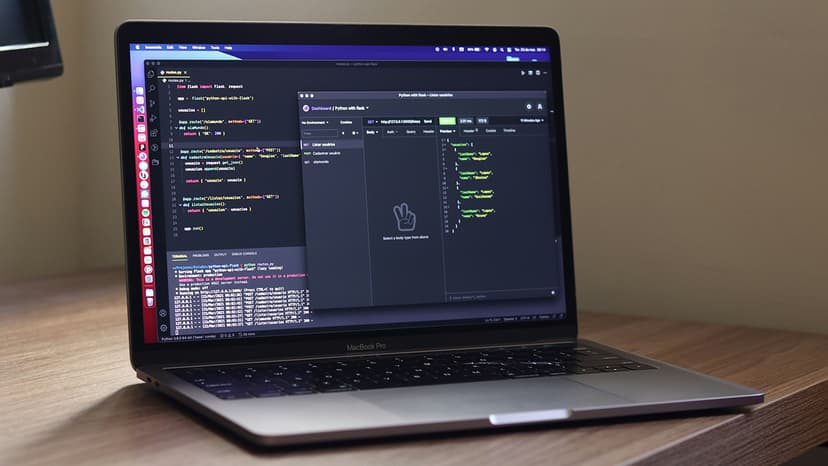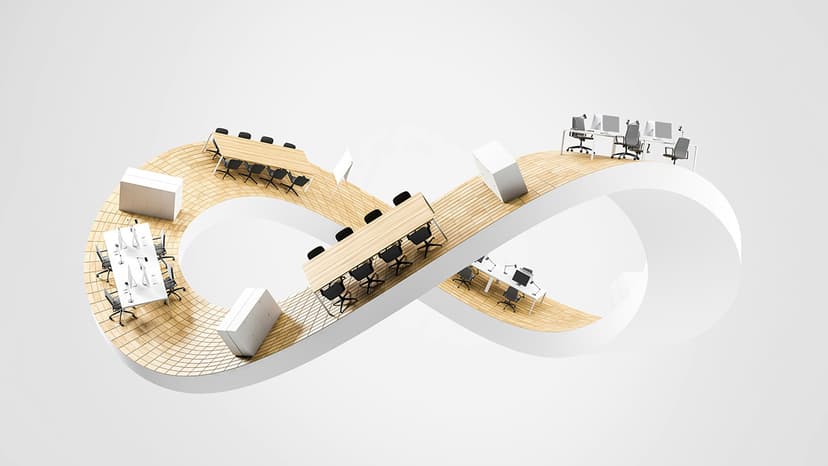What is SAML and How Does SAML Authentication Work?
Security Assertion Markup Language (SAML) is a vital component in the world of web security and single sign-on (SSO). As organizations move toward more cloud services and diversified applications, managing user access securely and conveniently becomes increasingly important. This article explains what SAML is and how SAML authentication operates, enabling a better grasp of this technology.
What is SAML?
SAML is an open standard for exchanging authentication and authorization data between parties, particularly between an identity provider (IdP) and a service provider (SP). In simple terms, it allows users to authenticate once and gain access to multiple applications without needing to log in separately for each one.
SAML was developed by the Organization for the Advancement of Structured Information Standards (OASIS) and is commonly used in enterprise environments where single sign-on is required. It is particularly popular in scenarios where organizations want to allow access to a variety of applications (cloud-based, on-premise, or a combination) without burdening users with multiple credentials.
How Does SAML Authentication Work?
The SAML authentication process involves several key components and follows a specific workflow to establish trust and validate users. Here are the main components involved:
- User: The individual trying to access an application.
- Service Provider (SP): The web application or service that the user wants to access. It relies on SAML to authenticate users.
- Identity Provider (IdP): The system that verifies user identities and provides authentication assertions to the service provider.
The SAML Authentication Workflow
The SAML authentication process typically follows these steps:
-
User Requests Access:
- The user attempts to access a service provided by the SP (e.g., a web application).
-
Redirect to IdP:
- The SP does not have an active session for the user, so it redirects the user to the IdP for authentication. The redirect URL typically includes a SAML request, which is a message asking the IdP to authenticate the user.
-
User Authenticates:
- The IdP prompts the user to provide their credentials (username and password). If the user is already logged in, this step might be skipped.
-
IdP Generates SAML Assertion:
- Upon successful authentication, the IdP generates a SAML assertion, which is an XML document containing user authentication details and attributes. This assertion indicates that the user has been authenticated and may include information about the user's roles or groups.
-
Redirect Back to SP:
- The IdP sends the SAML assertion back to the user, who is then redirected back to the SP along with the assertion.
-
SP Validates the Assertion:
- The SP receives the SAML assertion and validates it by checking the signature and ensuring it's from a trusted IdP. It confirms that the assertion has not been altered in transit.
-
Access Granted:
- If the assertion is valid, the SP creates a session for the user and grants access to the requested service. The user is now authenticated and can use the application without needing to log in again.
Key Features of SAML
-
Single Sign-On (SSO): One of SAML's primary features is enabling SSO, allowing users to authenticate once and access multiple applications seamlessly.
-
Interoperability: SAML allows different systems and platforms to communicate with each other regarding user authentication and authorization, making it widely adopted in enterprise environments.
-
Improved Security: By centralizing authentication processes, SAML reduces the need for users to remember multiple passwords, lessening password fatigue and improving overall security.
-
User Attributes: SAML assertions can carry additional attributes about the user, such as email address and roles, allowing finer control over user access based on roles or group memberships.
SAML vs. Other Authentication Protocols
While SAML is highly effective, there are other authentication protocols available, such as OAuth and OpenID Connect. Each has its use cases:
-
OAuth: Primarily an authorization framework for granting third-party applications access to user resources without sharing passwords. It does not provide authentication on its own.
-
OpenID Connect: Builds on OAuth 2.0, adding a layer for authentication. It’s often used in modern applications, especially those focused on RESTful services.
SAML is generally better suited for enterprise scenarios where you have web applications that need user authentication primarily based on user identity rather than delegated authorization.
SAML provides a robust framework for authenticating users securely and conveniently across multiple applications. By understanding the components and workflow involved in SAML authentication, organizations can implement effective single sign-on solutions that simplify access while enhancing security. As more businesses continue to embrace cloud applications and services, knowing how SAML integrates into this environment is increasingly valuable.