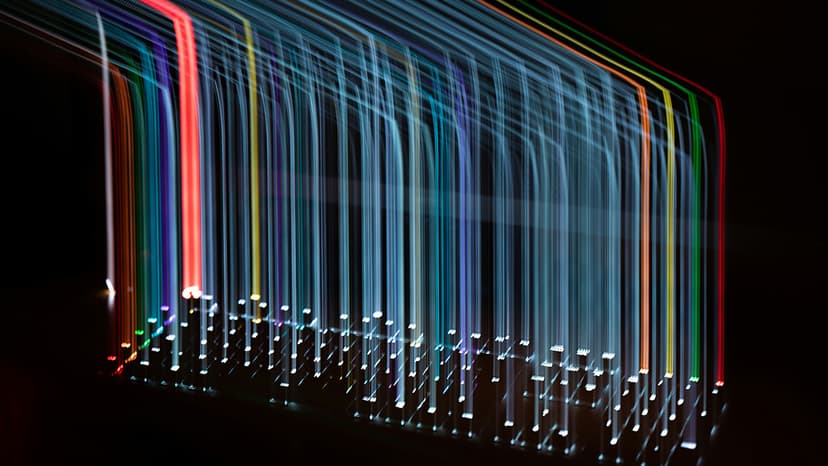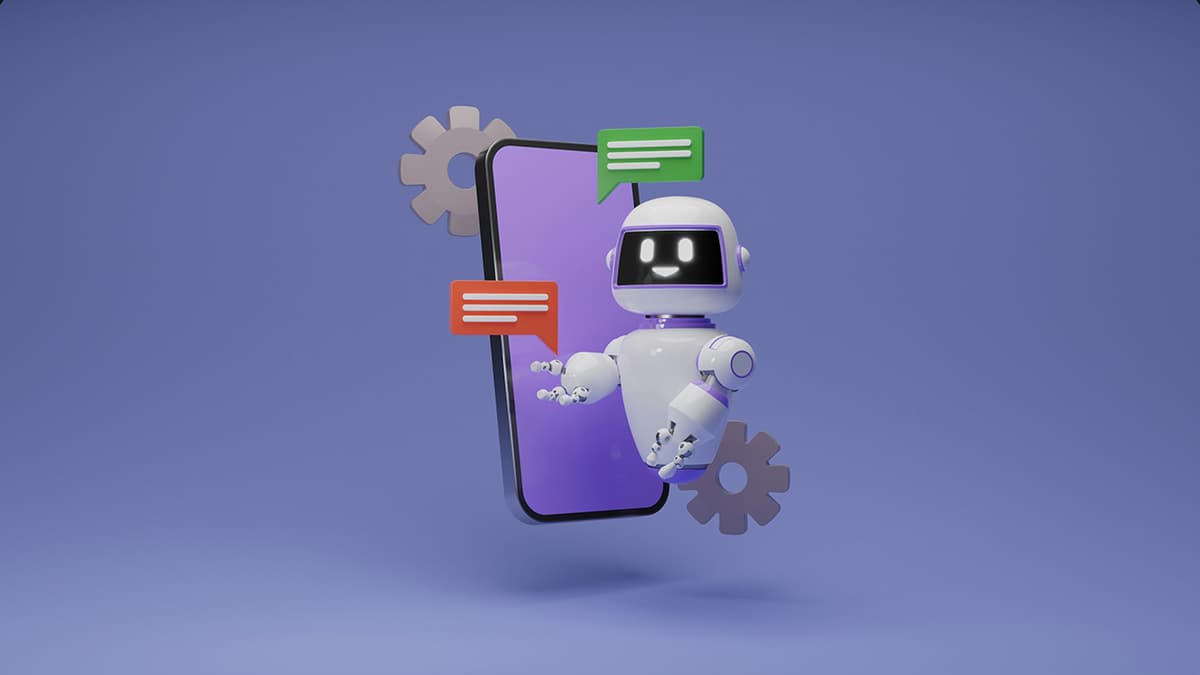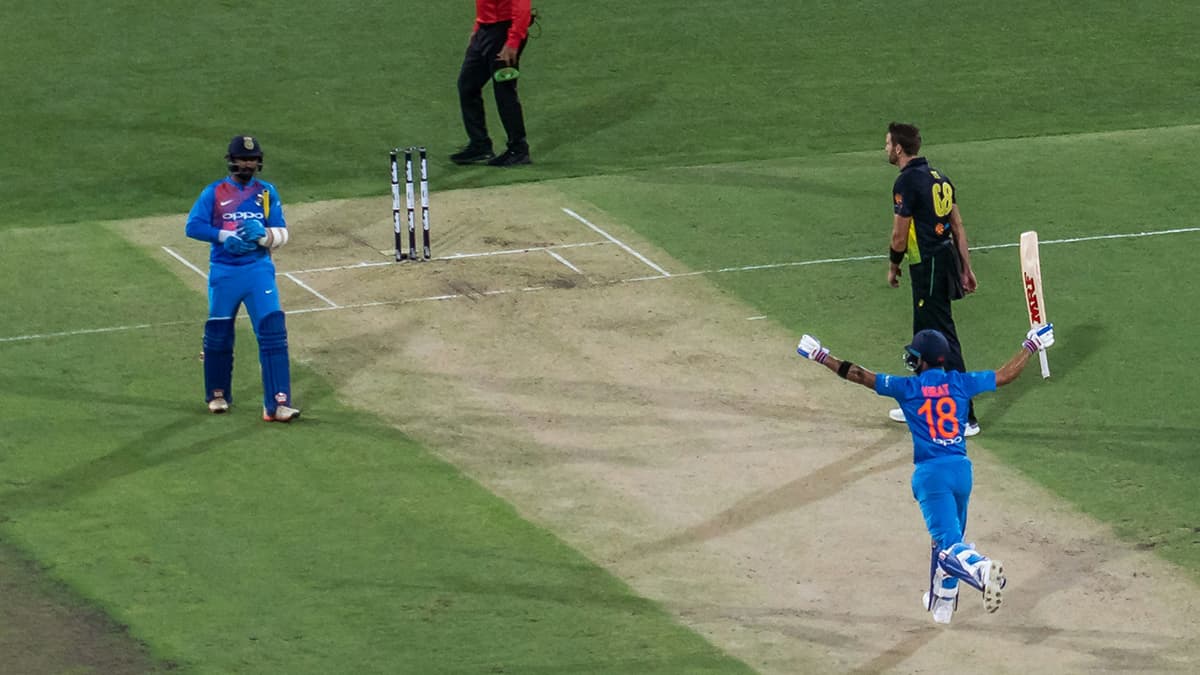How to efficiently handle errors in PHP software
Errors are an inevitable part of software development, and PHP is no exception. Whether you are a seasoned developer or just starting out, dealing with errors effectively is crucial for maintaining the stability and functionality of your PHP software. In this article, we will explore some best practices and techniques to help you handle errors in PHP efficiently.
Understanding Different Types of Errors in PHP
Before diving into error-handling mechanisms, it's important to understand the various types of errors that you may encounter in PHP. PHP errors can broadly be classified into three main categories:
1. Syntax Errors
Syntax errors are the most common type of errors in PHP and occur when the code violates the language syntax rules. These errors are typically identified by the PHP parser during the script compilation phase. Here's an example of a syntax error in PHP:
Php
In this example, the missing semicolon at the end of the echo statement would result in a syntax error.
2. Runtime Errors
Runtime errors, also known as exceptions, occur during the execution of a PHP script. These errors can arise due to various reasons such as division by zero, calling an undefined function, or accessing a non-existent array element. Handling runtime errors is crucial for preventing script termination and improving the overall user experience.
3. Logical Errors
Logical errors are the trickiest to identify and debug since they do not result in PHP error messages. These errors occur when the program does not behave as intended despite executing without any syntax or runtime errors. Debugging logical errors often involves thorough testing and code review to identify the root cause.
Best Practices for Error Handling in PHP
1. Use error_reporting to Control Error Reporting Levels
PHP provides the error_reporting directive that allows you to define which types of errors should be logged or displayed. By setting appropriate error reporting levels in your PHP configuration or code, you can control the granularity of error messages displayed to the users.
Php
2. Implement Custom Error Handling Functions
PHP enables you to define custom error handling functions using set_error_handler and set_exception_handler functions. Custom error handlers provide a centralized approach to managing errors, allowing you to log errors, send notifications, or gracefully handle exceptions.
Php
3. Utilize Try-Catch Blocks for Exception Handling
Exception handling in PHP is done using try-catch blocks that enable you to catch and handle exceptions gracefully. By encapsulating error-prone code within a try block and handling exceptions in the catch block, you can prevent script termination and implement fallback mechanisms.
Php
4. Log Errors and Exceptions
Logging errors and exceptions is essential for troubleshooting and debugging PHP applications. By writing error messages to log files or integrating with logging services like Monolog or Loggly, you can track errors effectively and identify patterns for optimization.
5. Validate User Input and Data
Ensuring proper validation of user input and data can help prevent a wide range of errors in PHP applications. Implementing input validation mechanisms such as sanitization, data type validation, and length checks can mitigate common security vulnerabilities and runtime errors.
Effective error handling is a fundamental aspect of PHP software development that influences the reliability and robustness of applications. By understanding the different types of errors, implementing best practices for error handling, and utilizing tools and techniques to manage errors efficiently, you can streamline the development process and enhance the user experience of your PHP software.
Error handling is not just about fixing bugs but also about improving code quality, enhancing security, and fostering a culture of continuous improvement. By embracing a proactive approach to error handling, you can empower yourself to tackle challenges head-on and deliver high-quality PHP applications that exceed user expectations.