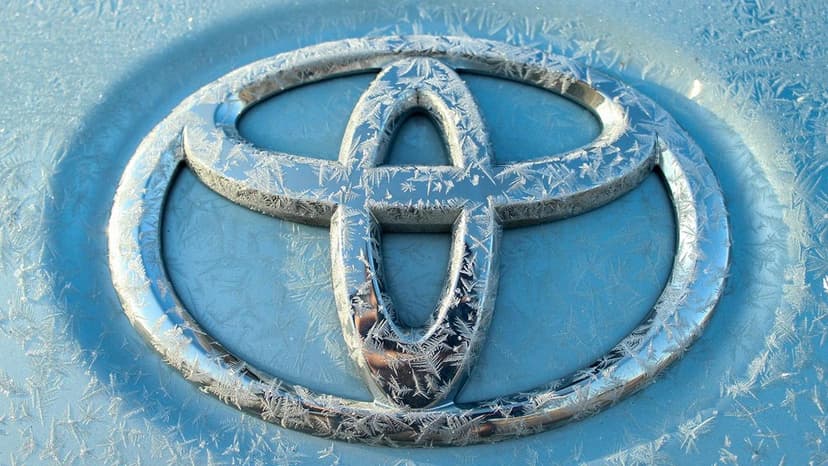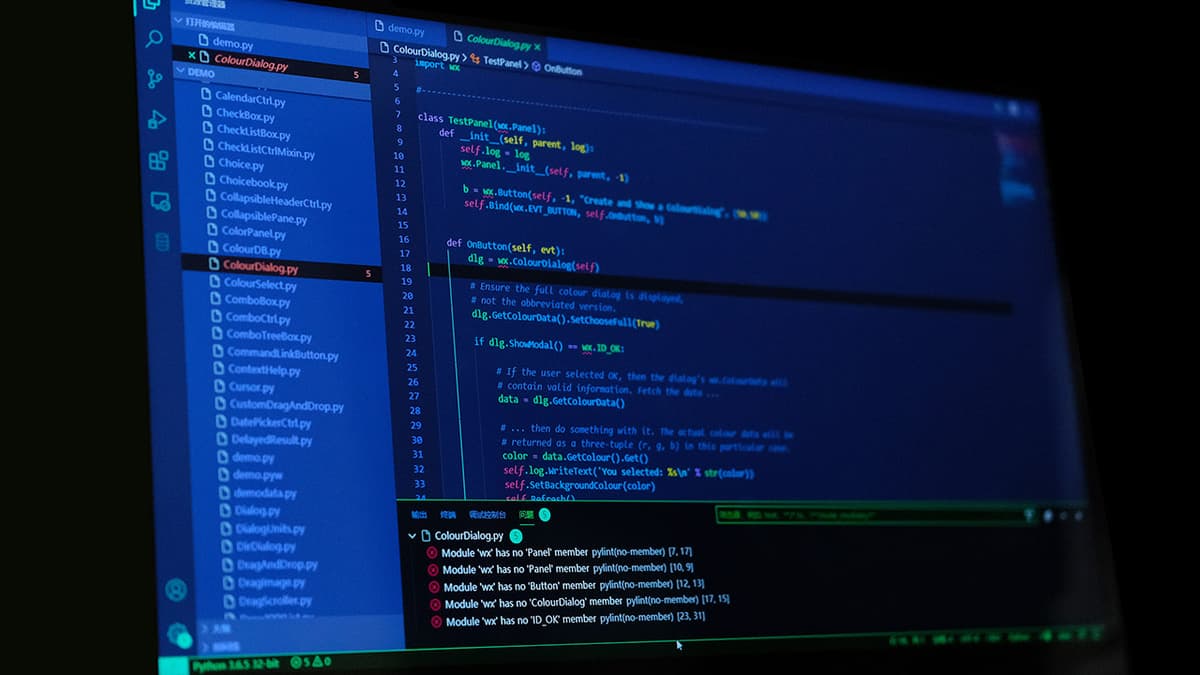Understanding RSS Feeds
In the constantly updating online ocean of information, staying afloat with the latest content can feel overwhelming. There's one tool that has been around for quite some time, designed to help us keep track of new content without manually checking our favorite sites for updates - the RSS feed.
What Exactly is an RSS Feed?
RSS stands for "Really Simple Syndication" or "Rich Site Summary." An RSS feed is essentially a list of a website's updated content, delivered whenever any new content is published on the site. Think of it as a personal news ticker for the Internet, where the headlines come to you.
This nifty feature works via an RSS feed reader, which is a tool or platform that allows you to see all the new posts from your selected websites in one place. The content is usually presented in a streamlined format, showing the headline, a brief description, and a link to the full article or post. This can include blog posts, news articles, podcasts, or videos.
Why Do We Need RSS Feeds?
Imagine you have a handful of websites and blogs you adore and want to stay updated with. You could try to remember to visit them all regularly, or you could use an RSS feed and let the updates come to you. Here are a few compelling reasons to embrace the magic of RSS feeds:
- Efficiency: RSS saves you time. Instead of bouncing from site to site, you receive a curated selection of content in one place.
- Organization: An RSS feed reader keeps your updates tidy, making it easy to stay on top of the topics that interest you without cluttering your inbox or browser bookmarks.
- Customization: You decide what content you want to see, creating a personalized information flow that's relevant to your interests.
- Focus: RSS feeds help you avoid the distractions of social media platforms and flashy websites. You get the content you want, without the extra noise.
How to Use RSS Feeds
Using an RSS feed is simpler than you might think. Here's a step-by-step guide to getting started:
-
Choose an RSS feed reader: There are many RSS feed readers available – some popular options include Feedly, Inoreader, and The Old Reader. Each of these platforms has a website, and often, mobile apps, too.
-
Find RSS feeds to subscribe to: Once you're set up with a reader, it's time to add content. Most websites that offer an RSS feed will display an RSS icon or link, sometimes labeled as "Subscribe" or "Feed." Simply click the link, and you'll usually see a page of code (the raw RSS feed), which is what your feed reader wants.
-
Subscribe to the RSS feed: In your feed reader, locate the option to "Add a new feed" or "Subscribe." Then, paste the URL of your desired RSS feed into the reader. The reader will begin to pull in the latest posts from the RSS feed, displaying them for you to peruse at your leisure.
-
Organize your feeds: To keep things orderly, many readers let you categorize your feeds into folders or tags – handy for dividing work news from technology updates or recipe blogs.
-
Set your preferences: Decide how often you want the reader to check for updates, how notifications should be handled, and whether you want to see article previews or full articles in your reader.
-
Enjoy your content: With everything set, you can visit your RSS feed reader whenever you want a pulse on the content that matters to you. It's your personalized newsstand that's always open.
Prominent Companies Offering RSS Feeds
- The New York Times: https://www.nytimes.com
- BBC News: https://www.bbc.com
- NPR: https://www.npr.org
RSS feeds offer a more efficient and personalized way to consume the ever-growing amount of content on the Internet. By selecting your favorite websites and using a feed reader, you can streamline your online reading experience, save time, and stay informed with ease. It's like having your very own digital librarian who knows exactly what you're interested in and constantly brings you the latest publications. Time to feast on feeds!