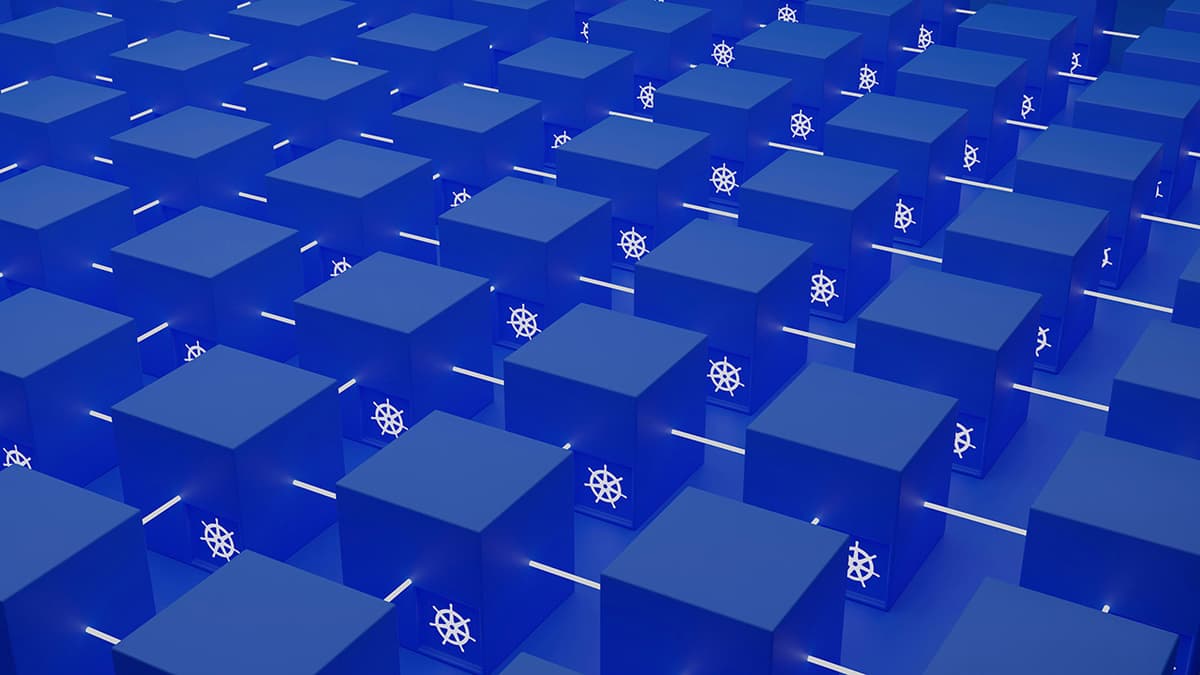Step-by-Step Guide to Building a Simple Chat Application with GPT-4o-mini API
This guide explains how to create a simple chat application using the OpenAI API and Flask, a Python web framework. You'll learn to set up your development environment, integrate the OpenAI API for generating responses, and build a web interface for user interaction.
Prerequisites
- Basic knowledge of Python
- OpenAI API Key (available from OpenAI's website)
- Flask (Python web framework)
- HTML/CSS knowledge for the frontend
Step 1: Set Up Your Development Environment
-
Install Python if it is not already installed. Download it from python.org.
-
Set up a virtual environment:
Sh -
Install necessary libraries:
Sh
Step 2: Create the Flask App
-
Create a directory for the project:
Sh -
Create a Python file (
app.py) for the Flask app:Python
Step 3: Create the HTML Template
- Create a
templatesdirectory and anindex.htmlfile inside it:Html
Step 4: Run the App
-
Run your Flask app:
Sh -
Open your browser and go to
http://127.0.0.1:5000/. You will see a chat interface for user text input and AI responses.
You have successfully built a basic chat application using the OpenAI API with Flask. This app allows users to interact with the AI model, providing a foundation for developing more advanced applications.
(Edited on September 4, 2024)