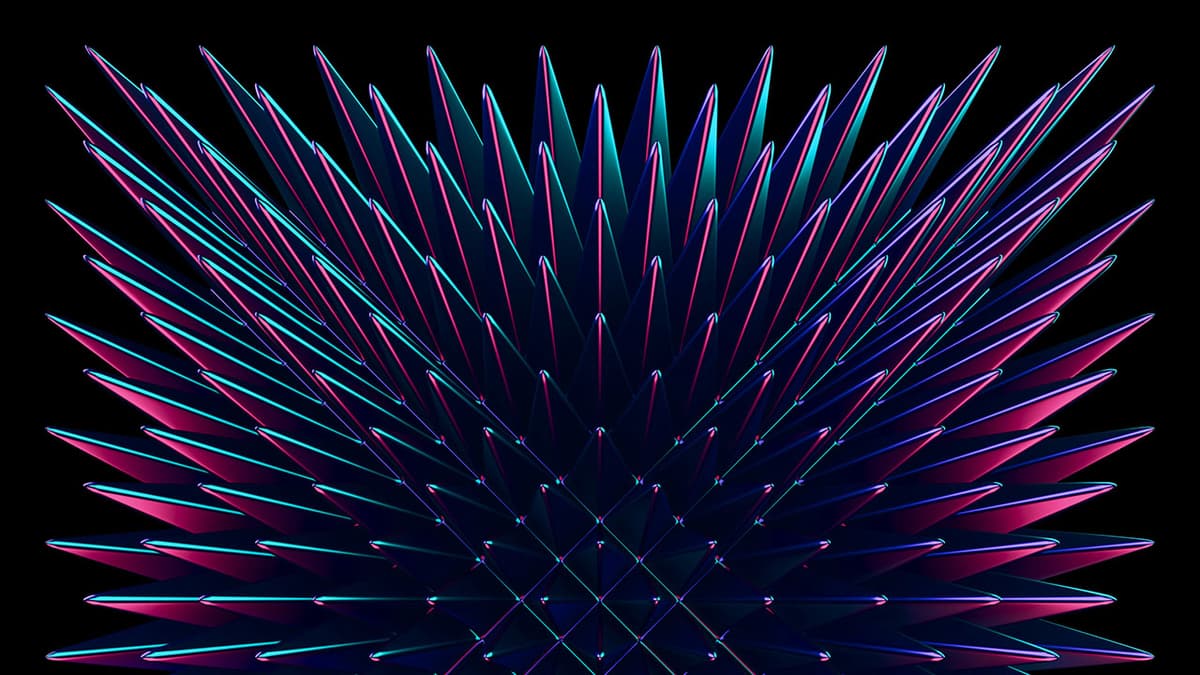How to Download YouTube Videos
The streaming world offers endless entertainment, yet sometimes you want to keep a video forever. Perhaps you wish to watch a hilarious cat clip repeatedly without any interruptions. Here’s a straightforward guide to saving YouTube videos for offline viewing.
Enter the World of YouTube Downloaders
Downloading videos is easier than ever with various YouTube downloaders available. These tools make it possible to save videos quickly and efficiently.
1. Online Video Download Tools
Online download tools require no software installation and are perfect for quick downloads. Here’s how to use them:
- Find your desired video on YouTube.
- Copy the URL from your browser’s address bar.
- Navigate to an online service like Y2Mate or SaveFrom.net.
- Paste the URL and click 'download'.
Select your desired format and quality, then save the video.
2. Browser Extensions
Browser extensions enhance your browser’s functionality, allowing direct downloads from YouTube. Popular options include Video Downloader Professional for Chrome and Video DownloadHelper for Firefox.
Go to the video page, and a new button will appear, giving you options to download. Click the button, select your preferences, and save the video easily.
3. Desktop Software
For more extensive video collections, desktop software like 4K Video Downloader is ideal. This software lets you download playlists, convert videos, and extract audio.
Just paste the YouTube URL, choose your settings, and download. The software manages the rest.
Outsmarting YouTube's Rules
Respecting copyright policies is crucial. Some videos are protected, meaning creators want to control their content. Download only videos that are not subject to such restrictions.
Consider subscribing to YouTube Premium for legal video downloads. This subscription allows offline viewing within the app and supports your favorite creators.
Getting Creative with Screen Recording
Screen recording is another method to save videos. Use a screen recorder to capture video playback.
- Open your screen recorder.
- Start playing the video.
- Hit 'record'.
- Stop recording when finished, then save.
You’ve created a copy of the video with this alternative method.
These methods ensure you can enjoy your favorite clips anytime. Remember to respect copyright and have fun with your downloading experience. Save worthwhile videos and enjoy them without connection issues.