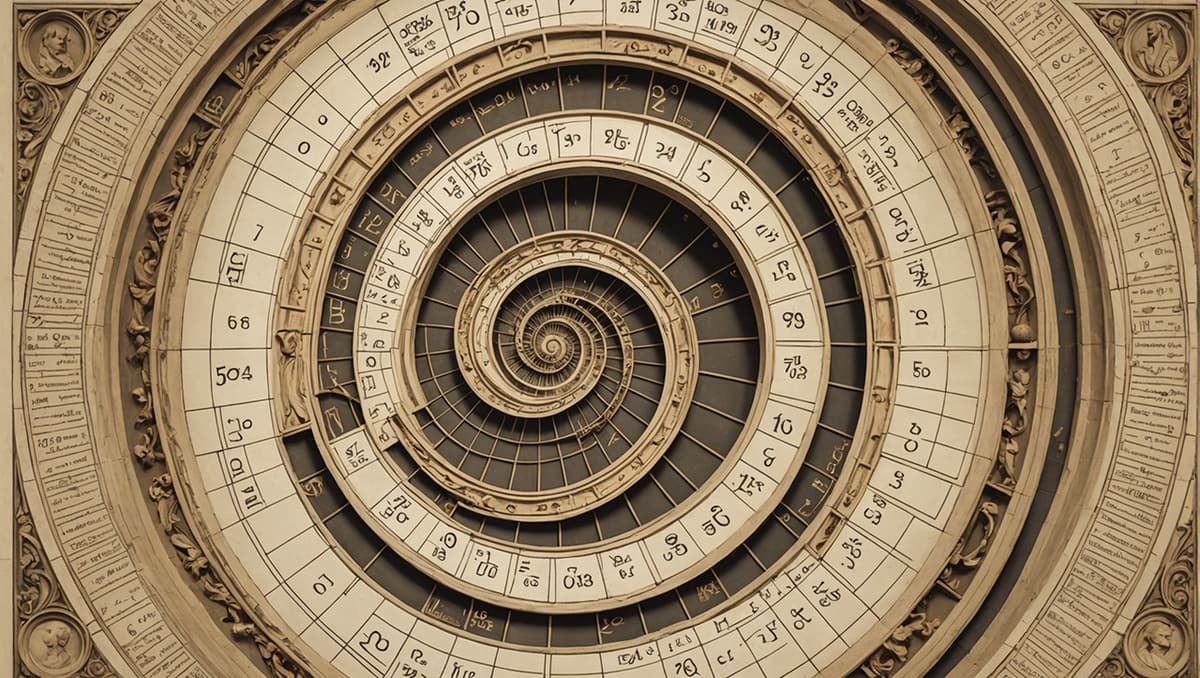How to Use RCS Business Messaging on SMS
Have you heard about RCS Business Messaging and wondered how to make the most of it? This innovative messaging method enhances business-to-customer interactions, making them more engaging and interactive. Here’s a breakdown of how to effectively integrate and use RCS Business Messaging.
What is RCS Business Messaging?
RCS, or Rich Communication Services, is an upgrade from traditional SMS that allows businesses to send multimedia messages instead of plain text. With RCS, you can send images, carousels, quick-reply options, and buttons for taking action, providing a more immersive and responsive user experience. It's a feature designed to give businesses a richer, app-like way to interact with their audience directly in the native messaging app.
How to Get Started with RCS Business Messaging
1. Check Compatibility
- Device and Network Requirements: Ensure that both your customers' devices and their carriers support RCS. RCS is available on most Android devices, and major carriers support it, though coverage may vary by region.
- SMS Aggregators: Partnering with SMS aggregators like Twilio or Infobip can simplify the setup, as they have direct connections with mobile carriers and support RCS features.
2. Choose a Messaging Platform with RCS Support
- Select a messaging platform with built-in RCS capabilities, like Twilio, Infobip, or Google’s Business Messages. These platforms provide tools and resources, such as APIs and user interfaces, to help you integrate RCS into your messaging system without extensive development.
- Direct vs. Aggregator Approach: For large-scale messaging, using a provider like Twilio or Infobip will manage technical requirements and give you access to carrier relationships, making RCS implementation seamless.
3. Define Your Communication Goals
- Before diving in, clarify what you aim to achieve with RCS. Common goals include driving customer engagement, improving customer support, and increasing sales through interactive product showcases. Having clear goals will guide your design and content decisions.
Setting Up RCS Messaging
1. Integrate the RCS API
- API Access: Start by gaining API access from your RCS provider, such as Twilio, Infobip, or Google’s Business Messages API. This API will connect your CRM, marketing tools, or backend systems to the RCS messaging environment, enabling the sending and receiving of RCS messages.
- Configuration: Your provider will provide documentation on how to set up and configure API endpoints, manage authentication, and handle messaging events like responses and clicks. You can choose between RESTful APIs, which are user-friendly for developers, or SDKs, which streamline integrations into mobile apps.
- Testing Environment: Before going live, use a test environment to simulate RCS interactions, ensuring buttons, carousels, and quick replies work as expected.
2. Customize Your Sender ID
- Brand Identity: Choose a distinctive and recognizable sender ID to ensure customers can easily identify your business. For example, instead of a random number, set up your official brand name as the sender ID.
- Verified Profile: Work with your RCS provider to verify your business profile, which usually involves submitting your business information and brand assets. A verified profile helps build trust, as customers can see your logo, business name, and other branded elements within the message.
3. Design Engaging Content and Experiences
- Rich Media Options: Use RCS features like images, videos, and product carousels to showcase products visually. For instance, a retail brand could send a carousel of seasonal products with links to their online store.
- Quick Actions and CTAs: Use buttons and quick replies to simplify customer actions. Examples include buttons for “Order Now,” “Book Appointment,” or “Contact Support,” which make interactions straightforward and user-friendly.
- Dynamic Content: You can personalize messages dynamically based on user data. For instance, a travel company could show destination options based on a user’s previous bookings or interests.
4. Build and Manage Your Subscriber List
- Opt-In and Compliance: To send RCS messages, customers must first opt-in. Offer incentives like discounts or exclusive access to promotions to encourage opt-ins. Ensure compliance with data privacy regulations, such as GDPR or CCPA, by obtaining explicit consent from customers.
- Seamless Unsubscribe Options: Provide users with an easy way to unsubscribe from messages to maintain a healthy, engaged subscriber list. Most RCS platforms allow for automated responses, so customers can reply with “STOP” or “UNSUBSCRIBE” to opt out.
5. Leverage Analytics and Performance Tracking
- Real-Time Metrics: RCS platforms often include analytics features that track metrics like message delivery rates, open rates, click-through rates, and conversions. Use this data to refine your messaging strategy and optimize content.
- Customer Feedback: Use surveys or feedback buttons in messages to gauge customer satisfaction and identify areas for improvement. This helps in creating more engaging and relevant content based on actual user preferences.
Engaging Customers Effectively with RCS Business Messaging
Once your RCS setup is complete, focus on strategies to maximize engagement:
1. Personalize Content with Customer Data
- Use CRM data to segment your audience and tailor messages based on factors like purchase history, preferences, and location. Personalized messaging has higher engagement rates and can lead to more meaningful customer interactions.
2. Incorporate Interactive Elements
- Buttons and Quick Replies: Let customers engage with your message directly by using buttons for common actions, such as “View Menu,” “Track Order,” or “Speak to Agent.” This adds convenience and increases the likelihood of customer interaction.
- Carousels for Product Displays: Carousels let you showcase multiple products or services in a single message, ideal for promotional campaigns or highlighting different offerings in an engaging, visual way.
3. Automate Customer Support with Chatbots
- RCS Chatbots: Integrate chatbots within your RCS setup to provide quick, automated responses to common questions. For example, a chatbot can assist with order tracking or answering FAQs, freeing up human agents to handle complex queries.
- Handoff to Agents: For more complex interactions, chatbots can seamlessly hand off conversations to live agents, ensuring customers get the help they need without disrupting the flow of communication.
4. Monitor and Optimize Performance
- Continuous Analysis: Use performance data to analyze how customers respond to different message formats. Metrics such as engagement rates and conversions can provide insights into what works best for your audience.
- A/B Testing: Test different types of content, such as various CTAs or images, to identify which elements drive the highest engagement. Refine your messaging based on these results to maximize the effectiveness of each campaign.
RCS Business Messaging brings a fresh approach to customer interaction, combining the ease of messaging with the capabilities of an app-like experience. By using RCS to deliver interactive, visually appealing content and provide quick response options, businesses can make every customer interaction more relevant and engaging. As the adoption of RCS continues to grow, staying up-to-date with new features and improvements will help your business maintain a competitive edge and deliver exceptional customer experiences.