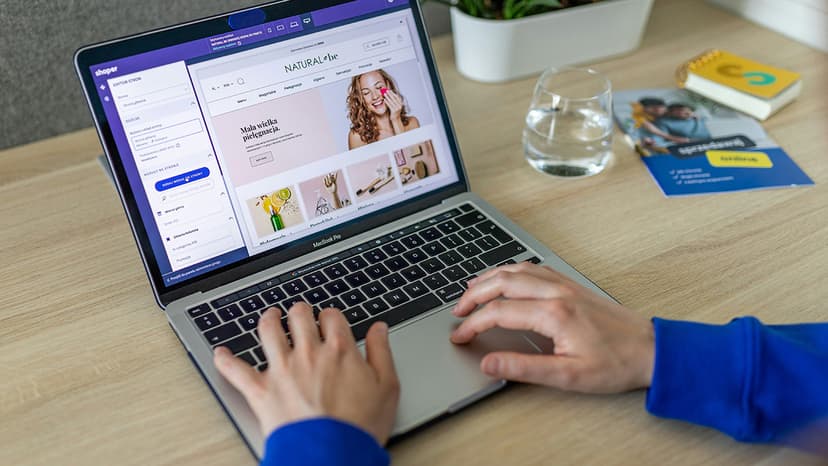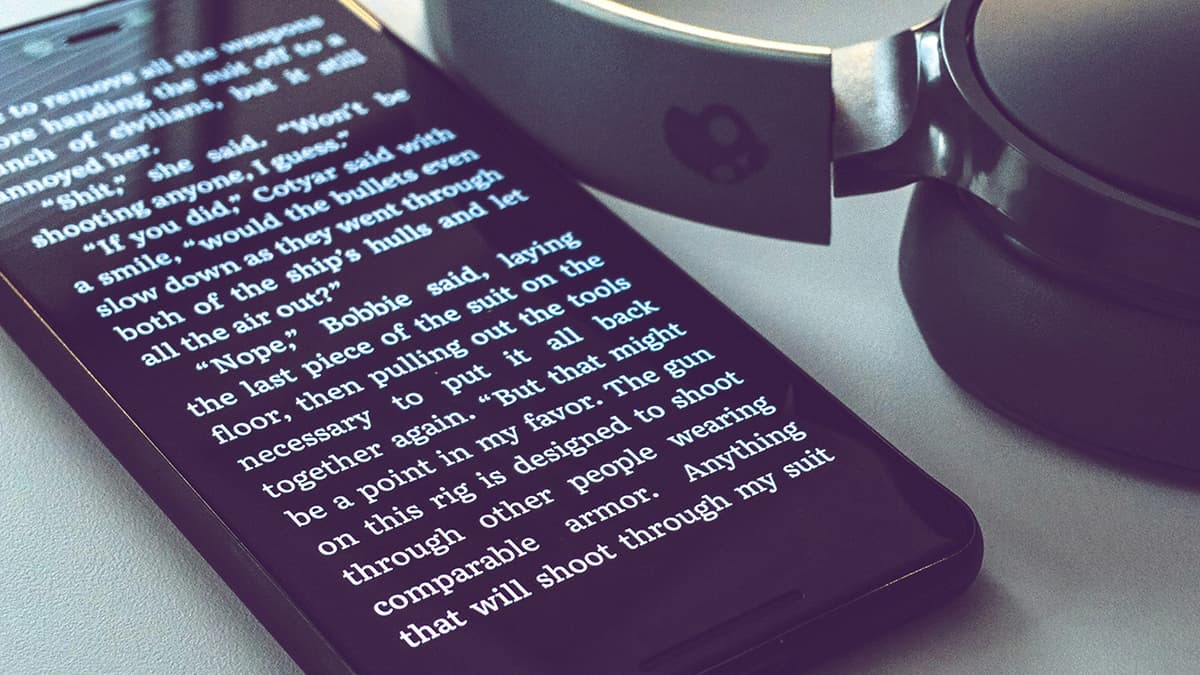Exploring the Tor Browser
The internet is a vast space filled with information and data. Within this environment, some users seek enhanced privacy and anonymity. They turn to the Tor Browser for secure web navigation.
What does the Tor Browser offer?
What is Tor?
Tor, or The Onion Router, is free, open-source software designed for anonymous communication on the internet. When using Tor, you're nearly invisible online. This tool prioritizes user privacy and freedom, making it difficult for anyone to track your online activities.
How does Tor maintain this level of secrecy? It operates through layers, similar to an onion. The software routes internet traffic through a worldwide network of volunteer-run relays. Your data is encrypted multiple times while passing through these relays, making it very challenging to trace your activity back to you.
The Benefits of Using Tor
Many users value the digital privacy that Tor provides. It is ideal for individuals in countries with heavy internet censorship, journalists communicating with sources, or activists operating in challenging environments.
Tor also enhances accessibility. It can bypass geo-restrictions and censorship, providing users with access to a broader internet. If certain websites are restricted in your location, Tor may help you navigate around those barriers.
Tor vs. Regular Browsers
What distinguishes Tor from conventional web browsers like Chrome, Firefox, and Safari? While these browsers may have privacy modes and security extensions, they do not offer the same level of anonymity as Tor. Tor's security features are formidable enough to prevent typical tracking mechanisms from functioning effectively.
In conventional browsers, when you enter a web address, you connect directly to that website's server. This direct connection can leave traces. On the other hand, Tor directs your connection through an unpredictable path that keeps your identity well concealed.
Downloading and Using Tor
Downloading the Tor Browser is straightforward. Visit the Tor Project website to get the browser for your operating system. It's compatible with Windows, macOS, Linux, and Android, making it widely accessible.
After installation, using Tor is similar to using other browsers. Keep in mind that your data travels through multiple relays, which may cause websites to load more slowly. While you remain anonymous, it is wise to avoid logging into personal accounts to protect your identity.
The Drawbacks of Tor
What are the potential downsides of using Tor? One trade-off for enhanced security is reduced browsing speed. The network of relays that ensures your privacy can make your browsing experience slower.
Additionally, some websites may be cautious of Tor traffic due to its ties to questionable activities. This can lead to more CAPTCHAs or even blocked access to certain sites as they attempt to secure themselves against misuse.
Tor provides important privacy protections. It acts as a valuable tool for those seeking to maintain confidentiality online or access a less restricted internet. While its benefits are significant, users should remain responsible and cautious when navigating through it.
(Edited on September 4, 2024)