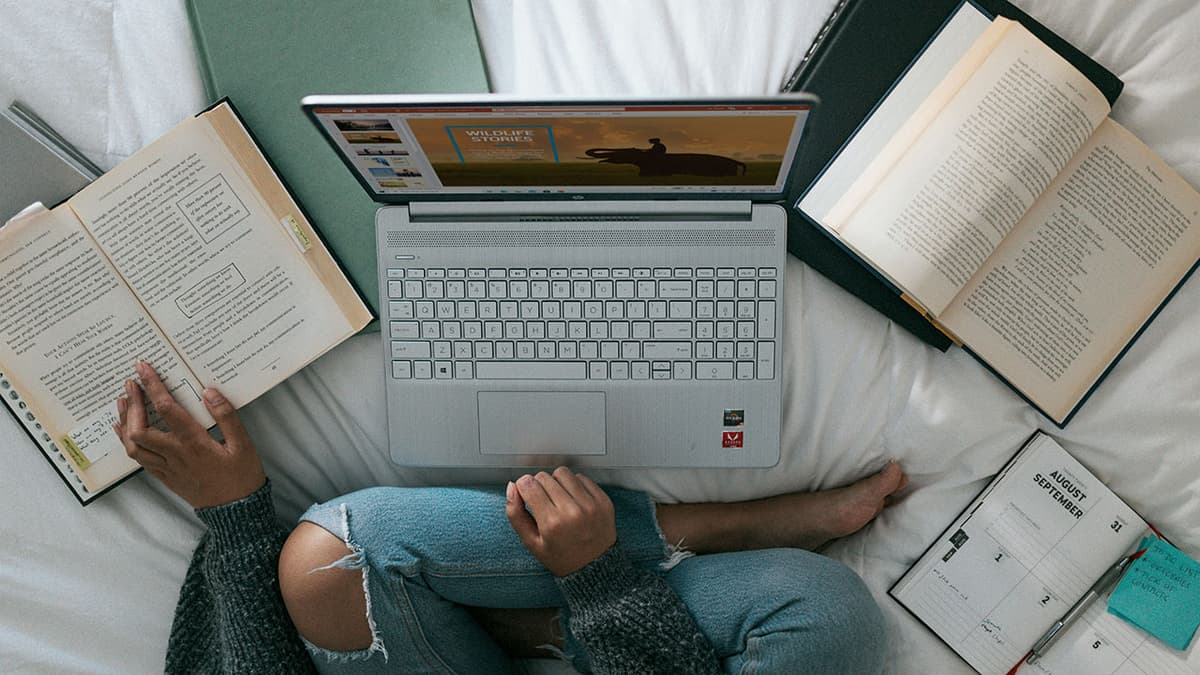How to Contact Instacart Shopper Customer Service
In the bustling world of grocery delivery, Instacart shines as a beacon of convenience. Whether you're a busy parent, a professional, or someone who just loves the ease of doorstep deliveries, Instacart's personal shoppers make it all happen. But sometimes, we need a bit of assistance ourselves. If you're an Instacart shopper or customer who needs help, knowing how to reach out to their customer service is invaluable. Here’s a simple guide to contacting Instacart Shopper customer service.
Understanding Instacart Shopper Categories
Before we dive into the different ways to contact customer service, it’s good to recognize the various categories of individuals who might need help:
- Customers: Users who place orders for grocery delivery.
- Personal Shoppers: Individuals who pick and deliver groceries.
- Store Partners: Grocery stores and supermarkets collaborating with Instacart.
Each of these categories has its own set of frequently asked questions and concerns. This guide primarily focuses on customers and personal shoppers seeking support.
Methods to Contact Instacart Shopper Customer Service
Instacart offers several effective ways to contact their support team, ensuring you get the help you need as quickly as possible.
1. Using the Instacart App
The easiest and most efficient way to reach Instacart Shopper customer service is through the Instacart app. Here's a step-by-step guide:
- Open the Instacart app on your smartphone.
- Tap on the "Account" tab located at the bottom right corner.
- Under the "Account" section, select "Help".
- Browse through the "Help" topics or use the search bar to find your specific issue.
- If you can’t find the solution, tap on "Get help" or "Contact us".
This method ensures you are directly connected to support staff who can assist with order-related queries, account problems, technical difficulties, or any other concerns.
2. Calling the Instacart Customer Service Number
If you prefer speaking directly to a human, you can call Instacart Shopper customer service. The current support number for Instacart is:
1-888-246-7822
By calling this number, you can speak to a customer service representative who can help you with anything from delivery issues to account settings and more. Make sure you have your account details and any relevant information handy before calling to speed up the process.
3. Chatting via Instacart Website
Another convenient way to get help is through the chat feature on the Instacart website. Here’s how to use it:
- Visit the Instacart website.
- Scroll to the bottom of the page and click on "Help Center."
- Once in the Help Center, you can either search for your issue or click on "Contact Us."
- Depending on your preference, you can start a live chat with a customer service agent who can assist you right from your web browser.
4. Email Support
If you prefer to communicate via email, Instacart also offers email support. Here’s how you can do it:
- Compose an email detailing your issue or question, making sure to include all relevant details (order number, account email, etc.).
- Send your email to: [email protected]
Email support is a great option for non-urgent matters that do not require immediate attention. It allows you to provide detailed information that might be easier to handle in written form.
5. Social Media
For those who are active on social media, Instacart maintains a presence on several platforms, where you can reach out for support:
Send a direct message (DM) or tweet at Instacart with your question or concern. Social media support is often quick and can be very effective for urgent concerns.
Tips to Ensure Better Service
- Be Clear and Concise: Whether you’re calling, emailing, or chatting, make sure to clearly state your issue. Include all relevant details like your order number, account email, and any error messages you’ve received.
- Be Patient: While Instacart aims to resolve issues quickly, sometimes it can take a bit of time. Patience will often result in better service and a more pleasant experience.
- Follow Up: If your issue isn’t resolved right away, don’t hesitate to follow up. Persistence can help ensure your problem is fully addressed.
Instacart has made grocery shopping incredibly convenient, but like any service, there can be bumps along the way. Knowing how to efficiently contact Instacart Shopper customer service is key to resolving any issues you might face. Whether you use the app, call, chat on the website, email, or reach out via social media, help is just a few taps or clicks away.