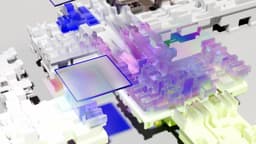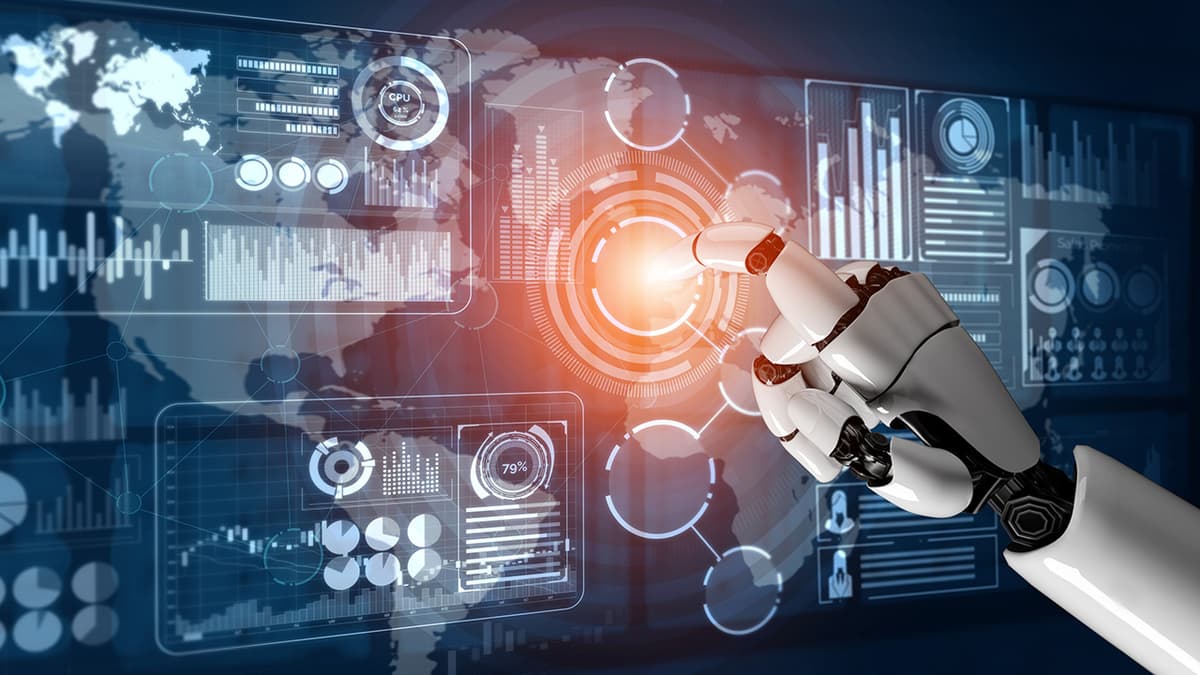How to Cancel Your Sling TV Subscription
Are you thinking about canceling your Sling TV subscription? Here’s a clear step-by-step guide on how to cancel it easily.
Step 1: Log In to Your Account
Log into your Sling TV account on the Sling TV website using your username and password. You can also use the Sling TV app to manage your subscription.
Step 2: Access Subscription Details
After logging in, navigate to your account settings. Look for the "Subscription" or "Billing" section to view your subscription details, including your plan, billing cycle, and renewal date.
Step 3: Begin the Cancellation Process
In the subscription or billing section, find the "Cancel Subscription" or "Manage Subscription" option. Click on it to start the cancellation process. Sling TV may provide options to pause or modify your subscription, so make sure to select "Cancel."
Step 4: Confirm Cancellation
Once you initiate the cancellation, Sling TV will usually ask you to confirm your choice. You might need to provide a reason for canceling, but this is optional. Follow the prompts to confirm the cancellation.
Step 5: Complete the Cancellation
Follow any additional instructions that appear. Read through all final messages regarding your cancellation. This will include information about the end of your billing cycle or any possible refunds.
Step 6: Verify Cancellation
After completing the process, look for a confirmation email or notification in your Sling TV account. This will confirm that your subscription has been successfully canceled.
Additional Tips
-
Customer Support: If you face issues during cancellation, contact Sling TV customer support. They can help with any problems you may have.
-
Billing Cycle: Keep in mind that canceling your subscription may not stop the current billing cycle right away if you are within a billing period. Review your payment method and billing settings to avoid extra charges.
-
Timing: To prevent being charged for the next billing cycle, make sure you cancel before your current billing period ends. Check the date of your next scheduled payment and plan accordingly.
By following these steps, you can cancel your Sling TV subscription easily and avoid any unexpected charges.