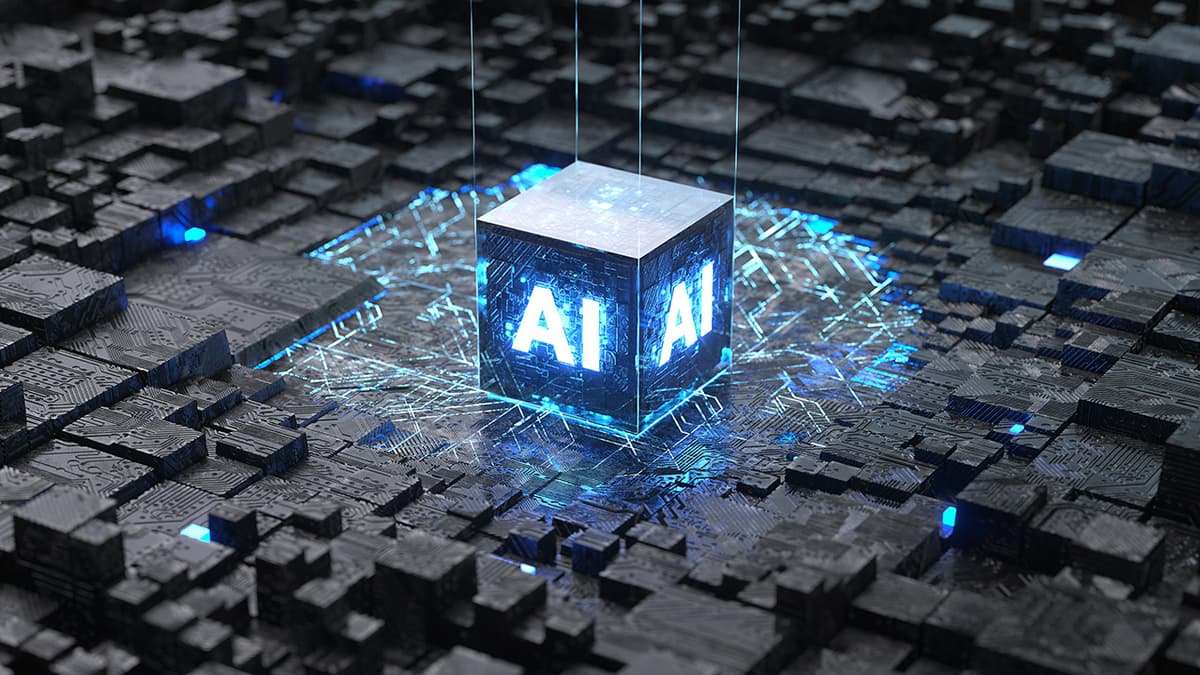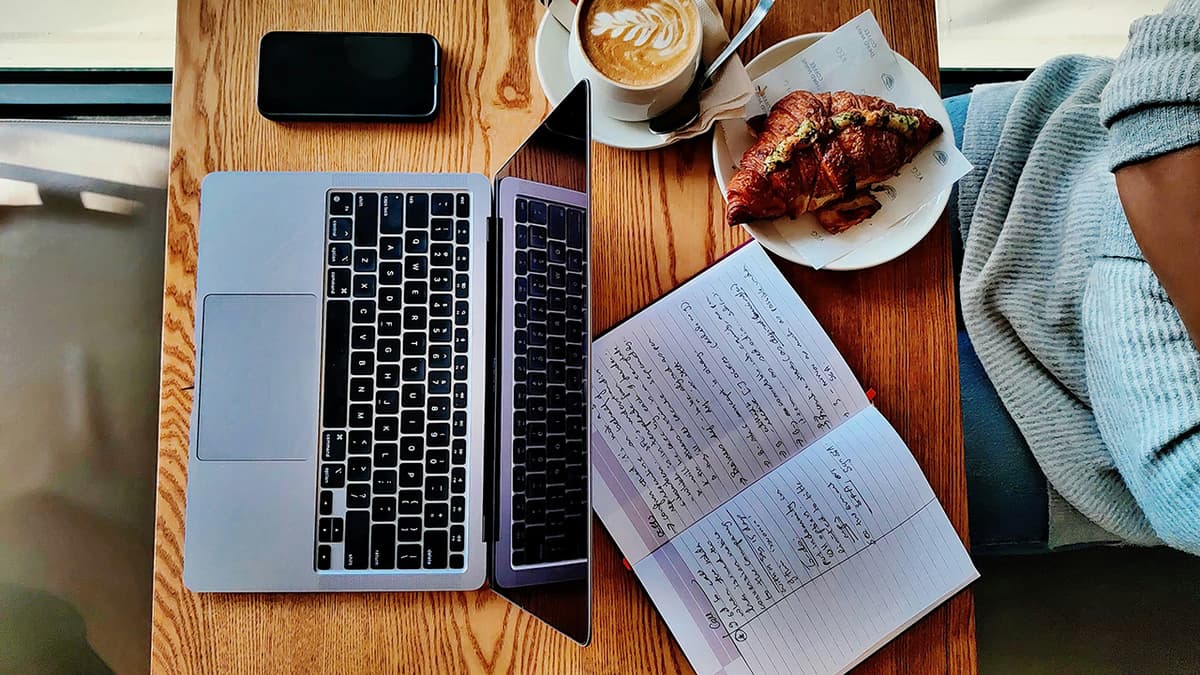What Is the New Apple Intelligence?
With the release of the new iPhone 16, Apple has unveiled a groundbreaking feature: Apple Intelligence. This new personal AI system is built directly into Apple devices, including iPhone, iPad, and Mac, to help users get things done effortlessly while protecting their privacy. Apple Intelligence combines advanced generative AI models with a deep understanding of personal context to deliver an intuitive, seamless experience across apps and services.
What Is Apple Intelligence?
Apple Intelligence is designed to streamline communication, boost productivity, and enhance creativity using the power of AI, while ensuring user privacy. Whether you’re writing emails, summarizing long threads, creating visual content, or managing notifications, Apple Intelligence brings advanced tools to make your daily tasks easier and more efficient.
One of the key features is its ability to tap into your personal context, such as contacts, recent messages, and appointments, without sharing your private data with Apple or anyone else. Apple Intelligence draws on on-device processing and Private Cloud Compute to ensure your data remains secure, even when more complex tasks are performed on Apple’s servers.
Key Features of Apple Intelligence
Apple Intelligence comes with several innovative features designed to enhance the way you work and communicate, including:
-
Writing Tools: Now available across apps, these tools allow users to proofread, rewrite, and summarize text with ease. Whether you're drafting an email in Mail or jotting down notes, Writing Tools helps find the perfect tone, condense long passages, and improve clarity.
-
Priority Notifications: Manage distractions with notifications that are sorted by importance. Apple Intelligence surfaces the most critical messages, allowing you to quickly scan through them and prioritize your responses.
-
Mail Summaries and Smart Replies: Apple Intelligence offers quick summaries of long emails and smart replies that can automatically draft responses by identifying key questions.
-
Visual Creation Tools: For creative users, Apple Intelligence introduces Image Wand and Image Playground. These tools allow you to turn sketches into fully realized images and generate fun, personalized visuals using simple descriptions.
-
Enhanced Siri: Apple Intelligence brings significant improvements to Siri. With deeper system integration and awareness of your context, Siri can now perform complex tasks across multiple apps. Whether you need help scheduling, setting reminders, or finding specific photos, Siri can assist with ease. Users can also trigger Siri via voice or text anywhere in the system, and Siri’s language understanding has become more natural and flexible.
-
Audio Transcription and Summaries: In the Notes and Phone apps, you can record calls, transcribe conversations, and generate summaries instantly, allowing you to focus on the key points without needing to manually take notes.
-
Photo Cleanup: Apple Intelligence offers a Clean Up tool that removes distractions from photos with a tap, making it easier than ever to enhance your images without altering their core elements.
-
Custom Genmoji and Memory Movies: Express yourself with custom-made emojis (Genmoji) based on descriptions or your photos. You can also create personalized memory movies from your photo library, with Apple Intelligence arranging images into a thematic narrative.
How to Trigger Apple Intelligence
Apple Intelligence can be activated in several ways, depending on the task at hand. Here are some of the primary ways users can interact with this powerful system:
-
Siri: Apple Intelligence is deeply integrated into Siri, making it a central hub for AI-driven tasks. To trigger Apple Intelligence through Siri, you can either speak or type your requests. You can double-tap the screen to type a query when you don't want to use voice commands. Siri now has a more flexible understanding of natural language and can keep track of the context between different requests.
-
Writing Tools: Available system-wide and in third-party apps, Writing Tools can be triggered whenever you’re in a text field. Whether you’re using Mail, Notes, or Pages, just look for the options to proofread, rewrite, or summarize text.
-
Photos and Visual Apps: For creating and editing images, users can access the Image Playground and Image Wand tools directly from apps like Photos and Notes. Simply provide a description or sketch, and Apple Intelligence will handle the rest.
-
Notifications: Apple Intelligence automatically sorts and summarizes your notifications, helping you focus on the most important ones. You can customize these settings in Focus Mode to prioritize notifications that matter most to you.
-
Phone and Notes Apps: When recording calls or taking notes, you can access the transcription and summarization features by simply tapping the record button. Apple Intelligence will automatically summarize your recordings once the session ends.
Privacy and Security
Apple Intelligence is built with privacy at its core. On-device processing ensures that personal information never leaves your device unless absolutely necessary. When cloud-based processing is required, Apple’s Private Cloud Compute ensures that your data is used only for the specific task at hand, never stored or shared with third parties.
Users also have full control over when and how ChatGPT, which is integrated into certain Apple Intelligence features, is used. Before any personal information is shared with ChatGPT, users are asked for permission.
Available Devices and Languages
Apple Intelligence will roll out starting in December 2024 with iOS 18.1, iPadOS 18.1, and macOS Sequoia 15.1. It will initially be available in U.S. English, with more localized English versions coming soon. Future updates will bring support for additional languages, including Chinese, French, Japanese, and Spanish.
The new Apple Intelligence represents a major leap forward in personal AI, seamlessly blending advanced machine learning with everyday tasks to simplify, enhance, and protect your digital life. With intuitive tools and privacy at its foundation, Apple Intelligence is AI truly designed for everyone.