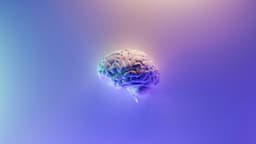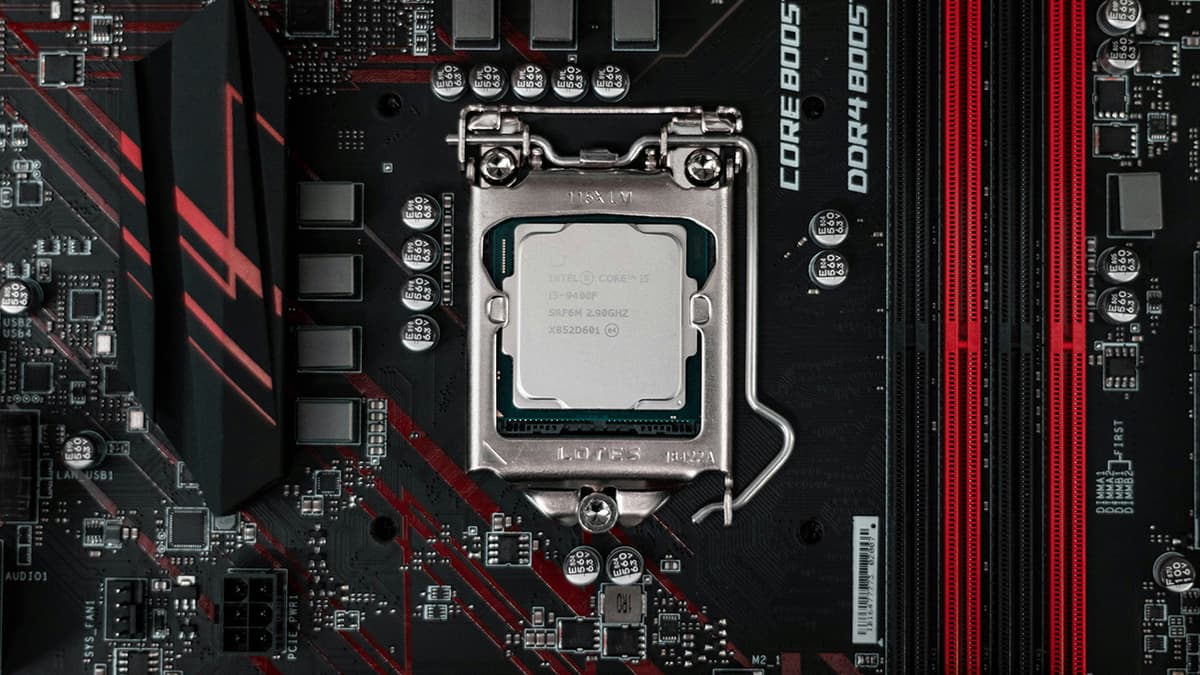How to Cancel Your HelloFresh Subscription
If you need to cancel your HelloFresh subscription, the process is simple. Follow the steps below to assist you in cancelling your subscription.
Step 1: Log In to Your HelloFresh Account
Start by logging in to your account on the HelloFresh website. Navigate to your account settings after logging in.
Step 2: Locate Your Subscription Settings
In the account settings, look for the section related to your subscription. This will contain options for managing or cancelling your subscription.
Step 3: Choose to Cancel Subscription
Find the option to cancel your subscription and click on it to begin the cancellation process.
Step 4: Follow the Cancellation Prompts
You may need to provide a reason for cancelling. HelloFresh might offer incentives to stay, so review any available options before proceeding.
Step 5: Confirm Cancellation
After stating your reasons for cancellation, confirm your decision. This will finalize the cancellation of your HelloFresh subscription.
Step 6: Check for Confirmation
After cancelling, check your email for a confirmation message from HelloFresh. This will serve as proof that your subscription has been cancelled.
Additional Notes
- Review the terms and conditions related to cancellations to avoid any surprises.
- If you encounter issues while cancelling online, you can contact HelloFresh customer support for help.
Useful URLs
By following these steps, you can cancel your HelloFresh subscription with ease.