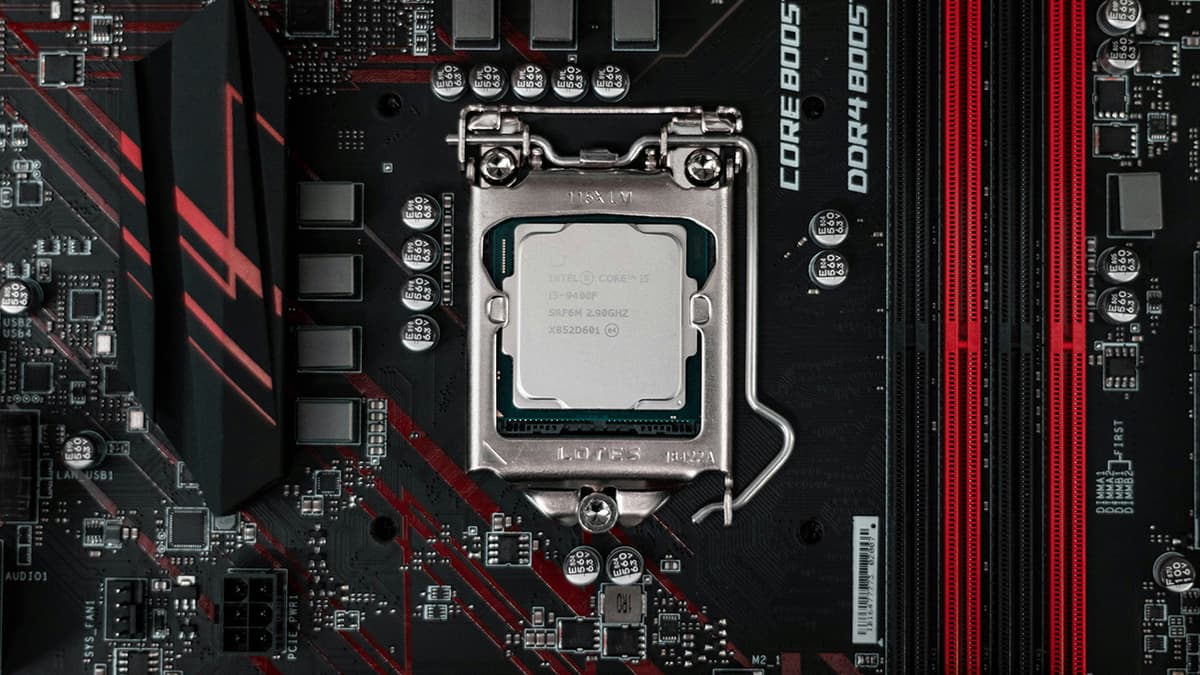Why Does My SendGrid Email Go to Spam and How Can I Fix It?
When using npm SendGrid to send emails from your application, it can be frustrating to find your messages landing in recipients' spam folders. This problem affects many developers, but there are several proven ways to improve email deliverability and make sure your messages reach the intended inbox.
Common Causes of Spam Classification
The main reasons why SendGrid emails might end up in spam folders include poor sender reputation, incorrect authentication settings, problematic content, and insufficient warmup of your sending domain. Each of these factors plays a role in how email providers evaluate and route your messages.
Your sender reputation gets built over time based on how recipients interact with your emails. If many users mark your emails as spam or delete them without reading, email providers will start directing future messages to spam folders. Similarly, if you send too many emails too quickly from a new domain, it raises red flags.
Setting Up Proper Authentication
The first step to improve deliverability is implementing proper email authentication. You need to set up these three important records:
- SPF (Sender Policy Framework)
- DKIM (DomainKeys Identified Mail)
- DMARC (Domain-based Message Authentication)
These protocols help verify that your emails come from authorized sources. In your SendGrid account, go to Settings > Sender Authentication to configure these records. You'll need to add the provided DNS records to your domain's DNS settings. This process tells email providers that you're a legitimate sender.
Content Best Practices
The content of your emails significantly impacts deliverability. Follow these guidelines to avoid spam triggers:
Keep your HTML code clean and simple. Messy code from visual editors can trigger spam filters. Use proper HTML structure and avoid excessive inline styles.
Write clear subject lines that match your content. Avoid using all caps, excessive punctuation, or spam trigger words like "free," "guarantee," or "no obligation."
Maintain a good text-to-image ratio. Too many images with little text often triggers spam filters. Include alt text for all images and keep the overall file size reasonable.
Proper IP and Domain Warmup
Starting to send emails requires a careful warmup process. Begin with small volumes and gradually increase over time. This approach helps build trust with email providers and improves your delivery rates.
Week 1: Send no more than 50-100 emails per day Week 2: Double your daily volume Week 3-4: Continue increasing volume gradually based on your success rates
Monitor your delivery metrics in the SendGrid dashboard during this process. Look for open rates, bounce rates, and spam reports to adjust your strategy as needed.
Using SendGrid's Tools Effectively
SendGrid provides several tools to help monitor and improve your email deliverability. The Email Activity feed shows detailed information about each email's journey, including whether it was delivered, opened, or marked as spam.
The API also offers event webhooks that you can set up to receive real-time data about email events. This feature helps you quickly identify and address delivery problems:
Javascript
Regular Maintenance and Monitoring
Keep your contact lists clean by removing invalid addresses and unengaged recipients. Set up automated processes to handle bounces and unsubscribe requests promptly. This practice shows email providers that you follow good sending practices.
Check your SendGrid dashboard regularly for any unusual patterns in your email metrics. Sharp increases in bounce rates or spam reports need immediate attention.
Testing Your Emails
Before sending to your full list, test your emails thoroughly. SendGrid's API includes test endpoints for this purpose:
Javascript