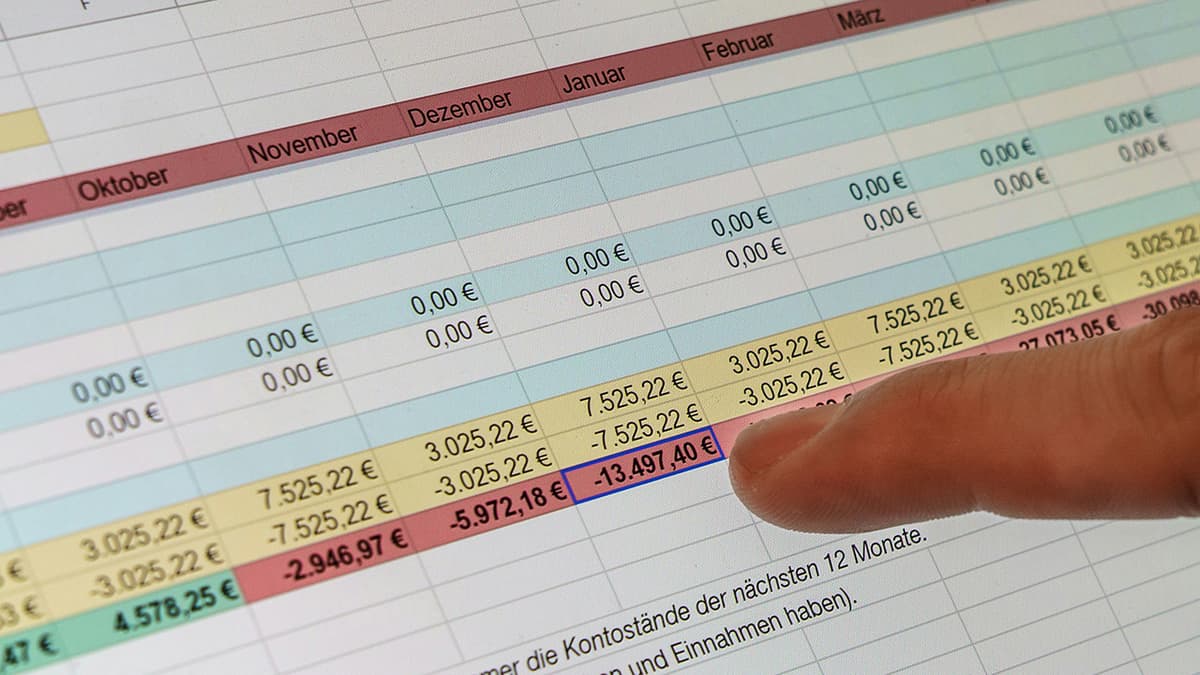PgBouncer in Django: What It Is and Why We Need It
Scaling Django applications means dealing with many database connections. Each request to the database opens a new connection. This is costly for memory, CPU, and database resources, especially under heavy loads. PgBouncer is a lightweight connection pooler for PostgreSQL. It helps manage these connections efficiently by reusing them, reducing the overhead caused by opening and closing connections for each request.
Let's go over how PgBouncer works and why it’s useful for Django applications.
What Is PgBouncer?
PgBouncer is a connection pooler for PostgreSQL databases that reduces the overhead of establishing frequent connections to the database. Instead of opening a new connection each time, PgBouncer creates a pool of connections that Django can reuse. This means that instead of each request or thread in Django consuming a new database connection, requests can share existing connections, significantly reducing the resource requirements on both the application and the database server.
Why PgBouncer Matters for Django
Django opens a new database connection for every request. This isn’t an issue with a few users but becomes problematic when the application scales. High traffic increases resource consumption, slows response times, and risks reaching the database’s maximum connection limit. PgBouncer solves these issues by pooling and reusing connections.
Using PgBouncer, Django can handle more requests without overloading the database. This reduces latency, keeps memory and CPU use low, and prevents connection errors under heavy loads.
How PgBouncer Manages Connections
PgBouncer offers several modes to manage connections:
- Session Pooling: Each client session gets a dedicated database connection until the session ends. This works for applications needing persistent connections.
- Transaction Pooling: Each transaction uses a single connection, released when the transaction completes. This is efficient and well-suited for Django.
- Statement Pooling: Each SQL statement gets a connection only for its execution. This is very efficient but may not support certain PostgreSQL features.
In most Django cases, transaction pooling is preferred. It provides a balance between connection reuse and feature compatibility.
Setting Up PgBouncer with Django
To use PgBouncer with Django, follow these steps:
1. Install PgBouncer
On Debian/Ubuntu:
Bash
On RedHat/CentOS:
Bash
2. Configure PgBouncer
Edit the PgBouncer configuration file (usually found at /etc/pgbouncer/pgbouncer.ini). Here’s a sample setup:
Ini
listen_addrandlisten_portset where PgBouncer listens for connections. By default, it listens on127.0.0.1:6432.auth_typeandauth_filespecify authentication settings.md5is a common choice for security.pool_modeis set totransaction, which is ideal for most Django applications.max_client_connanddefault_pool_sizedefine connection limits and pool size.
3. Add Users to PgBouncer
PgBouncer requires a separate authentication file (userlist.txt) for users. In this file, add your database user with an MD5 hashed password:
Plaintext
To generate the MD5 hash, use PostgreSQL:
Sql
4. Configure Django to Use PgBouncer
In Django’s settings.py, set the database PORT to match PgBouncer’s port (6432):
Python
5. Start and Test PgBouncer
After setup, start the PgBouncer service:
Bash
Now run your Django application and check database connections. PgBouncer should manage the connections efficiently, reducing the load on PostgreSQL.
Benefits of Using PgBouncer in Django
PgBouncer improves performance by reusing connections, minimizing the time spent establishing connections for each request. It also reduces server load by limiting the number of connections Django opens, helping avoid PostgreSQL’s connection limit. By pooling connections, PgBouncer lowers latency and helps Django handle higher traffic without overloading the database.
PgBouncer’s transaction pooling mode makes it well-suited for Django. With this mode, each transaction reuses an existing connection, and new requests don't require separate connections. This setup improves response times and optimizes database usage.