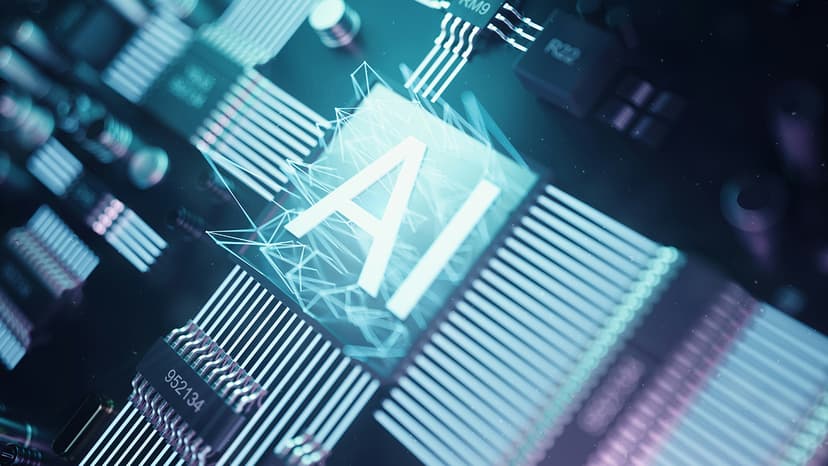Why Does AWS Amplify Use a CNAME for Root Domain?
AWS Amplify is a popular choice for web hosting and cloud services. A common question among users is why it utilizes CNAME records for root domains. This article clarifies AWS Amplify and its use of CNAME records.
What is AWS Amplify?
AWS Amplify is a set of tools and services that helps developers create secure and scalable mobile and web applications. It simplifies the connection between backend services and front-end code, allowing developers to concentrate on application functionality.
Understanding DNS and CNAME Records
What is DNS?
DNS, or Domain Name System, translates human-friendly domain names into numeric IP addresses. It acts as the internet's phonebook, enabling computers to find each other.
What is a CNAME Record?
A CNAME record, or Canonical Name record, maps one domain name to another. For example, if a CNAME record points from blog.yourdomain.com to yourdomainblog.com, visitors to blog.yourdomain.com will be directed to yourdomainblog.com.
Why Does AWS Amplify Use a CNAME for Root Domains?
Limitation of IP Addresses
AWS Amplify uses a CNAME for root domains due to IP address restrictions. Most DNS providers do not allow root domains to point directly to a CNAME record and require an A record instead. AWS services often change IP addresses for load balancing, preventing a static IP for root domains.
Load Balancing
CNAME records enable AWS to distribute traffic across multiple servers. This supports high availability and fault tolerance. If one server fails, traffic can be rerouted to a functioning server without disrupting service.
Dynamic Updates
With a CNAME, AWS can modify underlying IP addresses without requiring changes on your part. These dynamic updates maintain service continuity, even with infrastructure changes.
Solutions and Workarounds
AWS Route 53 ALIAS Record
AWS provides Route 53, a DNS and domain name management service. Route 53 allows you to set up an ALIAS record at the root domain. An ALIAS record functions like a CNAME record but works at the root domain level, balancing load and ensuring fault tolerance without standard DNS limitations.
Utilizing Third-party DNS Providers
Certain DNS providers offer solutions to enable CNAME-like functionality at the root domain. These services typically include advanced features for DNS routing and failover.
Practical Tips
Check TTL
When configuring DNS records, you'll encounter TTL (Time to Live). TTL indicates how long a DNS record is cached. A shorter TTL allows quicker updates but increases requests to your DNS server. A longer TTL slows updates but reduces request frequency. Choose an appropriate TTL to optimize speed and reliability.
Regular Monitoring
Regularly monitor your DNS records to ensure correct configurations. AWS Amplify provides a user-friendly console to manage records and access logs for troubleshooting.
Leverage Amplify CLI
AWS Amplify CLI is a useful tool for managing your cloud-based app's entire lifecycle. It helps set up backend resources and deploy front-end code. The CLI also includes commands for managing DNS and domain configurations.
AWS Amplify's use of CNAME for root domains focuses on high availability, load balancing, and dynamic updates. Understanding these principles clarifies the benefits, such as seamless infrastructure changes and improved fault tolerance.
By utilizing AWS Route 53's ALIAS records or advanced DNS provider solutions, you can address many limitations related to CNAME records for root domains. This setup enhances the resilience and efficiency of web and mobile app deployments.