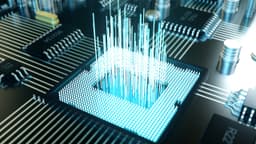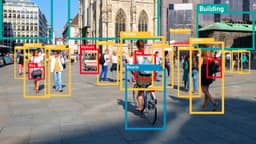Why does a MySQL subquery return more than 1 row and how to handle it?
Have you ever encountered a situation in MySQL where your subquery unexpectedly returns more than one row? This common issue can cause confusion and frustration for many developers. In this article, we will explore the reasons why a MySQL subquery may return multiple rows and provide you with practical solutions to handle this scenario effectively.
Understanding the problem
When a subquery in MySQL returns more than one row, it generally means that the subquery is not properly correlated with the outer query. This can happen due to various reasons, such as incorrect joins, missing conditions, or ambiguity in the data being queried.
Let's consider an example where you have a table orders that stores information about customer orders. You want to retrieve the total number of orders placed by each customer. You might write a query like this:
Sql
In this query, the subquery (SELECT COUNT(*) FROM orders WHERE customer_id = o.customer_id) is intended to return the total number of orders for each customer. However, if there are multiple orders for a single customer in the orders table, the subquery will return more than one row, leading to an error.
Solutions to handle multiple rows in a subquery
To address the issue of a MySQL subquery returning multiple rows, you can implement the following strategies:
-
Use aggregate functions: Instead of trying to retrieve individual rows in the subquery, consider using aggregate functions like
SUM,COUNT,MAX, orMINto consolidate the data. This way, you can avoid the problem of multiple rows being returned. -
Ensure proper correlation: Make sure that the subquery is correctly correlated with the outer query by specifying appropriate conditions in the WHERE clause. This helps in filtering the results and ensuring that only relevant data is retrieved.
-
Limit the subquery results: If you expect the subquery to return multiple rows but only need a single value, you can use functions like
LIMITorTOPto restrict the number of rows returned. This can help you avoid errors related to multiple row returns. -
Use EXISTS or IN clause: Instead of directly selecting columns in the subquery, you can use the
EXISTSorINclause to check for the existence of certain conditions. This can help in simplifying the subquery and ensuring that only one row is returned. -
Adjust your query logic: Sometimes, restructuring your query logic can help in preventing the subquery from returning multiple rows. Consider breaking down complex queries into smaller, more manageable parts to avoid such issues.
Example with aggregate function
To illustrate the concept of using aggregate functions to handle multiple rows in a subquery, let's revisit the previous example of calculating the total number of orders for each customer. You can rewrite the query as follows:
Sql
By using the COUNT(*) aggregate function and grouping the results by customer_id, you can efficiently retrieve the total number of orders for each customer without encountering the problem of multiple row returns.
Dealing with a MySQL subquery that returns more than one row can be a challenging task, but with the right approach, you can effectively overcome this issue. By understanding the root causes of the problem and implementing appropriate solutions such as using aggregate functions, ensuring proper correlation, limiting subquery results, utilizing EXISTS or IN clauses, and adjusting query logic, you can streamline your queries and avoid errors related to multiple row returns.
Next time you encounter a situation where a MySQL subquery returns more than one row, apply these strategies to troubleshoot and resolve the issue promptly. A little attention to detail and thoughtful query design can go a long way in optimizing your MySQL queries and enhancing your database efficiency.