How to Start WatsonX: A Beginner's Guide
Are you interested in artificial intelligence and machine learning? IBM WatsonX is a powerful platform for developers and data scientists to build, deploy, and manage AI applications. This guide will help you get started with WatsonX.
What is WatsonX?
WatsonX is an AI and data platform designed for enterprises. It aims to enhance AI's potential in business operations. The platform includes three main products that improve AI capabilities and data management:
-
1. Watson X AI Studio
This toolset includes foundational models, generative AI, and machine learning. AI Studio helps businesses innovate and optimize processes. -
2. Watson X Data Store
This data repository is built on an open lakehouse architecture. It effectively stores, organizes, and provides access to data for AI workflows. -
3. Watson X Governance Toolkit
This toolkit promotes responsible AI practices. It provides tools to ensure transparency, accountability, and explainability in AI solutions.
Why Choose WatsonX?
WatsonX offers versatility by utilizing open technologies and providing various models for different enterprise needs. IBM's trusted models address legality, regulations, ethics, and data accuracy concerns. This platform is tailored for enterprises, allowing active participation in the AI lifecycle. Users can train, fine-tune, deploy, and govern data and AI models while retaining ownership of the generated value.
Prerequisites
Before starting with WatsonX, you should have basic programming knowledge and familiarity with at least one programming language. Understanding machine learning principles is also useful. Consider exploring introductory courses to build a solid foundation.
Signing Up for WatsonX
To start with WatsonX, create an IBM Cloud account. If you don't have an account, sign up for free at IBM Cloud. After creating your account, follow these steps:
- Log in to your IBM Cloud account.
- Find the IBM WatsonX page at https://www.ibm.com/watsonx.
- Click on the "Get Started" or "Try WatsonX for Free" button.
Exploring WatsonX Services
WatsonX offers various services and tools for building AI-powered applications. Here are some key services to explore:
Watsonx.ai
WatsonX.AI accelerates the AI lifecycle using the Slate family of AI models. This enterprise-ready AI studio allows quick training, tuning, and utilization of foundation models and machine learning.
Experiment with foundation models and build prompts
In the Prompt section, you can create prompts easily by adding questions and responses. This allows you to build a small internal knowledge base. For example, you could create prompts for a pizza shop. Asking questions like "How much is each slice?" will prompt WatsonX to generate accurate responses.
Connect to your data source
WatsonX can connect to various data sources, simplifying the manual prompt creation process. If using IBM Cloud or popular databases, connecting your data source is straightforward.
AutoAI: Build Machine Learning Models Automatically
AutoAI is a user-friendly graphical tool that analyzes your data to generate optimal predictive models. It simplifies model selection by presenting ranked model pipelines. You can create and deploy sophisticated machine learning models without coding.
The AutoAI process involves:
-
- Providing structured data.
-
- Preparing the data.
-
- Selecting model type.
-
- Generating and ranking model pipelines.
-
- Saving and deploying a model.
The dataset, for example, relates to a bank's marketing campaign where the goal is to predict whether a client will subscribe to a term deposit.
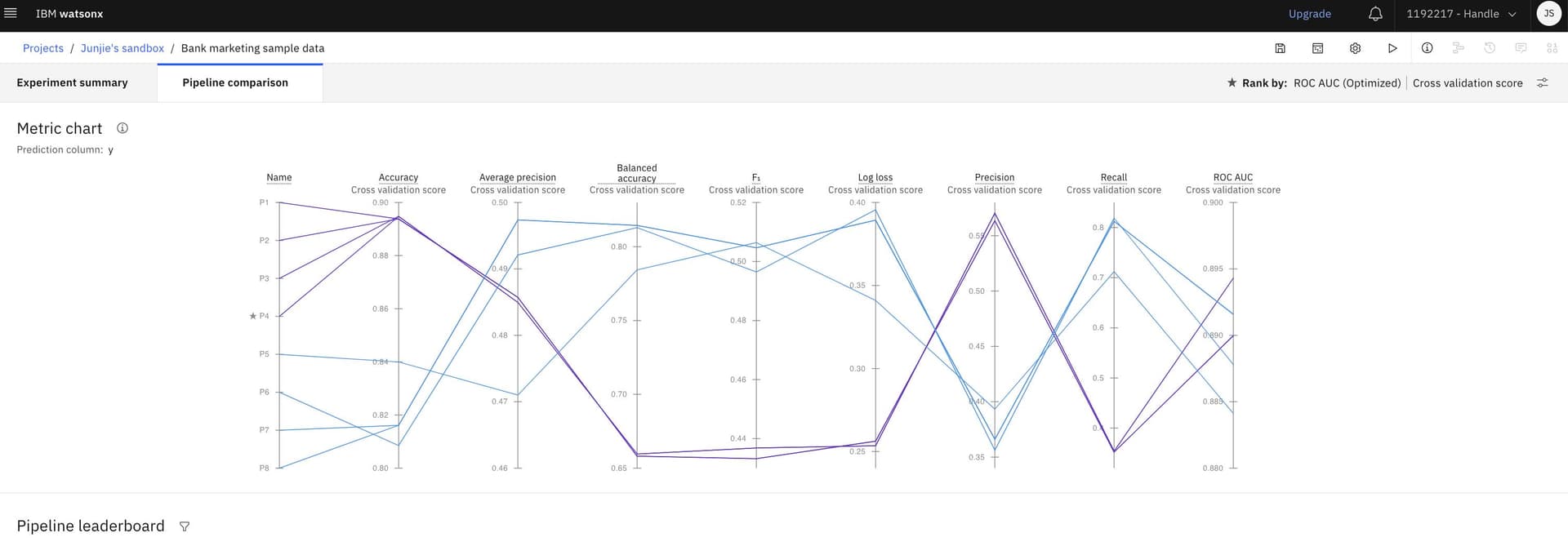
Other IBM Watson Services
Watson Assistant
Watson Assistant is a tool for building chatbots and virtual assistants. It allows you to create conversational interfaces that understand user queries. You can train your assistant and integrate it into various channels.
Watson Machine Learning
Watson Machine Learning enables you to train and deploy machine learning models at scale. It supports popular frameworks like TensorFlow and PyTorch, allowing data scientists to collaborate effectively.
Learning Resources
Maximize your experience with WatsonX by utilizing available learning resources. IBM provides comprehensive documentation, tutorials, and sample code. Here are some resources to consider:
- IBM WatsonX Documentation: Covers all services and features of WatsonX.
- IBM Developer: Offers articles, tutorials, and community forums on AI and machine learning.
- IBM Developer Code Patterns: Provides step-by-step guides for building AI applications.
Joining the Community
Engaging with a community can boost your learning. IBM has a vibrant community of developers and data scientists passionate about AI. You can connect with like-minded individuals and share knowledge.
Starting with WatsonX is a rewarding process. Follow the steps outlined in this guide to embark on your journey building AI applications.
(Edited on September 4, 2024)












