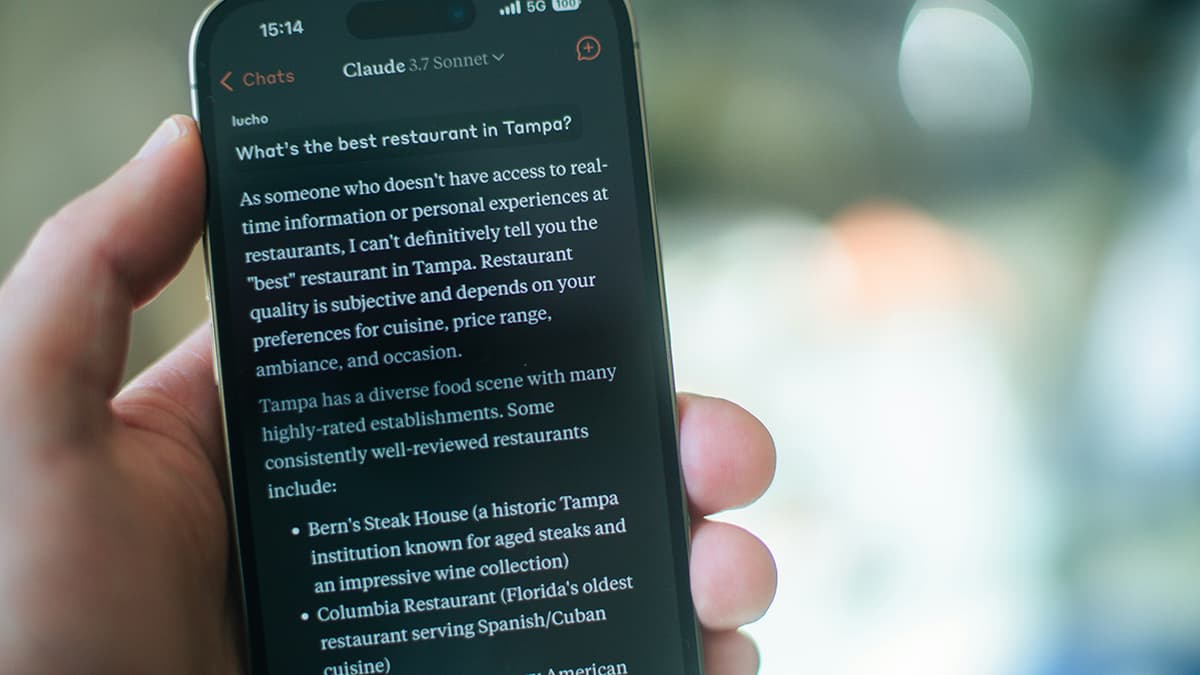What is CUDA?
CUDA stands for Compute Unified Device Architecture. Developed by NVIDIA, CUDA allows software developers to utilize a CUDA-enabled graphics processing unit (GPU) for general purpose processing. This approach is known as GPGPU (General-Purpose computing on Graphics Processing Units).
Breaking Down CUDA
To understand CUDA, it is important to know how computers handle tasks. Traditionally, the central processing unit (CPU) manages most computational tasks. CPUs can perform a variety of tasks but are designed for high-speed sequential processing.
GPUs, on the other hand, were initially created to render graphics. They excel at performing many operations simultaneously or in parallel. This capability makes them efficient for complex mathematical calculations that can be done in parallel.
NVIDIA’s CUDA technology harnesses this parallel processing power of GPUs. It enables developers to send C, C++, and Fortran code directly to the GPU, expanding its use beyond graphics tasks.
What Can You Do with CUDA?
CUDA technology has a wide range of applications. Here are some key areas where it has made a significant impact:
- Scientific Research: Researchers can simulate complex phenomena much faster due to accelerated computation.
- Artificial Intelligence: CUDA plays a vital role in training and running machine learning models, particularly in deep learning.
- Video and Image Processing: Quick processing of large visual data sets has vast implications for areas like movie production and medical imaging.
- Finance: CUDA speeds up risk assessments and real-time trading algorithms.
The Basics of Programming with CUDA
Programming with CUDA is straightforward. CUDA extends C, C++, and Fortran with features that allow defining functions, called kernels, which execute in parallel by different CUDA threads.
Typical steps in a CUDA program include:
- Allocate memory on the GPU.
- Copy input data from CPU memory to GPU memory.
- Execute kernels for data modification or computations.
- Copy results back from GPU memory to CPU memory.
This structure efficiently manages data and processing, maximizing GPU performance.
Setting Up Your Environment for CUDA
Step 1: Verify GPU Compatibility
Ensure you have an NVIDIA GPU that supports CUDA. NVIDIA’s website lists CUDA-capable GPUs. Confirm that your GPU is compatible with the CUDA toolkit.
Step 2: Download and Install the CUDA Toolkit
After confirming GPU compatibility, download and install the CUDA toolkit from NVIDIA’s official website. This toolkit includes development tools such as compilers, libraries, and APIs for developing applications on NVIDIA GPUs.
Step 3: Choose a Development Environment
Popular Integrated Development Environments (IDEs) like Microsoft Visual Studio or Eclipse can be used for writing and debugging CUDA applications. These IDEs integrate with NVIDIA's Nsight tools for kernel debugging and system profiling.
Step 4: Set Up Your Development Environment
Set your chosen IDE to work with CUDA:
- For Visual Studio: Install the Nsight Visual Studio Edition plugin. It adds CUDA-specific templates and debugging features.
- For Eclipse: Use the Nsight Eclipse Edition for complete integration, offering syntax highlighting and code completion for CUDA code.
Step 5: Explore Sample Code and Libraries
The CUDA toolkit includes sample code and libraries that help accelerate development. These resources are useful for learning and applying best practices in CUDA programming.
Step 6: Stay Updated with CUDA
NVIDIA continuously updates CUDA with new features. Regularly check for updates to enhance the performance of your CUDA applications.
Step 7: Dive Into Development
With your environment set up, start developing CUDA applications. Experiment with sample projects to gain familiarity with CUDA code. Progress to more complex projects as you become more comfortable.
Step 8: Leverage Community Resources
The CUDA developer community offers valuable support. Utilize forums, online tutorials, and conferences for help and inspiration.
CUDA has transformed computational capabilities, enabling scientific discoveries and technological advances across multiple industries. Understanding CUDA expands possibilities for developers, researchers, and technology enthusiasts.
(Edited on September 4, 2024)