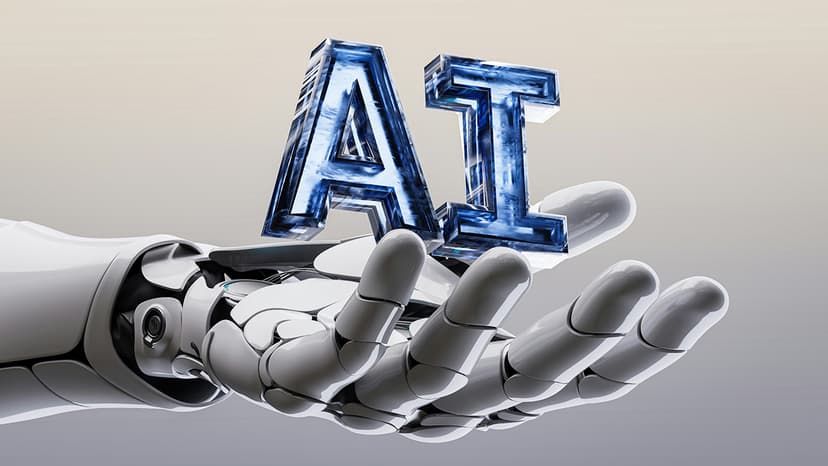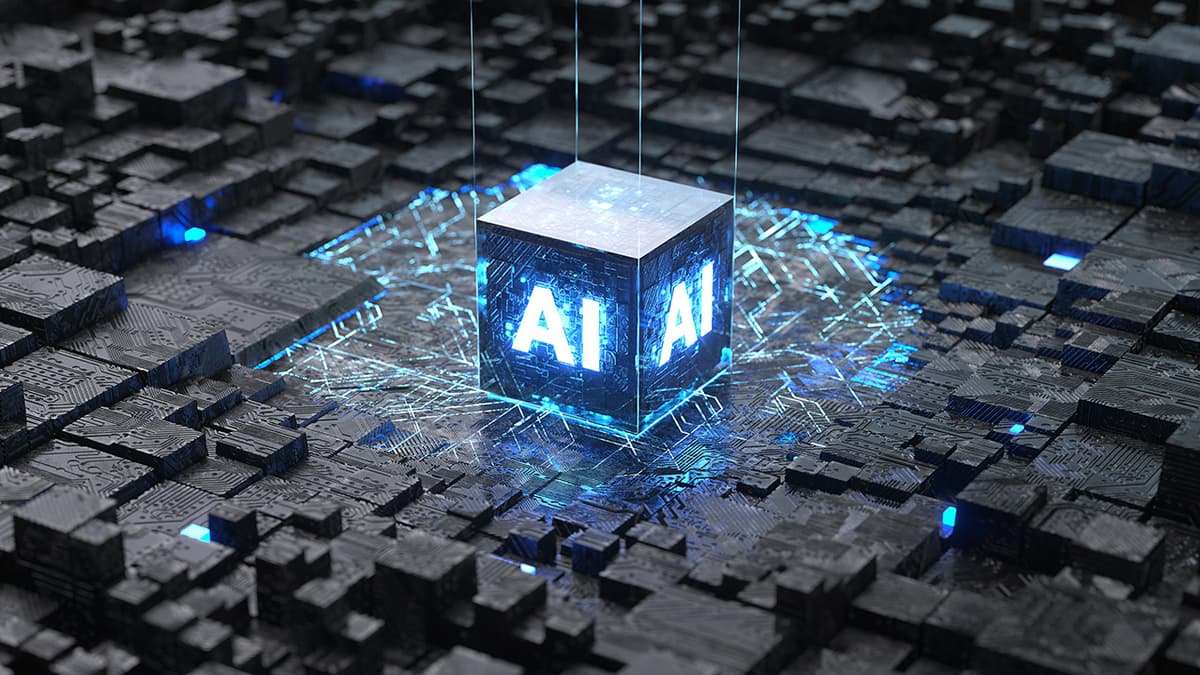What is Load Balancing and Is It Necessary for a Low Traffic Website?
Today, let's discuss a fundamental concept in web technology known as load balancing, and we’ll explore whether it's something you need to worry about if you have a low traffic website. Even if you're not tech-savvy, understanding this concept can help you make better decisions for your website's performance and reliability.
Understanding Load Balancing
Let's start with a simple analogy. Imagine you're at a popular restaurant with multiple cash registers. If all the customers lined up at just one register, it would take forever for everyone to place their orders and get their food. Instead, customers are directed to different registers, balancing the load and ensuring that everyone is served more efficiently. This is essentially what load balancing does for websites.
Load balancing is a process used to distribute incoming network traffic across multiple servers. It ensures that no single server bears too much load, which helps maintain website performance and reliability. The "load" refers to the work that servers must handle—such as processing requests from visitors, serving web pages, and running applications.
How Load Balancing Works
When someone visits your website, their request is sent to a server which processes it and returns the requested web page. If your site is popular and many people are visiting at the same time, a single server might struggle to handle all the requests, leading to slow load times or even crashes. Load balancing prevents this by distributing the requests across several servers.
Imagine you have a website hosted on three different servers. A load balancer acts as the traffic cop sitting in front of your servers, ensuring requests are sent to whichever server is best able to handle them at the moment. This not only improves the speed and reliability of your website but also ensures that no single server becomes a bottleneck.
Methods of Load Balancing
There are several methods to achieve load balancing, each with its own advantages:
-
Round Robin: This method cycles through the servers, sending each new request to the next server in line. It’s simple and effective for evenly distributed traffic.
-
Least Connections: This method sends traffic to the server with the fewest active connections. It’s particularly useful when traffic patterns are unpredictable and some requests might take longer to process than others.
-
IP Hash: This method uses the visitor’s IP address to determine which server will handle the request. This ensures that the same user always goes to the same server, which can help with session persistence.
-
Geographic Load Balancing: This method directs traffic based on the geographic location of the user, sending them to the closest server to reduce latency and improve speed.
Do Low Traffic Websites Need Load Balancing?
Now, you might be thinking, "This sounds great for big websites, but do I really need this for my low traffic site?" The answer depends on several factors.
Cost and Complexity
For a small website with low traffic, load balancing might seem like overkill. If your site only has a handful of visitors each day, a single server is probably more than enough to handle the load. Adding load balancing in such a scenario might not provide significant benefits and could even add unnecessary complexity and cost.
Redundancy
However, there are situations where load balancing can still be beneficial for low traffic websites. Even if your site doesn’t get a lot of traffic, having multiple servers can protect against downtime. If your only server goes down, your website is offline until it’s fixed. With load balancing, if one server fails, traffic is automatically rerouted to the other servers, keeping your site up and running.
Scalability
If you anticipate your site growing in the future, setting up load balancing from the start can make it easier to scale. As your traffic increases, you can simply add more servers behind the load balancer without changing the way your site works.
Maintenance
Load balancing allows you to take individual servers offline for maintenance without affecting the availability of your website. Traffic can be directed to the other servers while one is being updated or repaired.
Performance
Even with low traffic, load balancing can help optimize performance by directing requests to the fastest or least busy server, ensuring a smooth experience for your visitors.
So, while load balancing is not strictly necessary for all low traffic websites, it can provide benefits in terms of redundancy, scalability, maintenance, and performance. The decision to implement load balancing should be based on your specific needs and future plans.
If you’re running a small website, weigh the costs and benefits. If your site is critical to your business or if you anticipate significant growth, investing in load balancing might be worthwhile. Otherwise, a single, reliable server might suffice.