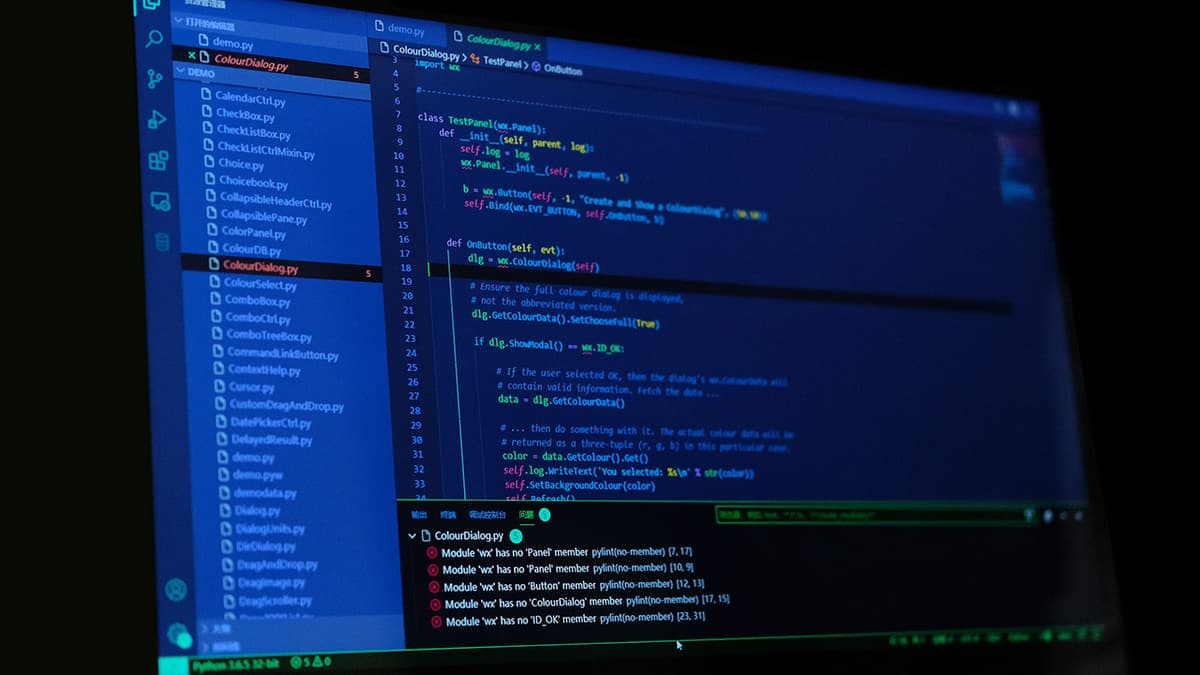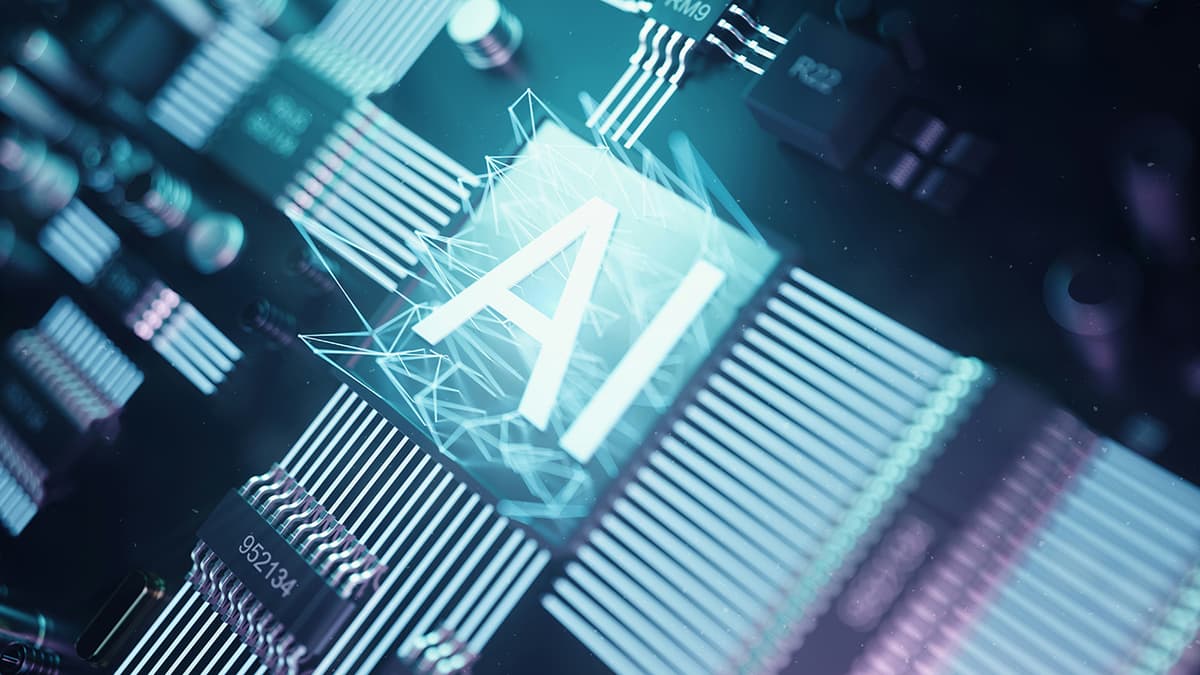What Does the SoftTimeLimitExceeded Error Actually Mean?
Have you ever run into an error when you’re trying to get something done on your computer? One such message that can pop up is the SoftTimeLimitExceeded error. It can seem intimidating, especially if you're not familiar with technical jargon. This article breaks down what this error means, why it occurs, and what you can do about it.
What is the SoftTimeLimitExceeded Error?
The SoftTimeLimitExceeded error is a warning that occurs in various computing environments, particularly when a task or process takes too long to complete. It typically shows up in applications that have time limits set for executing tasks. The “soft” part of the name indicates that while the application is alerting you to a time issue, it might still be able to continue functioning if resources allow. It’s like your computer's way of saying, “Hey, this is taking longer than expected!”
When Does This Error Occur?
This error usually arises in environments that have predefined limits on how long a process can run. For instance, if you’re using a system for processing tasks, like a web server or a background job manager, you might hit this limit when your request takes longer than the set threshold.
Some scenarios where you might encounter this error include:
- Running long scripts or data processing tasks.
- Running background jobs that don't complete within the expected time frame.
- Using certain web frameworks or tools that manage task execution.
Why Does It Happen?
There are several reasons behind the SoftTimeLimitExceeded error that can help clarify what’s going on:
-
Heavy Load: If the server or application is handling too many requests at once, it might slow down and fail to finish tasks within the required time limit.
-
Inefficient Code: Sometimes the code that’s executing might not be optimized. If it takes longer to run through its operations, it can trigger this error.
-
Resource Limitations: If the system doesn't have enough memory or processing power, tasks may not be able to complete on time.
-
Network Delays: If your process relies on external data over a network, slow connections can contribute to longer execution times.
What Can You Do About It?
Finding a solution to the SoftTimeLimitExceeded error involves a few careful steps. Here are some practical solutions to consider:
-
Optimize Your Code: Review and improve the script or code that is causing the delay. Look for areas where you can reduce complexity or improve efficiency.
-
Increase Time Limits: If you're in control of the environment, consider increasing the time limits for task execution. However, be cautious and ensure that this doesn’t lead to other problems.
-
Resource Assessment: Check your system resources. Ensure you have enough memory and processing power to handle the tasks you expect to perform.
-
Load Balancing: If you’re running a server, look into load balancing to distribute tasks more evenly and reduce bottlenecks.
-
Consult Documentation: Many frameworks and third-party tools have documentation that can address specific error codes, including SoftTimeLimitExceeded. Such documents often include recommendations for resolving issues.
When Should You Worry?
While the SoftTimeLimitExceeded error is often mild, it can indicate deeper issues if it happens regularly. If your tasks frequently hit these time limits, it may lead to delays, errors, or even data loss. Keeping an eye on your processes and performance is crucial to maintaining a healthy computing environment.
On the other hand, if it’s a rare occurrence tied to one specific process that you can control, it's likely a simple fix. Just identify what’s causing the delay, and take action to correct it.
The SoftTimeLimitExceeded error can feel frustrating when it interrupts your workflow. But with a little insight into what it represents and why it might be happening, you can address the issue easily. Whether through code optimization, adjusting settings, or managing system resources better, most causes can be resolved with some consideration.
In general, keeping your systems well-optimized and being conscious of how long tasks take can help avoid this error in the future. If problems persist, seeking further assistance from the tool or environment’s support channels can provide additional guidance. It’s all about keeping your computing experience smooth and efficient!