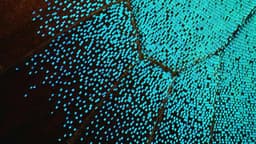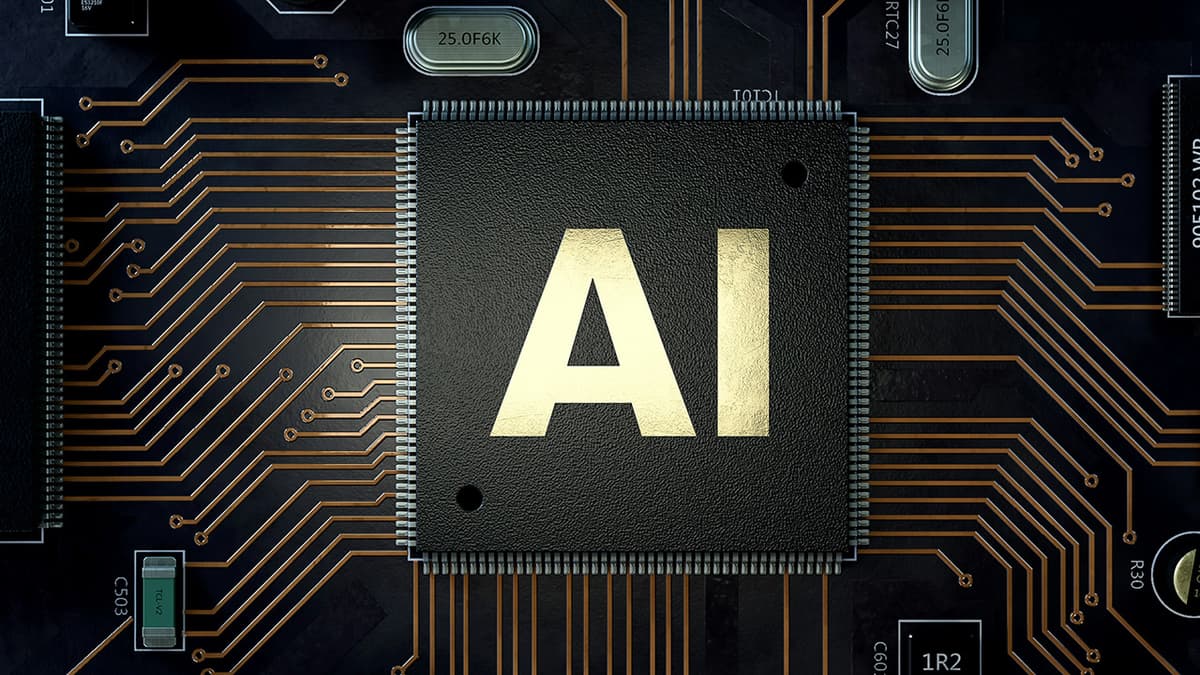What's New in Gulp 5
Gulp, the beloved toolkit for automating tasks in the development workflow, has gotten an exciting update. Gulp 5 is now out, and it's packed with features that promise to make development faster, easier, and more enjoyable. Let's explore what Gulp 5 brings to the table.
Simpler Syntax
One of the chief complaints that developers had about previous versions of Gulp was its somewhat cumbersome syntax. The new version of Gulp simplifies and streamlines the syntax, making it more intuitive and developer-friendly. This means less time wrestling with the tool itself and more time focusing on your actual projects.
Enhanced Performance
Speed is of the essence in any development process, and Gulp 5 takes this to heart. The tool now boasts significant performance enhancements. Tasks execute more swiftly, and the overall efficiency of your development workflow is improved. Whether you're working on a small project or something big like those Adobe (https://www.adobe.com) or Netflix (https://www.netflix.com) might tackle, Gulp 5 has you covered.
Better Plugin Management
Plugins are the lifeblood of Gulp, allowing it to handle a variety of tasks from minifying scripts to compiling Sass. Gulp 5 includes an improved plugin management system that makes it easier to find, install, and integrate plugins into your workflow. This reduces the friction of hunting down the right plugins and getting them up and running.
Improved Error Handling
Nobody likes their workflow getting halted by cryptic error messages. Gulp 5 introduces enhanced error handling capabilities. The new system provides more descriptive error messages, helping you quickly pinpoint and resolve issues. This feature is particularly useful for long and complex build processes, where tracking down errors could previously be a hassle.
Cleaner Configuration Files
With Gulp 5, your configuration files will be much cleaner and easier to manage. The updated configuration system is more straightforward, reducing the amount of boilerplate code you need to write. This enhancement contributes to a more organized and maintainable codebase.
Better Support for Modern JavaScript
Gulp has always been a forward-thinking tool, and Gulp 5 continues this tradition by improving support for the latest JavaScript standards. Whether you're working with ES6, TypeScript, or any modern JavaScript framework, Gulp 5 has better integration and support. This means that your development processes can align more closely with the latest industry practices.
Default Task Simplification
Setting up default tasks in Gulp 5 is now a breeze. The new version streamlines the way default tasks are declared, helping you get started with your project more quickly. This feature is particularly useful for beginners or those setting up quick prototypes, as it shortens the time needed to get everything up and running.
Enhanced File Watching Capabilities
File watching is a core feature of Gulp, allowing you to run tasks automatically when files change. Gulp 5 significantly enhances file watching capabilities, making it more responsive and reliable. This is a boon for developers who rely on live reloading and other dynamic workflow features.
Introduction of Streams
Streams are a new and exciting feature in Gulp 5. They allow for more efficient handling of data by enabling you to process it in chunks rather than all at once. This can significantly reduce memory usage and improve performance, especially with large files. Streams open up new possibilities for smarter and more resource-efficient task management.
Community-Driven Development
The Gulp community is vibrant and full of talented contributors. Gulp 5 reflects this community-driven spirit by incorporating many user-suggested features and improvements. The developers behind Gulp have listened closely to feedback, making Gulp 5 a tool that better aligns with the needs and desires of its user base.
Easier Debugging
Debugging is an inevitable part of development, and Gulp 5 makes this easier. The tool now includes better debugging capabilities that help track down issues in your development workflow more effectively. This can speed up problem resolution and make for a smoother development experience.
Transitioning from Gulp 4 to Gulp 5
If you're considering upgrading from Gulp 4 to Gulp 5, you'll be pleased to know that the transition path has been made as smooth as possible. The Gulp team has provided extensive documentation and tools to aid in the migration process. This means you can start taking advantage of Gulp 5's new features with minimal hassle.
Gulp 5 is a significant step forward for one of the most popular task runners in the web development world. With its simpler syntax, enhanced performance, improved error handling, and many other new features, Gulp 5 makes the development process more efficient and enjoyable. Whether you're a seasoned developer or just starting, Gulp 5 offers tools and features that can significantly improve your workflow.
Don't hesitate to start exploring what Gulp 5 has to offer. Your future self will thank you for it!