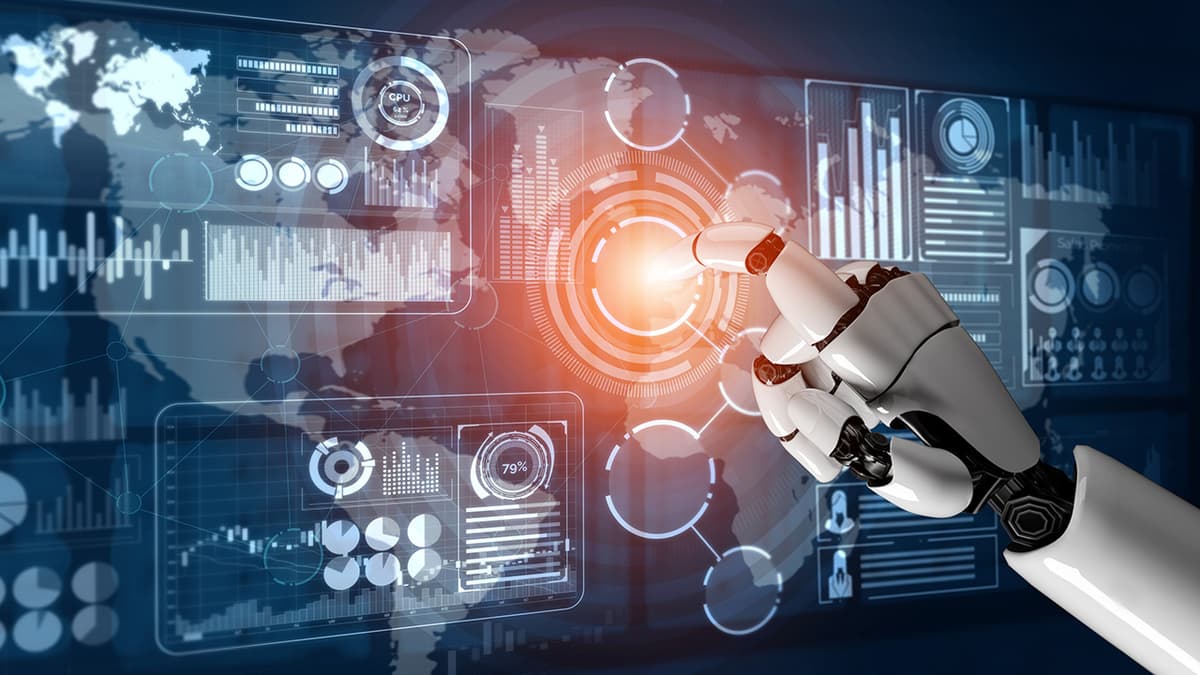Nailing the Perfect Favicon Size for Your Website
What plays a crucial role in a website's branding? Logo? Colors? Font style? All these elements are important. One tiny, often underestimated element is the favicon. This small icon represents your site in a browser tab, helping users identify your site among many. Its size matters significantly for recognition and user navigation.
What Is a Favicon?
A favicon is a small graphical element that represents a website. You can find it in the tab of your browser window, in bookmarks, and sometimes in the address bar. Favicons help in navigation and enhance brand recognition.
Understanding Favicon Sizes
In the past, a 16x16 pixel icon was sufficient. As technology advanced, this size became less effective, especially on high-resolution displays. Therefore, creating multiple favicon sizes is essential for clarity across various devices and platforms.
The Optimal Favicon Size for Most Users
For simplicity and effectiveness, a 32x32 pixel favicon is a good standard to start with. This size appears sharp on both regular and high-definition displays. It works well for desktop and mobile users but consider additional sizes for broader compatibility.
Covering All Bases with Multiple Sizes
To provide an optimal favicon experience, use multiple sizes:
- 16x16: The classic icon size, suitable for most browsers.
- 32x32: Offers clarity on high-definition screens.
- 48x48 and 64x64: Ideal for some operating systems that prefer larger icons.
- 128x128: Typically used for the home screen on various devices.
Creating a comprehensive set of favicons is straightforward with many free online tools that can generate multiple sizes from a high-resolution image.
Crafting Your Favicon
Consider these key points during the creation process:
- Simplicity: Complex designs do not scale well to smaller sizes.
- Consistent Branding: Your favicon should reflect your brand's identity, maintaining consistency in logos and colors.
- Contrast: Choose designs that stand out against different backgrounds.
Implementation and Testing
After creating your favicons, you'll need to add a series of <link> elements in the <head> section of your webpage. This directs browsers to your favicons.
Testing is essential across multiple devices and browsers. Ensure your favicon looks clear on all platforms to avoid any loss of recognition.
A variety of favicon sizes from 16x16 to 128x128 pixels will help to maintain sharpness and recognition across platforms. This small graphical representation of your brand plays a significant role in user experience. Pay attention to your favicon, and it will help your site stand out among many browser tabs.