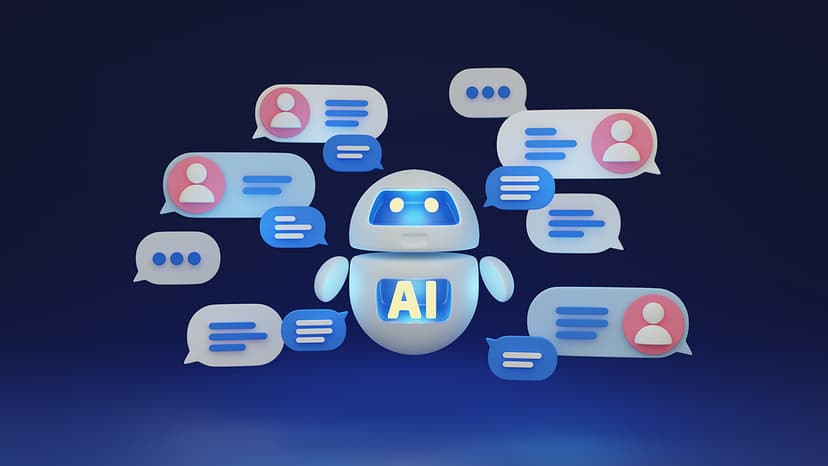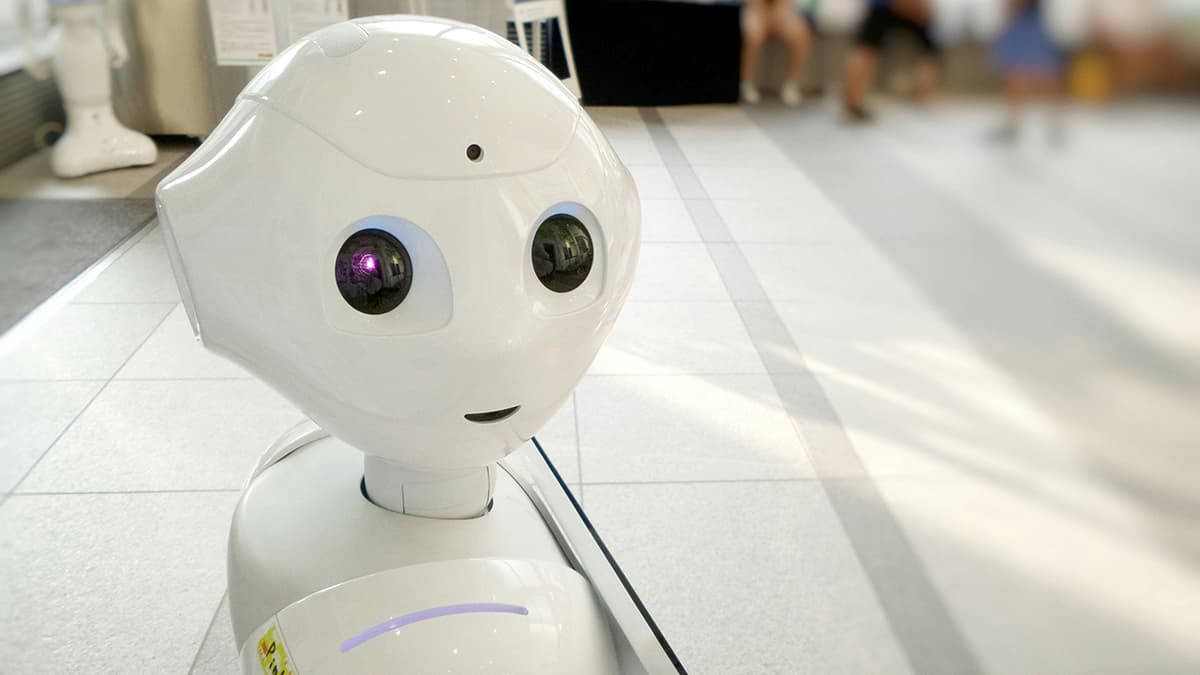Apple Return Policy: A Comprehensive Guide
Apple offers a straightforward return policy that aims to ensure customer satisfaction with their products. If you’re not happy with your purchase, whether it’s an iPhone, iPad, Apple Watch, MacBook, or any other Apple product, you can return it under certain conditions. This article breaks down Apple's return policy, covering general guidelines, specific details for different product categories, and the steps to follow when returning items bought from sources other than Apple.
General Return Policy
Apple allows customers to return most products purchased directly from Apple within 14 days of receiving the item. This includes products bought from:
- Apple Online Store (apple.com)
- Apple Retail Stores
- Apple's App Store for certain items, like accessories.
There are some key requirements:
- The product must be in its original condition, meaning that you should return it with all accessories, cables, manuals, and packaging.
- Custom-configured or personalized products may not be eligible for return.
- Software, once opened, cannot be returned unless the software is defective.
The 14-day return period applies to most Apple hardware products, such as iPhones, iPads, Apple Watches, Macs, and accessories.
How to Return an iPhone
If you've purchased an iPhone and wish to return it:
- Check your eligibility: Ensure you are within the 14-day window from the date of receipt.
- Package the iPhone: Return it in its original packaging with all accessories, including the charging cable, adapter, and documentation.
- Return to Apple Store: If you bought the iPhone at an Apple Retail Store, you can return it in person. Bring the receipt or invoice as proof of purchase.
- Return via Mail: If you purchased the iPhone online, visit Apple's website, go to your account, and initiate a return request. Apple will provide you with a prepaid shipping label. Pack your iPhone securely, attach the label, and drop it off at the designated shipping center.
If the iPhone is in damaged condition or missing components, Apple might charge a restocking fee or decline the return entirely.
How to Return an iPad
Returning an iPad follows a similar process to the iPhone:
- Ensure the return is initiated within 14 days of purchase.
- If purchased in-store, return it to the same or another Apple Store with the original receipt and all included accessories.
- For online orders, request a return on the Apple website, and they will provide a prepaid shipping label.
- Pack the iPad with all its accessories, including the power adapter and documentation, and send it back.
Keep in mind that if the iPad has been customized (e.g., with engraving), it may not be eligible for return.
How to Return a MacBook
For MacBook returns:
- Confirm the purchase date: Like the iPhone and iPad, you have 14 days from the date of delivery or in-store purchase to return a MacBook.
- Include all accessories: This includes the MacBook itself, power cord, and any other items that came in the box.
- Return in person: You can bring the MacBook to any Apple Store with your original receipt.
- Mail-in returns: If purchased online, follow the same procedure as other devices by requesting a return on Apple’s website. Apple will provide shipping instructions and a prepaid label.
It’s important to note that any MacBook with upgraded specifications (like additional RAM or storage) or custom configurations may not be eligible for return unless defective.
How to Return an Apple Watch
Returning an Apple Watch is also relatively straightforward:
- Return it within 14 days of purchase.
- Ensure the watch is in its original condition with all accessories, including the band and charger.
- If the Apple Watch was purchased from a store, return it in-store. Otherwise, initiate the return through the website for online purchases, following the same prepaid shipping instructions.
For custom-designed or engraved Apple Watches, the return policy may be more restrictive.
Special Holiday Return Policy
During the holiday season, Apple often extends its return window. For example, for products purchased between November and early January, customers typically have until early January to return items. Exact dates for this extended return policy may vary by year, so it’s important to check the specific terms at the time of purchase.
Returning Apple Products Purchased Elsewhere
If you didn’t buy your Apple product directly from Apple, the return policy will depend on the retailer. Here are some general tips:
- Check the retailer's return policy: Each store or online platform has its own return rules, and they may differ from Apple’s standard 14-day window.
- Provide proof of purchase: Always have your receipt or order confirmation available.
- Follow the retailer's return process: For example, Amazon, Best Buy, and other authorized resellers have their own procedures for processing returns. They may have longer or shorter return windows and may impose restocking fees.
- Defective products: If your product is defective, Apple’s One-Year Limited Warranty still applies, even if you didn’t purchase the item from Apple directly. In such cases, you can take the product to an Apple Store for repair or replacement.
Restocking Fees and Exclusions
Apple generally does not charge restocking fees for returns, but they reserve the right to inspect products for damage and missing parts. If any components are missing or if the product shows signs of wear, Apple may reduce the refund amount.
Some items are non-returnable, including:
- Opened software
- Apple gift cards
- Certain custom-configured Macs and engraved products
It’s also important to note that gift recipients can only receive a gift card for the returned item rather than a refund.
Apple’s return policy is designed to provide flexibility while ensuring that products are returned in good condition. By offering a simple 14-day return window and allowing returns both in-store and online, Apple provides multiple convenient options for customers. The lack of restocking fees in most cases and extended return periods during the holiday season further show Apple's commitment to customer satisfaction, allowing buyers to return products without stress, even if they've changed their minds or need more time to decide.