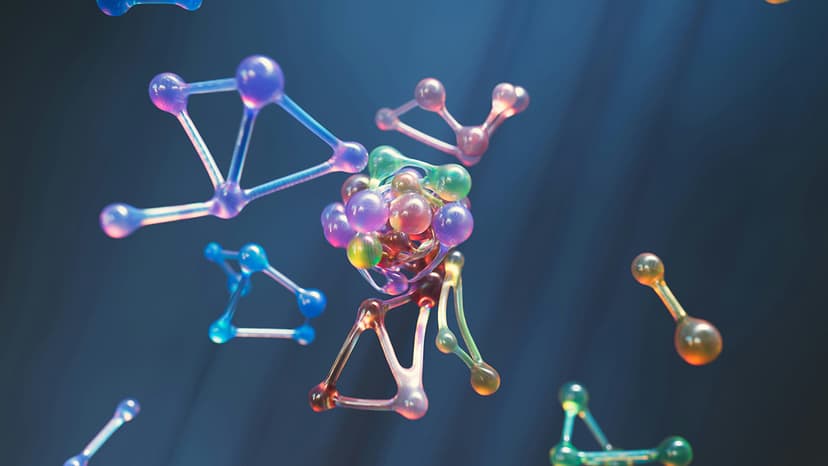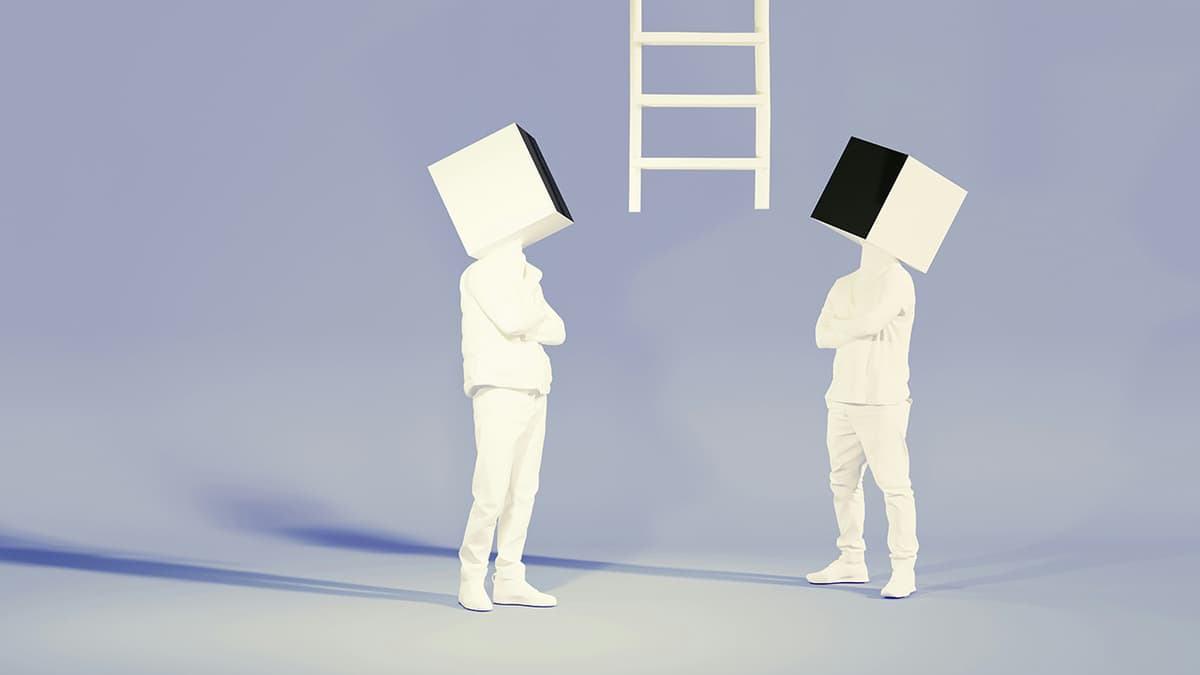What Happens When You Disable Transaction Log in SQL Server?
Have you ever wondered what would happen if you disable the transaction log in SQL Server? This is a frequently asked question among database administrators and developers. The transaction log in SQL Server is a crucial component that ensures the integrity and recoverability of your database. Disabling it can have serious consequences, so it's important to understand the implications before making any changes.
Understanding the Transaction Log
Before we delve into what happens when you disable the transaction log, let's first understand its role in SQL Server. The transaction log records all changes made to the database, such as insert, update, and delete operations. It acts as a safety net, allowing you to recover your database to a specific point in time in case of a failure.
Implications of Disabling the Transaction Log
If you disable the transaction log in SQL Server, you are essentially turning off the mechanism that ensures the consistency and durability of your data. Without the transaction log, your database becomes vulnerable to data loss and corruption. Any changes made to the database will not be logged, making it impossible to recover the database to a previous state.
Data Integrity Concerns
Disabling the transaction log can lead to serious data integrity concerns. In the event of a system failure or crash, you will not be able to recover your database to a consistent state. This means that any transactions that were in progress at the time of the failure may be lost, leading to data inconsistencies.
Performance Impact
Another important consideration when disabling the transaction log is the impact on performance. The transaction log plays a crucial role in ensuring the efficiency of database operations. Without the transaction log, every operation on the database will need to be fully committed before it is considered complete, leading to slower performance.
Recovery Challenges
One of the key benefits of the transaction log is its ability to facilitate point-in-time recovery. By replaying the transactions recorded in the log, you can restore your database to a specific moment in time. Disabling the transaction log eliminates this capability, making it difficult to recover from any unexpected events.
Alternatives to Disabling the Transaction Log
Instead of disabling the transaction log entirely, consider implementing strategies to manage its size and growth. You can configure the transaction log to automatically grow based on your database activity, ensuring that it does not run out of space. Regularly backing up the transaction log can also help keep its size in check and facilitate point-in-time recovery.
Best Practices for Transaction Log Management
To ensure the integrity and recoverability of your database, follow these best practices for transaction log management:
- Regularly monitor the size and growth of the transaction log to prevent full log errors.
- Implement a regular backup schedule for the transaction log to facilitate point-in-time recovery.
- Avoid running out of space on the disk where the transaction log is stored to prevent disruptions to database operations.
- Monitor performance metrics related to the transaction log, such as log flushes and log waits, to identify potential bottlenecks.
Disabling the transaction log in SQL Server can have serious consequences for the integrity and recoverability of your database. It is essential to understand the implications of such an action and explore alternative strategies for managing the transaction log effectively. By following best practices for transaction log management, you can ensure the reliability and performance of your database system.
The transaction log is not something to be taken lightly. It is a fundamental component of SQL Server that plays a critical role in data consistency and recoverability. Treat it with the respect it deserves, and your database will thank you.