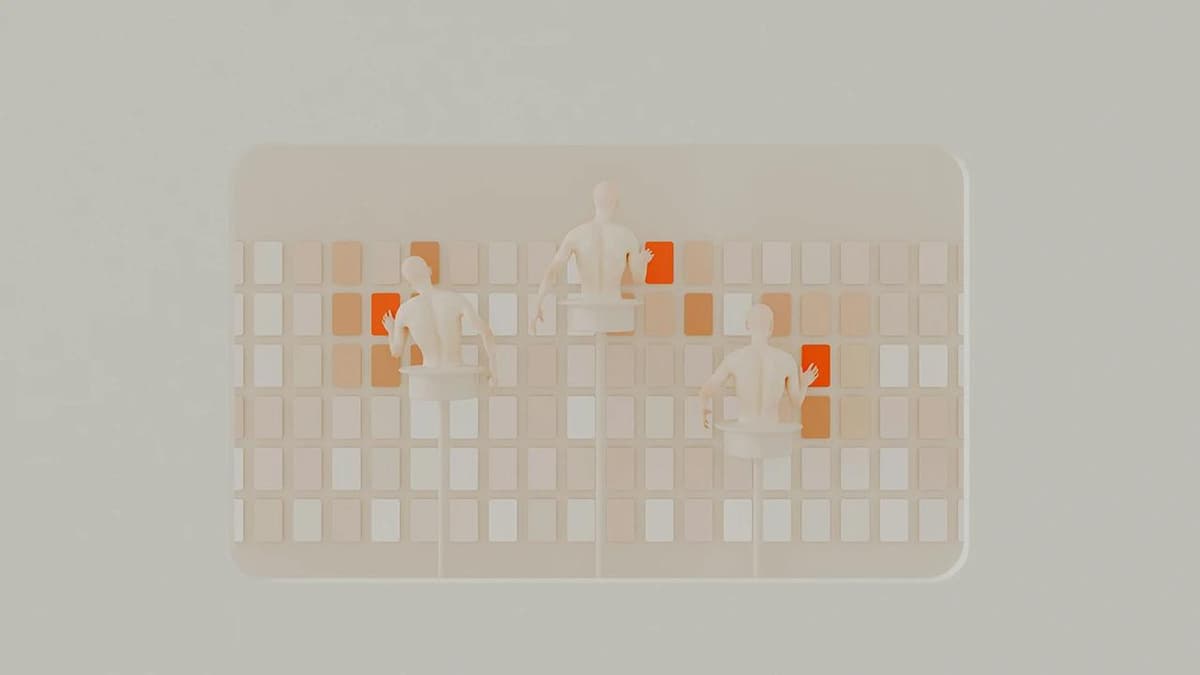Understanding Asynchronous JavaScript: A Complete Guide
Have you ever been perplexed by the behavior of asynchronous JavaScript functions and the way they handle data processing? It is a common challenge that many developers face when working on projects that involve fetching data from APIs, handling user inputs, or executing time-consuming tasks. Understanding asynchronous JavaScript is essential for writing efficient and responsive code in modern web development.
What is Asynchronous JavaScript?
To comprehend asynchronous JavaScript, it is crucial to first grasp the concept of synchronous code execution. In synchronous operations, code is executed sequentially from top to bottom. This means that each line of code blocks the execution of the subsequent line until it is completed. While synchronous code is straightforward and easy to follow, it can lead to performance issues and user experience bottlenecks in certain scenarios.
On the other hand, asynchronous JavaScript allows code to run concurrently, enabling multiple tasks to be executed independently without waiting for each other to complete. This is achieved through the use of callbacks, promises, and async/await functions. Asynchronous operations are particularly useful when dealing with time-consuming tasks such as fetching data from servers, processing user input, or handling events.
Callback Functions
Callback functions are one of the fundamental concepts in asynchronous JavaScript. They are functions that are passed as arguments to other functions and are executed upon the completion of a particular task. Callback functions allow us to create non-blocking code that continues to execute while waiting for a certain operation to finish.
Javascript
In the example above, the fetchData function takes a URL and a callback function as parameters. It simulates fetching data from a server asynchronously and calls the provided callback function with the retrieved data after a 2-second delay. Using callbacks is a common pattern in JavaScript, especially for handling events and asynchronous operations.
Promises
While callbacks are effective for handling asynchronous operations, they can lead to callback hell - a situation where code becomes nested and difficult to manage due to multiple layers of callbacks. Promises were introduced to address this issue and provide a more structured way to handle asynchronous code.
A promise represents the eventual completion or failure of an asynchronous operation and allows us to chain multiple asynchronous tasks together in a more readable manner. Promises have three states: pending, fulfilled, and rejected.
Javascript
In the above example, the fetchData function returns a promise that resolves with the fetched data after a 2-second delay. The .then() method is used to handle the successful completion of the promise, while the .catch() method is used to handle any errors that may occur during the operation. Promises provide a cleaner and more readable way to work with asynchronous code compared to nested callbacks.
Async/Await
Async functions and the await keyword were introduced in ES2017 to further simplify asynchronous code and make it look more like synchronous code. Async/await is built on top of promises, allowing developers to write asynchronous code in a synchronous style, improving readability and maintainability.
Javascript
In this example, the fetchData function returns a promise that resolves with the fetched data. The getData function is marked as async, allowing the use of the await keyword to pause execution until the promise is resolved. This results in more concise and readable code, making it easier to work with asynchronous operations in JavaScript.
Handling Errors in Asynchronous Code
Error handling is an essential aspect of working with asynchronous JavaScript. When dealing with asynchronous operations, it is crucial to handle errors gracefully to prevent unexpected behavior and ensure that the application remains stable.
With promises and async/await, error handling can be achieved using the .catch() method for promises or a try...catch block for async/await functions. By properly handling errors, developers can provide meaningful feedback to users and prevent the application from crashing due to unhandled exceptions.
Javascript
In the updated example above, the fetchData function now simulates an error during data fetching by calling reject with an error message. The getData function handles the error using a try...catch block to gracefully log the error to the console. Proper error handling is essential for writing robust and reliable asynchronous code in JavaScript.
Asynchronous JavaScript is a powerful feature that enables developers to create responsive and efficient web applications. By understanding the principles of asynchronous programming, such as callback functions, promises, and async/await, developers can create code that performs well and provides a seamless user experience.
Remember to always handle errors properly when working with asynchronous code to ensure the stability and reliability of your applications. By mastering asynchronous JavaScript, you can take your web development skills to the next level and build dynamic and interactive web applications.