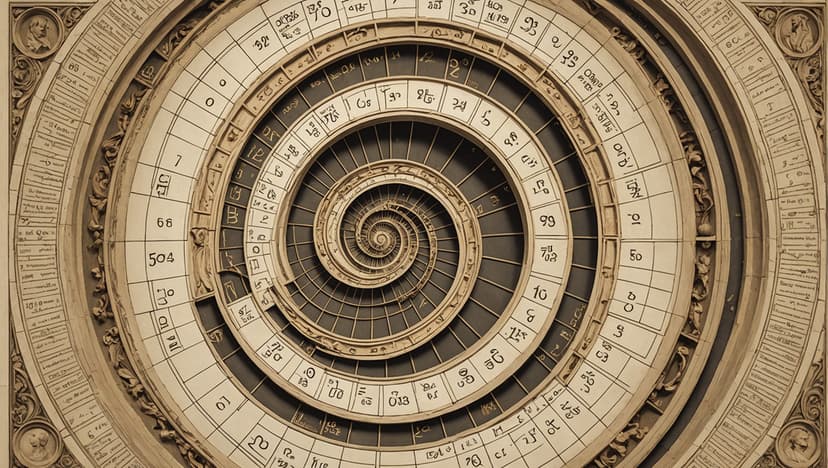Understanding Animation Synchronization in 3D JavaScript
In the realm of 3D JavaScript development, one of the frequently asked questions revolves around animation synchronization. Developers often face challenges in ensuring that various elements within a 3D scene animate seamlessly together, creating a cohesive and visually appealing experience for users.
Achieving synchronization in 3D animation involves coordinating the timing and movement of different objects to create a unified and harmonious effect. This process requires a deep understanding of how animations are defined, controlled, and rendered within a 3D environment.
The Basics of Animation in 3D JavaScript
Before diving into the intricacies of synchronization, it's essential to grasp the foundational concepts of animation in 3D JavaScript. At its core, 3D animation involves manipulating the position, rotation, and scale of objects over time to simulate movement and transformation.
In JavaScript frameworks like Three.js, animations are typically defined using keyframes, which specify the object's properties at specific points in time. By interpolating between these keyframes, the framework calculates the intermediate states of the object and renders smooth motion transitions.
For instance, consider animating the rotation of a 3D cube in a Three.js scene. By defining keyframes that specify the cube's rotation angles at different time intervals, you can create a dynamic rotation effect that adds visual interest to the scene.
Javascript
Challenges of Animation Synchronization
When dealing with multiple animated elements within a 3D scene, synchronization becomes paramount to ensure that objects move and transform cohesively. Failure to synchronize animations can lead to disjointed and erratic movement, detracting from the overall user experience.
One common challenge in animation synchronization is managing the timing differences between individual animations. Each object may have its own animation duration and keyframe sequence, making it challenging to align their movements seamlessly.
Another issue arises when dealing with hierarchical animations, where the transformation of a parent object impacts its children. Ensuring that parent-child relationships are maintained during animations can be complex, requiring careful coordination of timing and motion.
Strategies for Animation Synchronization
To overcome the challenges of animation synchronization in 3D JavaScript development, developers can employ several strategies to streamline the process and achieve cohesive animations across multiple elements.
1. Utilize Animation Groups
Organizing related animations into groups can simplify synchronization by providing a centralized control mechanism. By grouping animations that need to be synchronized together, developers can coordinate their playback and timing more effectively.
Javascript
2. Implement Time-Based Animation
Instead of relying solely on frame-based animation, consider incorporating time-based animation techniques. By synchronizing animations based on elapsed time rather than frames, you can create smoother and more consistent movement across objects in the scene.
Javascript
3. Leverage Animation Blending
Animation blending allows developers to smoothly transition between different animations, enabling seamless synchronization between disparate movements. By blending animations based on predefined weights or parameters, you can create fluid transitions that enhance the overall visual experience.
Javascript
Best Practices for Animation Synchronization
In addition to employing strategies for animation synchronization, adhering to best practices can further enhance the coherence and efficiency of animations within a 3D JavaScript environment.
1. Plan Ahead
Before implementing complex animations, take the time to plan out the sequence, timing, and dependencies of each animation. By outlining a clear roadmap for synchronization, you can preemptively address potential issues and streamline the development process.
2. Test Iteratively
Iterative testing is crucial for identifying synchronization errors and fine-tuning animations in real-time. By repeatedly testing animations within the 3D environment and making incremental adjustments, you can achieve optimal synchronization and visual impact.
3. Optimize Performance
Optimizing the performance of synchronized animations is key to ensuring a seamless user experience. Consider techniques such as object pooling, culling, and batching to reduce rendering overhead and maintain smooth animation playback.
Animation synchronization in 3D JavaScript development is a nuanced process that requires careful planning, coordination, and implementation. By mastering the fundamentals of animation, addressing synchronization challenges, and employing effective strategies, developers can create immersive and captivating 3D experiences that delight users.