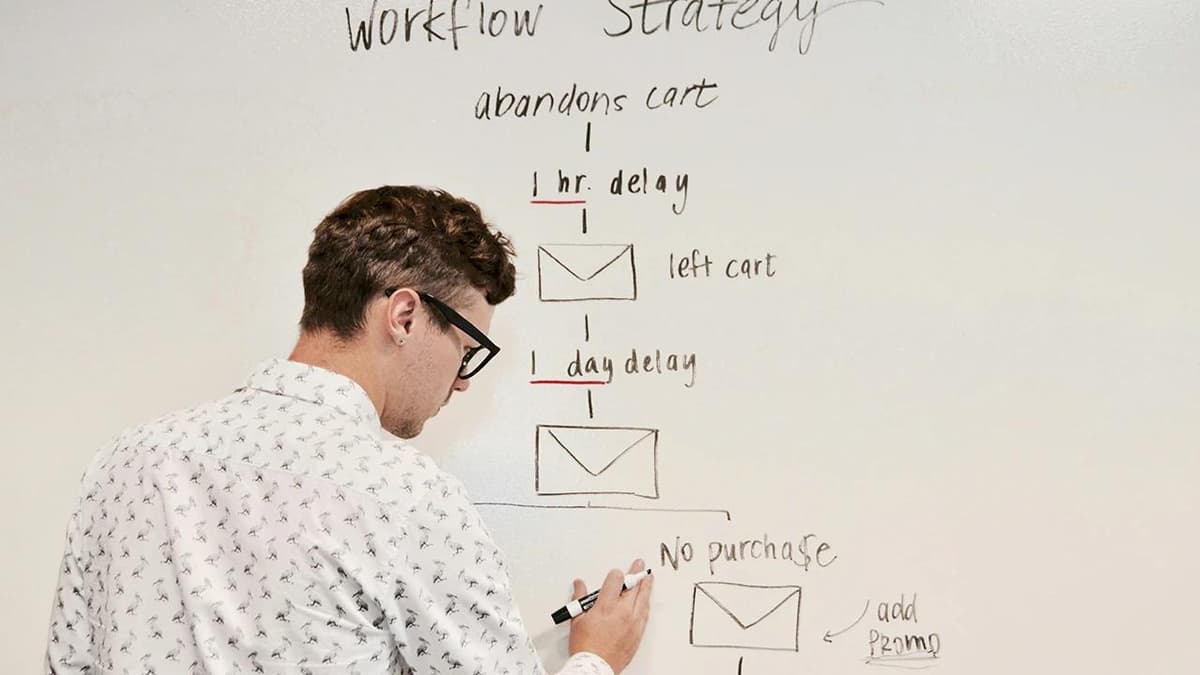The Wonders of Studio Code
Studio Code is a versatile, feature-rich code editor that has gained immense popularity among developers for its robust capabilities and intuitive interface. It offers a seamless coding experience with a plethora of functionalities that cater to various programming needs. Whether you're a seasoned developer or just starting out on your coding journey, Studio Code has something to offer for everyone. Let's explore some of the remarkable features that make Studio Code a standout choice for coding enthusiasts.
Easy Customization and Extensibility
One of the most appealing aspects of Studio Code is its highly customizable and extensible nature. With a vast array of themes, extensions, and settings, you can tailor the editor to suit your preferences and workflow. Whether you prefer a dark theme for late-night coding sessions or a light theme for better readability during the day, Studio Code has you covered. Moreover, you can enhance the editor's functionality by installing extensions that provide additional features and tools for different programming languages and frameworks.
For instance, if you're working on a web development project using HTML, CSS, and JavaScript, you can install extensions like "Live Server" to launch a local development server with live reloading capabilities. Similarly, for Python developers, the "Python" extension offers rich language support, debugging tools, and code snippets to streamline the development process. The possibilities are endless when it comes to extending Studio Code's capabilities to meet your specific needs.
Seamless Code Editing Experience
Studio Code provides a seamless code editing experience with features that enhance productivity and efficiency. The editor offers intelligent code completion, syntax highlighting, and error checking to help you write clean and error-free code. You can easily navigate through your codebase using features like Go to Definition, Find All References, and Peek Definition, allowing you to explore and understand your code effortlessly.
Additionally, Studio Code supports Git integration, enabling you to manage version control directly within the editor. You can clone repositories, commit changes, and resolve merge conflicts without leaving the comfort of Studio Code. This streamlined workflow ensures that you stay focused on writing code rather than switching between different tools and applications.
Powerful Debugging Capabilities
Debugging is an essential aspect of the development process, and Studio Code excels in providing powerful debugging capabilities to help you identify and fix issues in your code. The editor offers built-in support for debugging multiple programming languages, including JavaScript, Python, C++, and more. You can set breakpoints, inspect variables, and step through your code line by line to pinpoint errors and troubleshoot issues effectively.
Furthermore, Studio Code's integrated terminal allows you to run commands, scripts, and tests directly within the editor, eliminating the need to switch to a separate command-line interface. This seamless integration of debugging and terminal features streamlines the development workflow and accelerates the debugging process, allowing you to focus on writing high-quality code.
Collaboration Made Easy
Collaboration is an integral part of software development, and Studio Code provides features that facilitate collaboration among team members. With Live Share, you can share your code in real-time with colleagues or collaborators, enabling them to view and edit the code together. This real-time collaboration feature promotes teamwork and communication, allowing team members to work together efficiently, even if they are geographically dispersed.
Moreover, Studio Code integrates seamlessly with popular collaboration tools like Microsoft Teams and Slack, allowing you to share code snippets, discuss code changes, and collaborate with team members right from the editor. This level of integration enhances team productivity and fosters a collaborative work environment where developers can share knowledge and expertise effortlessly.
Cross-Platform Compatibility
Studio Code is a cross-platform editor that runs on Windows, macOS, and Linux, making it accessible to a wide range of developers across different operating systems. Whether you're using a Windows PC at work, a macOS device at home, or a Linux machine in the cloud, Studio Code ensures a consistent coding experience across all platforms. This flexibility enables developers to work seamlessly across different environments without compromising their productivity or workflow.
Studio Code stands out as a versatile and feature-rich code editor that caters to the diverse needs of developers worldwide. With its easy customization, seamless code editing experience, powerful debugging capabilities, collaboration features, and cross-platform compatibility, Studio Code offers a comprehensive solution for coding enthusiasts looking to boost their productivity and streamline their development workflow. Whether you're a beginner or an experienced developer, Studio Code is a valuable tool that empowers you to write clean, efficient code and bring your ideas to life.
Experience the wonders of Studio Code and unlock your full coding potential today!
Helpful URLs:
Resources: