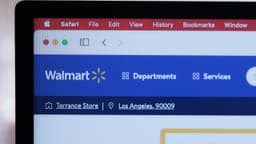Scratch Coding: An Introduction to Visual Programming
To begin your journey with Scratch, all you need is a modern web browser and an internet connection. Simply navigate to the Scratch website and create a free account to start exploring the possibilities of visual coding. Once you've logged in, you will be greeted with a colorful interface consisting of various coding blocks, a stage for your projects, and a sprite library to bring your creations to life.
The Building Blocks of Scratch
At the core of Scratch are its coding blocks, which represent different programming constructs such as loops, conditions, and variables. By dragging and snapping these blocks together, you can create sequences of instructions for your sprites to follow. Let's take a look at a simple example to understand how Scratch works:
Blocks
In this code snippet, the sprite will move forward 10 steps indefinitely. If it touches an object with the color red (#FF0000), it will display the message "Ouch!" on the screen. The visual representation of code in Scratch makes it easy to understand the logic behind each block and encourages experimentation and creativity.
Sprites and Backdrops
In Scratch, sprites are the characters or objects that you can animate and interact with in your projects. You can choose from a wide range of pre-designed sprites or create your own using the built-in paint editor. Additionally, you can set different backdrops to create dynamic scenes for your sprites to inhabit. By combining sprites, backdrops, and coding blocks, you can tell engaging stories, design captivating games, and showcase your imagination.
Sounds and Effects
Sound plays a crucial role in enhancing the user experience of your Scratch projects. You can add music, voiceovers, and sound effects to bring your creations to life. Scratch provides a library of sounds that you can incorporate into your projects easily. Furthermore, you can apply visual effects to your sprites, such as changing their size, color, or transparency, to add depth and personality to your creations.
Sharing and Collaboration
One of the most exciting aspects of Scratch is the ability to share your projects with a global community of creators. You can upload your projects to the Scratch website, where others can view, remix, and provide feedback on your work. This collaborative environment fosters creativity, encourages learning, and inspires innovation among creators of all ages and backgrounds.
Resources and Support
If you're looking to deepen your understanding of Scratch or explore advanced concepts, there are plenty of resources available to help you along the way. The Scratch website features tutorials, forums, and guides to assist you in honing your coding skills. Additionally, online communities like the ScratchEd Forum provide a platform for educators to share best practices, lesson plans, and project ideas related to Scratch programming.
The Future of Visual Programming
As technology continues to evolve, visual programming languages like Scratch are becoming increasingly prevalent in educational settings and beyond. The simplicity and accessibility of Scratch make it an ideal platform for introducing coding concepts to learners of all ages. By engaging with visual coding early on, individuals can develop computational thinking skills, problem-solving abilities, and a passion for creative expression through coding.
Dive into the World of Scratch
Whether you're a novice coder looking to explore the basics or an experienced developer wanting to try a new approach, Scratch offers a welcoming environment for all levels of expertise. With its user-friendly interface, vibrant community, and endless creative possibilities, Scratch is a gateway to the exciting world of visual programming. So why wait? Start coding in Scratch today and unleash your creativity in ways you never imagined!
Scratch coding opens doors to a world of creativity, innovation, and learning through play. With its engaging visual interface, diverse feature set, and supportive community, Scratch empowers individuals to express themselves through code and turn their ideas into interactive experiences. Dive into the world of Scratch, experiment with different coding blocks, and let your imagination run wild. Happy coding!