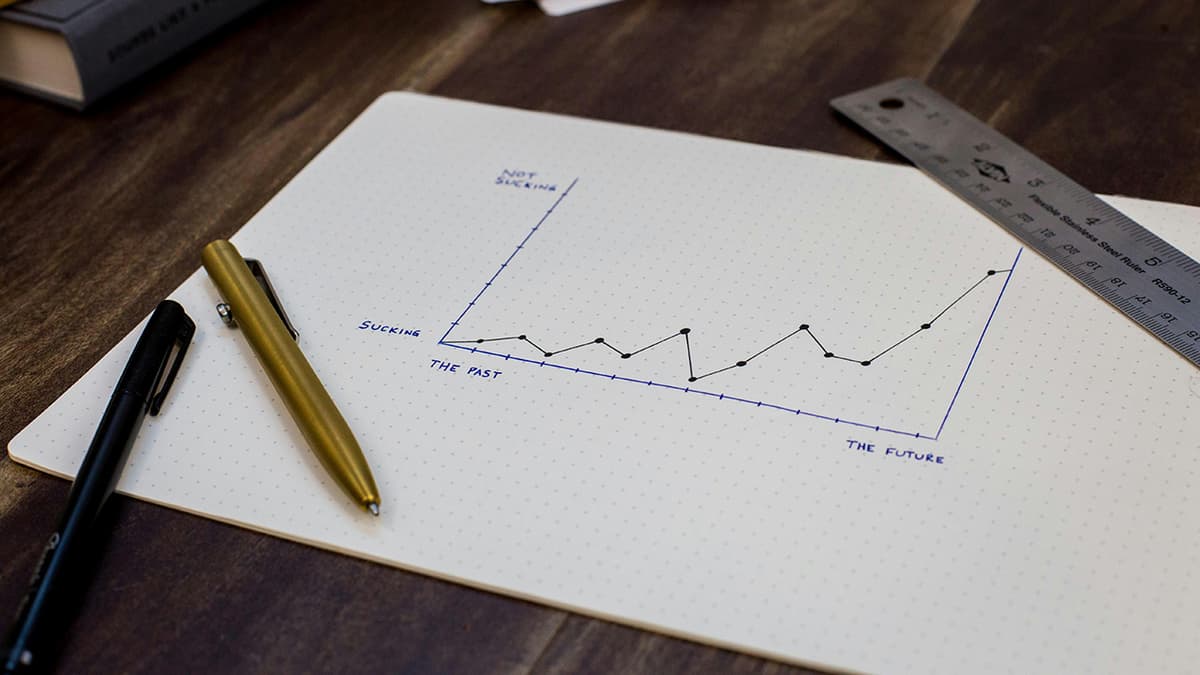Exploring Vector Databases: A Beginner's Guide
Imagine a big toy box where instead of toys, we keep lots and lots of points, like tiny dots, each with its own special place. This is what a vector database is like. It’s a special kind of computer storage that keeps these points, which are really just lists of numbers, and helps find them super fast when needed.
How Regular Databases are Different from Vector Databases
Think about a regular database like a big filing cabinet or a neatly organized binder. In this kind of database, we store information in a way that's pretty easy to understand. It's like having a big grid where each row and column has a specific piece of information, kind of like how you see names and phone numbers listed in a phone book or how a teacher might keep a grade book.
In these regular databases, every piece of information has its own spot. For example, one column might be for names, another for addresses, and another for phone numbers. It’s all organized in a way that makes it super easy to find exactly what you’re looking for, just like how you’d look up a word in the dictionary or find a friend's name in a contact list.
Now, let's compare this to a vector database, which is a bit different. Instead of rows and columns with names and numbers, a vector database uses lists of numbers to describe things. These numbers aren't just random; each one gives specific information about something. For example, if we were talking about a picture, one number might tell you about the color, another about the size, and another about the shape.
In a vector database, these lists of numbers (which we call 'vectors') help describe complex things in a simple way. Imagine you have a box of crayons. In a regular database, you might list the crayons by their names and how many there are of each color. But in a vector database, you’d describe each crayon by a list of numbers that tell you about its color, how long it is, and how much it's been used.
So, while regular databases keep things in a straightforward, row-and-column way, vector databases use these special number lists to store more complex and detailed information about each item. This makes vector databases really good at handling complicated stuff that regular databases might struggle with.
How a Vector Database Works: Explained with Visual Examples
Let's dive deeper into how a vector database works, especially compared to a regular database. To make it easier to understand, let's use some visual table examples.
Regular Database: A Simple Table Example
Imagine a regular database as a simple table, like this:
| Name | Age | Favorite Color |
|---|---|---|
| Alice | 12 | Blue |
| Bob | 10 | Green |
| Charlie | 11 | Red |
In this table, each row is a different person, and each column gives specific information about them - their name, age, and favorite color. It's straightforward and easy to understand.
Vector Database: A Different Approach
Now, let's think about a vector database. Instead of rows and columns of simple data like names or colors, it uses lists of numbers to describe more complex things. Let's say we're describing drawings with vectors. The table might look something like this:
| Drawing | Vector (Color, Size, Detail Level) |
|---|---|
| Drawing 1 | [0.8, 0.3, 0.7] |
| Drawing 2 | [0.2, 0.6, 0.1] |
| Drawing 3 | [0.7, 0.3, 0.8] |
In this table, each row is a different drawing. The 'Vector' column doesn't have simple data like color names. Instead, it has a list of numbers. Each number in the list tells us something about the drawing. For example, the first number might represent how much blue is in the drawing, the second number might tell us how big the drawing is, and the third might say how detailed it is.
Finding Similar Drawings
Now, imagine you have a new drawing, and you want to find drawings similar to it in your big database. Your new drawing is described by the vector [0.7, 0.4, 0.7]. The vector database can quickly look through all its number lists and find which ones are most similar to your new drawing. In our example, it might see that Drawing 1's vector [0.8, 0.3, 0.7] is quite similar because the numbers are close to those of your new drawing.
This is super useful because it can do this for really complex things that can't be described easily in a regular table. A vector database uses these number lists to understand and compare very detailed and complicated information, much more than just names or colors.
In short summary, while a regular database is like a straightforward list of simple information, a vector database is like a more complex table that uses numbers to describe detailed and intricate things. This makes it really powerful for finding similarities and patterns in complex data, like drawings or even things like music and movies!
How Vector Databases Get Their Numbers (Vectors)
Now that we know how vector databases work, let's talk about how they come up with those special number lists (vectors) for each thing they store.
The Magic Behind the Numbers
Getting to these numbers is a bit like a magic trick done by computers, and it involves something called machine learning. Here's a simple way to understand it:
-
Learning from Examples: First, the computer looks at lots of examples of what it needs to learn about. For instance, if it's learning about drawings, it looks at lots of different drawings.
-
Picking Out Special Features: Then, the computer, using machine learning, figures out what makes each drawing unique. It might look at things like color, size, or how detailed each drawing is.
-
Turning Features into Numbers: The computer then turns what it sees into numbers. Each number in the list (the vector) represents something special about the drawing. So, one number might be about color, another about size, and another about detail.
A Brief Explanation of the Calculation
The actual calculation to turn these features into numbers is pretty complex, but you can think of it like making a smoothie. You put different fruits (features) into a blender (the machine learning model), and blend them to get a smoothie (the vector). The taste of the smoothie depends on the mix of fruits you put in, just like the vector depends on the mix of features the computer sees.
In real life, these calculations are done using complicated math and algorithms, which are sets of instructions that tell the computer exactly how to turn what it sees into these special number lists.
In Simple Words
So, in simple words, a vector database gets its numbers by teaching the computer to look at lots of examples, figure out what's important about each one, and then turn those important bits into a list of numbers. It's like teaching a super-smart robot to understand and describe things in a language it can easily use and compare.
Cool Things Vector Databases Do
Vector databases are not just smart; they can do some really cool stuff too!
First off, think about when you're watching Netflix and it suggests shows you might like. That's a vector database at work! It looks at the shows and movies you've watched before and finds other shows that are similar. This way, it helps you choose what to watch next.
Then, there's how they deal with words and languages. Vector databases are super quick at understanding what sentences mean or even translating different languages. They do this by looking at words and phrases and figuring out how they fit together.
Pictures and videos are another area where vector databases shine. They can recognize faces in photos or understand what's happening in a video. It's like having a super smart friend who can look at a picture or watch a video and tell you all about it.
Lastly, they're really good at spotting things that seem out of place or strange. For example, if there's an odd transaction in your bank account that doesn't seem right, a vector database can help find it. This is super important for stopping things like fraud, where someone tries to take money they shouldn't.
In short, vector databases are like having a super-helper that can recommend shows, understand languages, recognize people in pictures, and keep an eye out for anything unusual. They make a lot of things we do every day easier and safer.