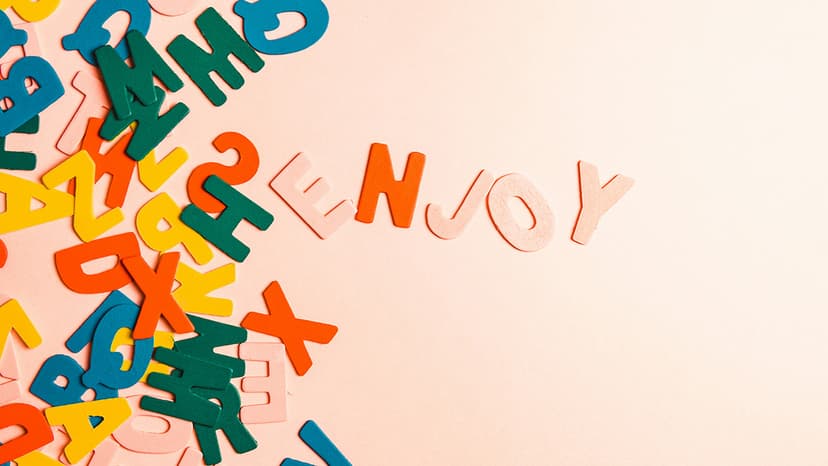Mastering React JS: Your Ultimate Guide to Becoming a Front-End Wizard
Everywhere you turn in the tech world, someone’s talking about React. And for good reason: React has taken front-end web development by storm, and it's not showing any signs of stopping. What is React, why should you learn it, and how do you even get started? Buckle up, because we're about to explore the wondrous world of React JS.
Introduction to React JS
React, often referred to as React.js or ReactJS, is a JavaScript library developed by Facebook for building user interfaces, specifically single-page applications. It's component-based, meaning you can build encapsulated components that manage their own state, then compose them to create complex UIs.
Why Learn React?
Wondering why you should allocate your precious time to learning yet another front-end framework? Here are a few compelling reasons:
- High Demand in Job Market: React developers are some of the most sought-after professionals in the job market today.
- Reusable Components: React promotes code reusability, which means shorter development cycles and easier debugging.
- Virtual DOM: React employs a virtual DOM, which boosts performance and renders changes quickly.
- Strong Community and Ecosystem: With a massive community and well-maintained libraries and tools, you’re never struggling alone.
Setting Up Your Environment
Before you write your first line of React code, you need to set up your development environment. Here’s a quick way to get started:
-
Node.js and npm: React needs Node.js and npm. You can download and install them from https://nodejs.org/.
-
Create React App: Facebook has created a tool called Create React App. It's the easiest way to start a new single-page React application. You can install it globally with:
BashThen, create your app:
Bash -
Code Editor: A good code editor is essential. Consider using Visual Studio Code, which offers excellent support for JavaScript and React.
Core Concepts
React stands on a few fundamental concepts that you need to grasp to be effective with it.
Components
Components are the building blocks of any React application. A component could be a class-based component or a functional component.
Here is a simple example of a functional component:
Javascript
And a class-based component:
Javascript
JSX
JSX stands for JavaScript XML. It allows you to write HTML in your JavaScript. JSX produces React “elements.” Here’s an example:
Javascript
State and Props
Props (short for properties) are read-only attributes that are passed down from a parent component to a child component. State, on the other hand, is a built-in object for storing information about the component that can change over its lifecycle.
Example using state:
Javascript
Lifecycle Methods
React components come with several lifecycle methods you can use to run code at particular times in the process. Some of the most commonly used ones include:
componentDidMount(): Runs after the component output has been rendered to the DOM.componentDidUpdate(): Executes after the component's updates are flushed to the DOM.componentWillUnmount(): Invoked immediately before a component is destroyed.
Here’s an example:
Javascript
Advanced Concepts
Once you are comfortable with the basics, it’s time to move into more advanced concepts:
Context API
The Context API provides a way to pass data through the component tree without having to pass props down manually at every level.
Javascript
Hooks
Hooks were introduced in React 16.8. They allow you to use state and other React features in functional components. The most commonly used hooks are useState and useEffect.
Example using hooks:
Javascript
Resources for Learning
Here are some resources to help you along the way:
Final Words
Diving into React JS can seem daunting, but the rewards are immense. From creating dynamic UIs to improving daily workflow, React simplifies the intricate web development processes. Take your time to digest each concept, build projects to solidify your knowledge, and soon, you’ll find yourself mastering this powerful tool.