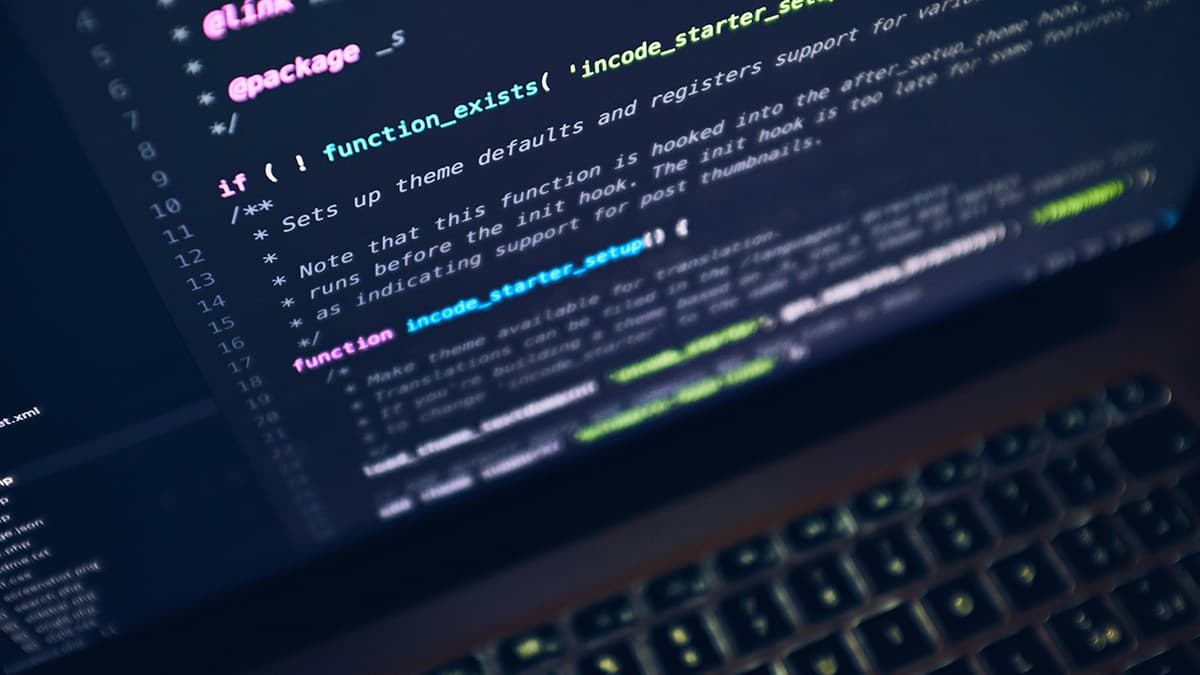How to Use LOAD DATA INFILE in PHP to Import Data into MySQL?
Are you looking for a fast and efficient way to import data into your MySQL database using PHP? One commonly used method is the LOAD DATA INFILE command. This powerful feature allows you to quickly transfer large amounts of data from a CSV or text file into your database table.
What is LOAD DATA INFILE in PHP?
LOAD DATA INFILE is a statement in MySQL that loads data from a file into a table quickly and efficiently. When using PHP to interact with a MySQL database, you can execute this command to import data in bulk. This can be especially useful when you have a large dataset that needs to be inserted into the database.
How Does it Work?
To use LOAD DATA INFILE in PHP, you first need to establish a connection to your MySQL database. You can use the mysqli extension or PDO to connect to the database and execute the LOAD DATA INFILE command.
Here is a basic example of how you can use LOAD DATA INFILE in PHP:
Php
In this example, we are connecting to the MySQL database, specifying the CSV file (data.csv) from which to load the data, and defining the table (products) along with the field and line terminators.
Tips for Using LOAD DATA INFILE in PHP
- Ensure that the file path is correct and that the file is accessible by the MySQL server.
- Make sure the file format matches the table structure. The fields in the file should align with the columns in the database table.
- Use appropriate terminators (such as commas for fields and new lines for lines) to correctly parse the file.
- Handle errors gracefully by checking the return value of the
mysqli_queryfunction and displaying relevant error messages.
Possible Challenges
While using LOAD DATA INFILE in PHP, you may encounter some challenges related to file permissions, file formats, or database configurations. To troubleshoot such issues, you can refer to the official MySQL documentation on LOAD DATA INFILE: https://dev.mysql.com/doc/refman/8.0/en/load-data.html
Advantages of Using LOAD DATA INFILE in PHP
- Speed:
LOAD DATA INFILEis significantly faster than individualINSERTstatements, making it ideal for importing large datasets. - Efficiency: It reduces server load and network traffic by processing data in bulk.
- Simplicity: The command is easy to use and requires minimal code to import data.
- Scalability: Whether you have a few hundred rows or millions of records,
LOAD DATA INFILEcan handle large volumes efficiently.
Limitations to Consider
While LOAD DATA INFILE offers several benefits, it also has some limitations to keep in mind:
- Security: Care should be taken when handling external files to avoid possible security vulnerabilities.
- Privileges: Ensure that the MySQL user has the necessary permissions to execute
LOAD DATA INFILE. - Data Integrity: It's important to validate the data in the file before importing it into the database to maintain data integrity.
Using LOAD DATA INFILE in PHP can streamline the process of importing data into a MySQL database. By following the tips mentioned above and being aware of potential challenges, you can efficiently transfer large datasets with ease. Whether you are working on a small project or a large-scale application, leveraging the power of LOAD DATA INFILE can significantly enhance your data import workflow.