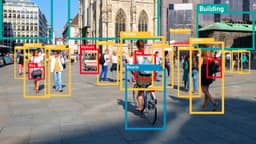How to Use Figma with React Native for Seamless Design Integration
Are you a React Native developer looking to streamline your design workflow by incorporating Figma into your project? Figma has become a popular choice among designers for its collaborative features and user-friendly interface. Integrating Figma with React Native can help bridge the gap between design and development, resulting in a more efficient and cohesive process.
Getting Started with Figma
Before we dive into integrating Figma with React Native, let's first understand the basics of how Figma works. Figma is a web-based design tool that allows teams to collaborate in real-time on projects. With its easy-to-use interface and powerful features, Figma has become a go-to tool for many designers and developers.
To get started with Figma, you can sign up for a free account on their website and start creating your designs. Figma allows you to create interactive prototypes, design components, and even generate CSS code for your designs. Once you have created your designs in Figma, you can easily export them for use in your React Native project.
Exporting Assets from Figma
One of the key features of Figma is its ability to export assets in various formats that are compatible with different development platforms. To export assets from Figma for use in React Native, you can follow these steps:
- Select the elements you want to export in Figma.
- Right-click on the selected elements and choose "Export" from the menu.
- Choose the format in which you want to export the assets (e.g., PNG, SVG).
- Specify the export settings and click on the "Export" button to save the assets to your computer.
By exporting assets from Figma, you can easily incorporate your design elements, such as icons, images, and illustrations, into your React Native project.
Integrating Figma Designs into React Native
Now that you have exported your design assets from Figma, you can start integrating them into your React Native project. One common approach is to use a library like react-native-svg to render SVG assets exported from Figma directly in your app.
Here's a simple example of how you can use react-native-svg to render an SVG image in your React Native component:
Jsx
In this example, we are using the SvgXml component from react-native-svg to render an SVG image defined in a string. You can replace the SVG code with the assets exported from Figma, allowing you to seamlessly integrate your design elements into your React Native app.
Creating Dynamic Components with Figma Styles
Beyond exporting static assets, you can also leverage Figma's design system features to create dynamic components in React Native that reflect your design system. By using Figma's shared styles and components, you can ensure consistency between your design mockups and the final app.
To achieve this, you can follow these steps:
- Define shared styles in Figma for colors, typography, and other design attributes.
- Use Figma's components feature to create reusable UI components like buttons, cards, and inputs.
- Export the components as SVG assets and import them into your React Native project.
- Map Figma styles to React Native styles to maintain design consistency.
By following this approach, you can create dynamic components in React Native that reflect the design system established in Figma, resulting in a more cohesive and visually appealing app.
Collaborating with Designers using Figma as the Source of Truth
A significant advantage of integrating Figma with React Native is the ability to establish Figma as the single "source of truth" for design and development collaboration. By having designers and developers work directly in Figma, teams can ensure that everyone is aligned on the latest designs and updates.
To streamline collaboration between designers and developers using Figma, consider the following best practices:
- Encourage designers to create design components and styles in Figma that can be reused in React Native.
- Use Figma's comment and collaboration features to communicate design specifications and feedback.
- Regularly sync Figma designs with the React Native project to ensure consistency between design mockups and the app.
By establishing Figma as the central platform for collaboration, teams can foster a more seamless and efficient design-to-development workflow.
Integrating Figma with React Native can significantly improve your design workflow and enhance collaboration between designers and developers. By leveraging Figma's powerful features and incorporating design assets and components into your React Native project, you can create visually stunning and consistent apps that resonate with users.
Why not give it a try and see how Figma can elevate your React Native development process? Start by exploring Figma's export options, integrating design assets into your app, and collaborating with designers using Figma as the "source of truth." By bridging the gap between design and development, you can achieve a more streamlined and efficient workflow that results in high-quality React Native apps.