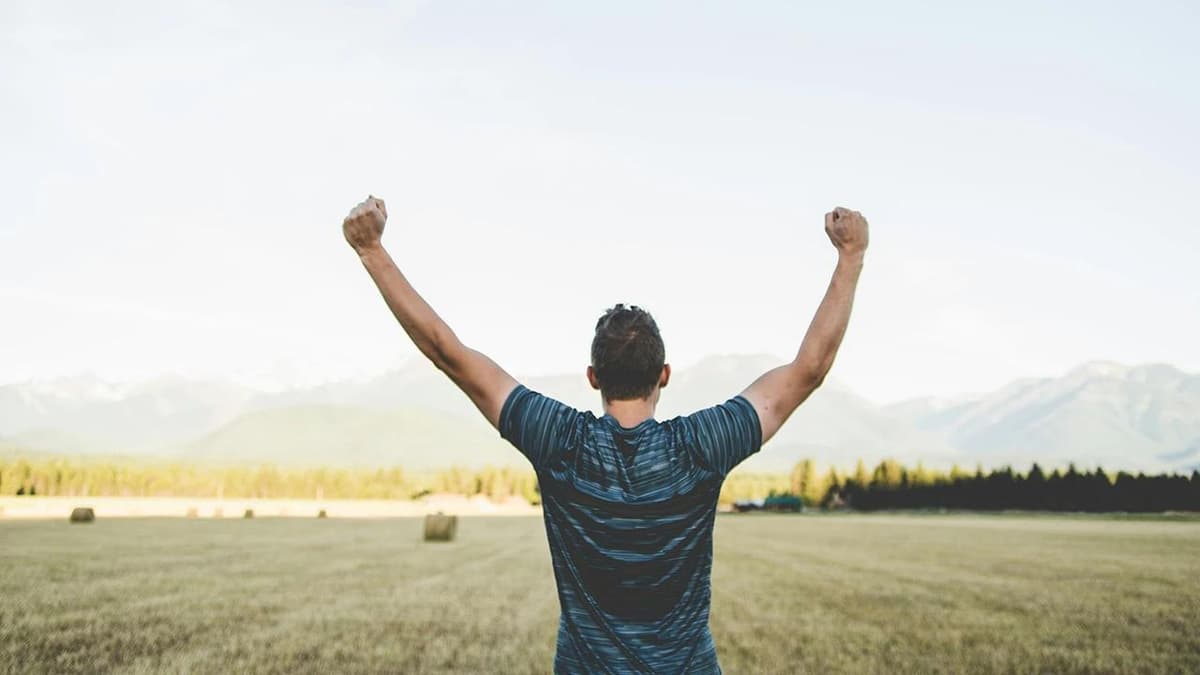A Simple Guide to Unsubscribing from Substack Emails
Are you getting inundated with emails from various Substack newsletters? Maybe your inbox can't catch a break with the constant influx of updates, stories, or daily digests. Don't fret—cleaning up your inbox from unwanted Substack emails can be a straightforward process, and we're here to walk you through every step. Let's free up your digital space together!
Step 1: Understanding Substack Subscriptions
Substack is a platform where independent writers and publishers can distribute their content directly to your email. Subscribers can receive a range of content from their favorite writers, but sometimes the love for reading can lead you to subscribe to too many newsletters. As your interests change or your inbox becomes too crowded, you might find yourself wanting to say goodbye to some of those subscriptions.
Step 2: Locate the Unsubscribe Link
The simplest way to unsubscribe from a Substack newsletter is through the unsubscribe link typically found at the bottom of every email. Here's what you need to do:
- Open the Substack email that you no longer wish to receive.
- Scroll all the way to the bottom of the email. There should be a fine print section with various options.
- Find the word "Unsubscribe" amidst the small text. It usually is a link that you can click.
- Click on "Unsubscribe." This might either immediately remove you from the mailing list or take you to a webpage where you might have to confirm your decision.
Make sure to repeat this process for every Substack newsletter you want to stop receiving. This is a manual process but ensures that you only unsubscribe from the emails you no longer wish to see.
Step 3: Managing Subscriptions from Your Account
If you're looking for a more centralized approach, Substack provides an option to manage all your subscriptions directly from your account:
- Go to the Substack website and log in to your account.
- Click on your profile icon usually found in the top right corner of the screen.
- Select "Settings" from the dropdown menu.
- Scroll down to find a section titled "Subscriptions."
- Here you'll see the list of all the newsletters you're subscribed to along with an "Edit" option.
- Select "Edit" next to the newsletter you want to unsubscribe from.
- Choose "Unsubscribe" and confirm when prompted.
Doing this through your account settings page is convenient because it gives you a bird's-eye view of all your Substack subscriptions, making it easier to manage what stays and what goes.
Step 4: Email Filters and Blocking
Sometimes, you might run into an issue where clicking unsubscribe doesn't work, or you want a quick way to get rid of all Substack emails. Email providers like Gmail, Yahoo, or Outlook offer filtering options that can help:
- Using the search function in your email provider, type "from:@substack.com" to filter all emails coming from Substack.
- You can either select all these emails and mark them as "Spam" or create a filter that automatically sends them to "Spam" or "Trash" whenever they arrive.
Marking emails as spam can help in the short term but ensuring you unsubscribe properly is better for the long haul—it keeps your digital relationships with content providers clear and respectful.
Step 5: Consider Before You Click Subscribe
Now that your inbox is breathing a sigh of relief, it's a good moment to reflect on future subscriptions. Are you subscribing to a newsletter because the content truly interests you? Will you have the time to read and engage with these emails? A mindful approach to subscribing can help prevent another inbox pile-up down the road.
Taming your inbox can feel like a daunting task, especially with platforms like Substack making it easy to be part of numerous digital communities. Yet, with these steps, you should find the process easier and less time-consuming. It's all about reclaiming your digital space and ensuring that every email you receive is one you're happy to see. Happy unsubscribing!